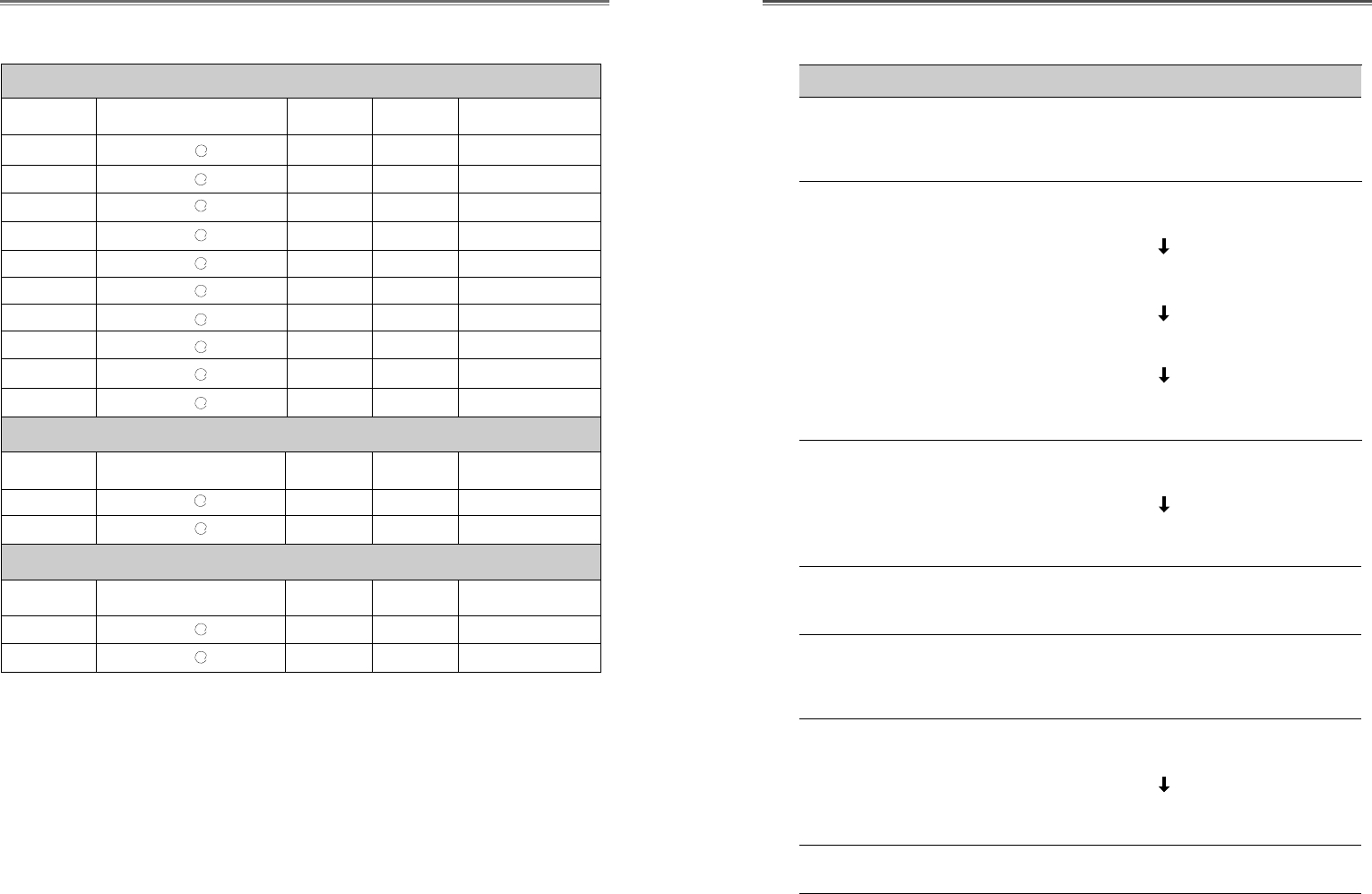Deutsch - 13
Deutsch - 12
Zuerst stellen Sie den Bildschirm auf die richtige
Position mit Clock und regeln Sie mit Clock fine bis
das Flackern verschwindet.
Kontrollieren, ob Monitor und Computer eingeschaltet
sind.
Kontrollieren, ob das Videokabel ordnungsgemäß am
Computer angeschlossen wurde.
Kontrollieren, ob die Steckkontakte am D sub-
Steckanschluß verbogen sind.
Kontrollieren, ob sich der Computer im Energiespar-
Modus befindet.
Kontrollieren, ob sich der Netzschalter in der Position
EIN befindet
Kontrollieren, ob das Netzkabel ordnungsgemäß
angeschlossen wurde.
Kontrollieren, ob das Videokabel zum Anschluß an
die Videokarte geeignet ist.
Die Bildschirmdarstellung mit Hilfe der
Bedienelemente für H/V Größe oder H/V Position
einstellen.
Geräte, die elektrische Interferenzen verursachen
können, aus der Nähe des Monitors entfernen.
Beachten Sie die FCC-Informationen vorne in diesem
Handbuch.
Kontrast und Helligkeit einstellen.
FEHLERBEHEBUNG
Wenn das Zittern
entsteht auf dem
Bildschirm.
Kein Bild.
Die
Netzkontrollampe
brennt nicht.
Kein stabiles Bild.
Bilschirmanzeige ist
nicht zentriert, zu
klein oder zu groß.
Bilddurchlauf oder
Wellenmuster auf
dem Monitor.
Unscharfes Bild.
KontrolleSymptom
SYNC-WERTETABELLE
VGA 640
X
480 60Hz 31.5 60 Non-interlaced
VGA 640
X
480 72Hz 37.9 72 Non-interlaced
VGA 640
X
480 75Hz 37.5 75 Non-interlaced
SVGA 800
X
600 56Hz 35.2 56 Non-interlaced
SVGA 800
X
600 60Hz 37.9 60 Non-interlaced
SVGA 800
X
600 72Hz 48.1 72 Non-interlaced
SVGA 800
X
600 75Hz 46.9 75 Non-interlaced
XGA 1024
X
768 60Hz 48.4 60 Non-interlaced
XGA 1024
X
768 70Hz 56.5 70 Non-interlaced
XGA 1024
X
768 75Hz 60.0 75 Non-interlaced
EGA 640
X
350 70Hz 31.5 70 Non-interlaced
DOS 720
X
400 70Hz 31.3 70 Non-interlaced
VGA 640
X
480 67Hz 35.0 67 Non-interlaced
SVGA 832
X
624 75Hz 49.7 75 Non-interlaced
VESA MODI
MAC MODI
Mode Auflösung H.Freq(KHz) V.Freq(Hz) Bemerkung
Mode Auflösung H.Freq(KHz) V.Freq(Hz) Bemerkung
Mode Auflösung H.Freq(KHz) V.Freq(Hz) Bemerkung
IBM MODI