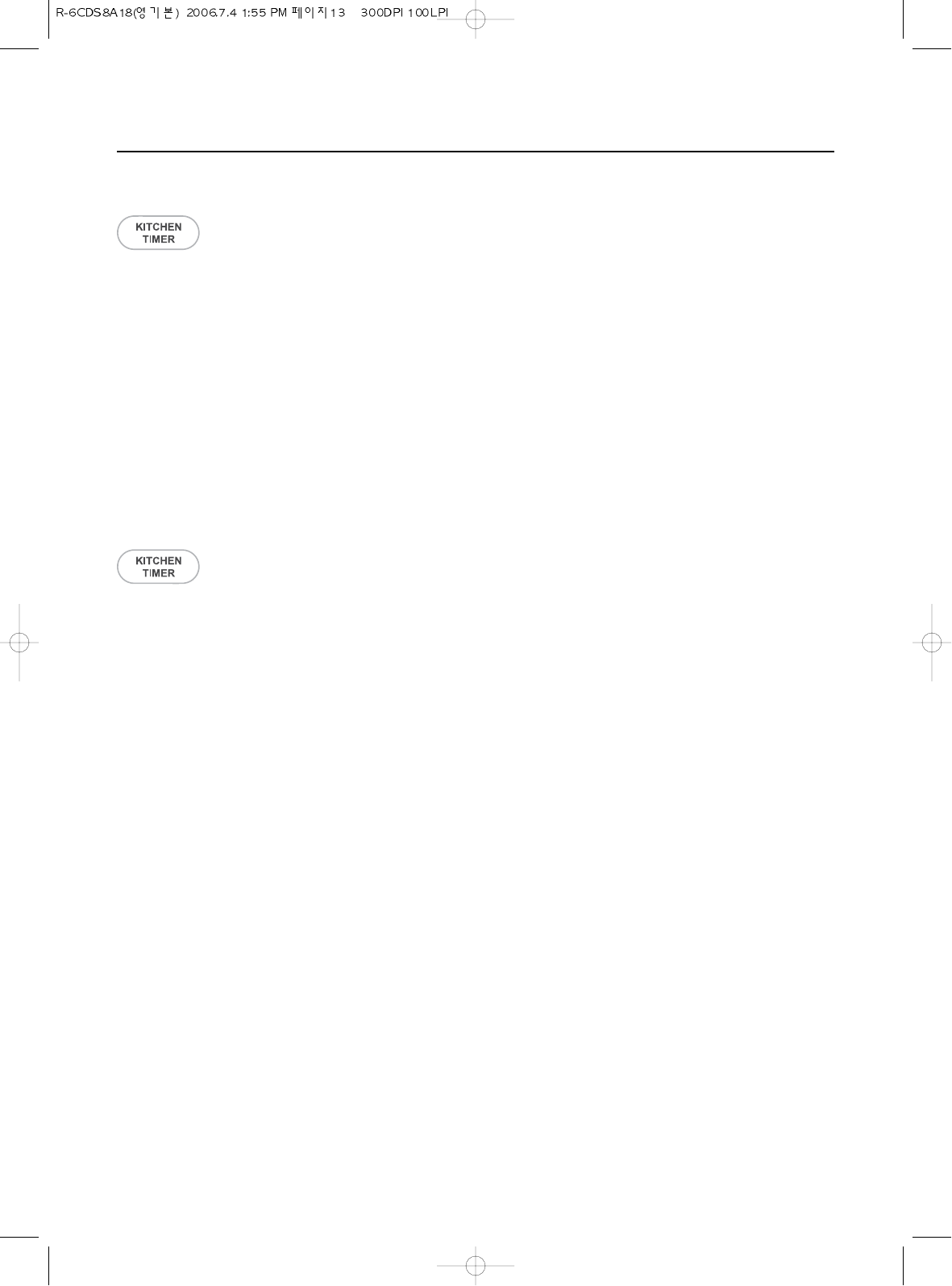13
KITCHEN TIMER
1. Touch the KITCHEN TIMER
pad.
2. Touch the time set pad for the
time you want to count down.
3. Touch the START.
The TIMER indicator appears and “ENTER
TIME” is displayed. “TIME” blinks three times.
The selected time appears and “PRESS
START” is displayed. “START” blinks three
times.
The TIMER indicator starts blinking.
The display is changed into the time in kitchen
timer mode and counts down the remaining
time.
When kitchen timer mode ends, you will hear a
beep.
HOW TO USE AS A MINUTE TIMER
1. Touch theKITCHEN TIMER
pad.
2. Touch the time set pad for the
time you want to delay.
3. Touch the POWER pad and
program the desired power
level.
4. Touch the time set pad for the
time to be cooked.
5. Touch the START.
The TIMER indicator appears and “ENTER
TIME” is displayed. “TIME” blinks three times.
The selected time appears and “PRESS
START” is displayed. “START” blinks three
times.
“SELECT POWER LEVEL OR COOKING TIME
DEFAULT POWER LEVEL HIGH” is displayed.
“HIGH” blinks three times.
The selected time appears and “PRESS
START” is displayed. “START” blinks three
times.
The Timer indicator starts blinking.
The display is changed into the time in kitchen
timer mode and counts down the remaining
time.
When kitchen timer mode ends, the display
counts down the time in cooking mode. When
the cooking mode ends, you will hear a beep.
HOW TO USE TO DELAY THE START OF COOKING