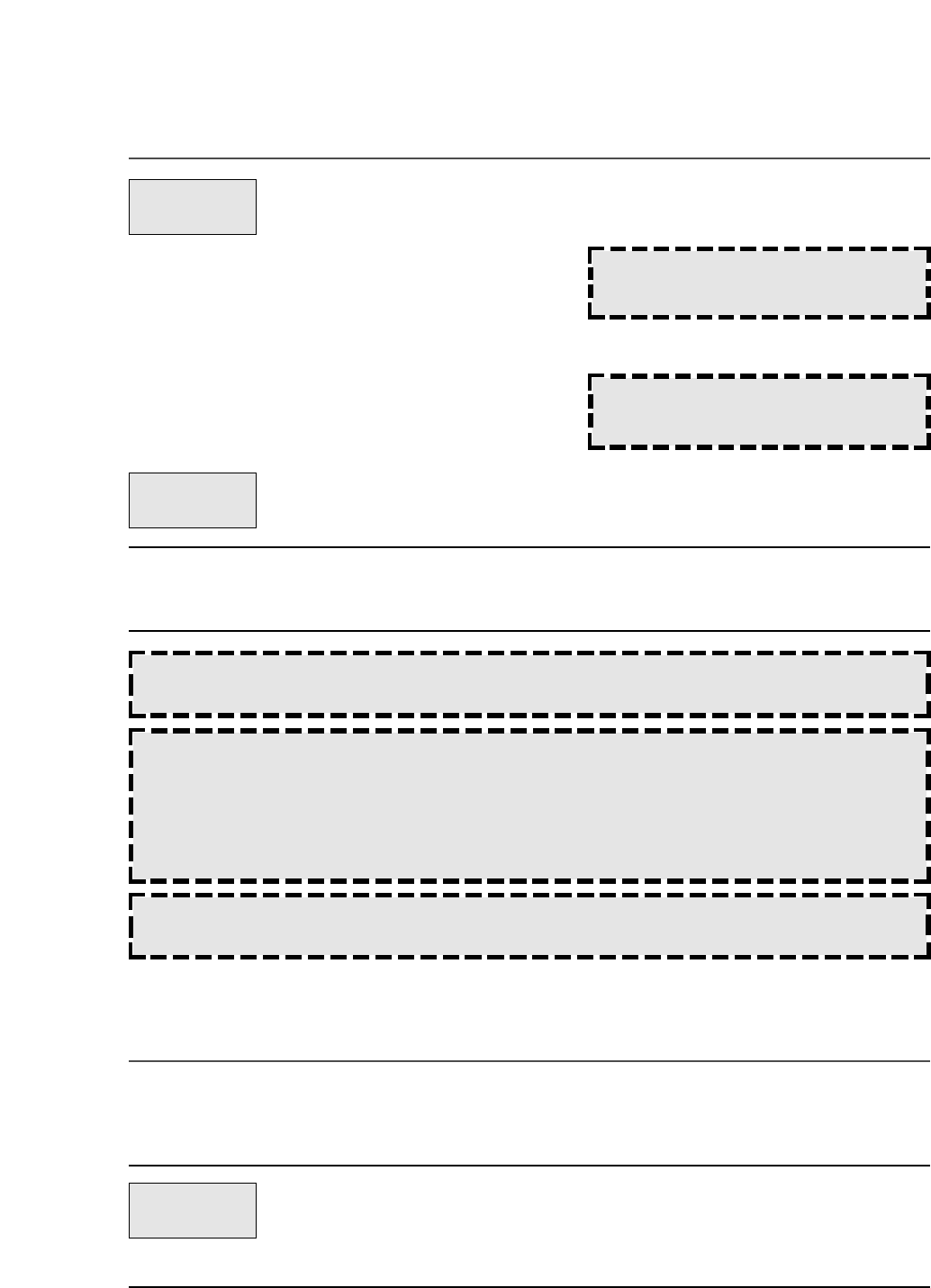9
CHANGING THE POWER LEVEL
When you press Start button, the M/W indicator starts blinking to show the oven is cooking.
The display counts down the time to show how much cooking time is left. When the cooking time ends, you will hear 3
beeps.
1. Press M/W button.
(Select the desired power
level.)
X 3
2. Turn the dial knob to adjust the cooking time.
3. Press Start button.
The M/W indicator appears and the display
will show what you selected.
This example shows power level 6.
The display will show what you selected.
NOTE: Using lower power levels increases the cooking time which is recommended for foods such as
cheese, milk and slow cooking of meats.
NOTE: You can check the power level while cooking is in progress by pressing the M/W button. The
display will show the current power.
NOTE: When the operation is finished the oven beeps three times, “ :0” or clock appears in the
display, the rotating plate stops tuming and the oven light turns off. The oven will continue to
beep every 1 minute until the STOP/CLEAR button is pressed, or the door is opened.
The oven displays the set cooking time 10 seconds steps(up to 5 minutes cooking time), in 30
seconds steps(up to 10 minutes cooking time), in 1 minutes steps(up to 60 minutes cooking
time).
NOTE: If step 1 is omitted, the oven will
cook at full power.
NOTE: Your oven can be programmed for
60 minutes 00 seconds.(60:00)
M/W
Start
EXPRESS COOKING
EXPRESS COOK allows you to reheat for 30 seconds at 100% (full power) by simply pressing the
Express cook button.
By repeatedly pressing the Express cook button, you can also extend reheating time to 5 minutes by
30 seconds.
1. Press Express cook button.
When you press Express cook button, ":30"
appears the oven starts reheating.
When the cooking time ends, you will hear 3
beeps.
Express
cook