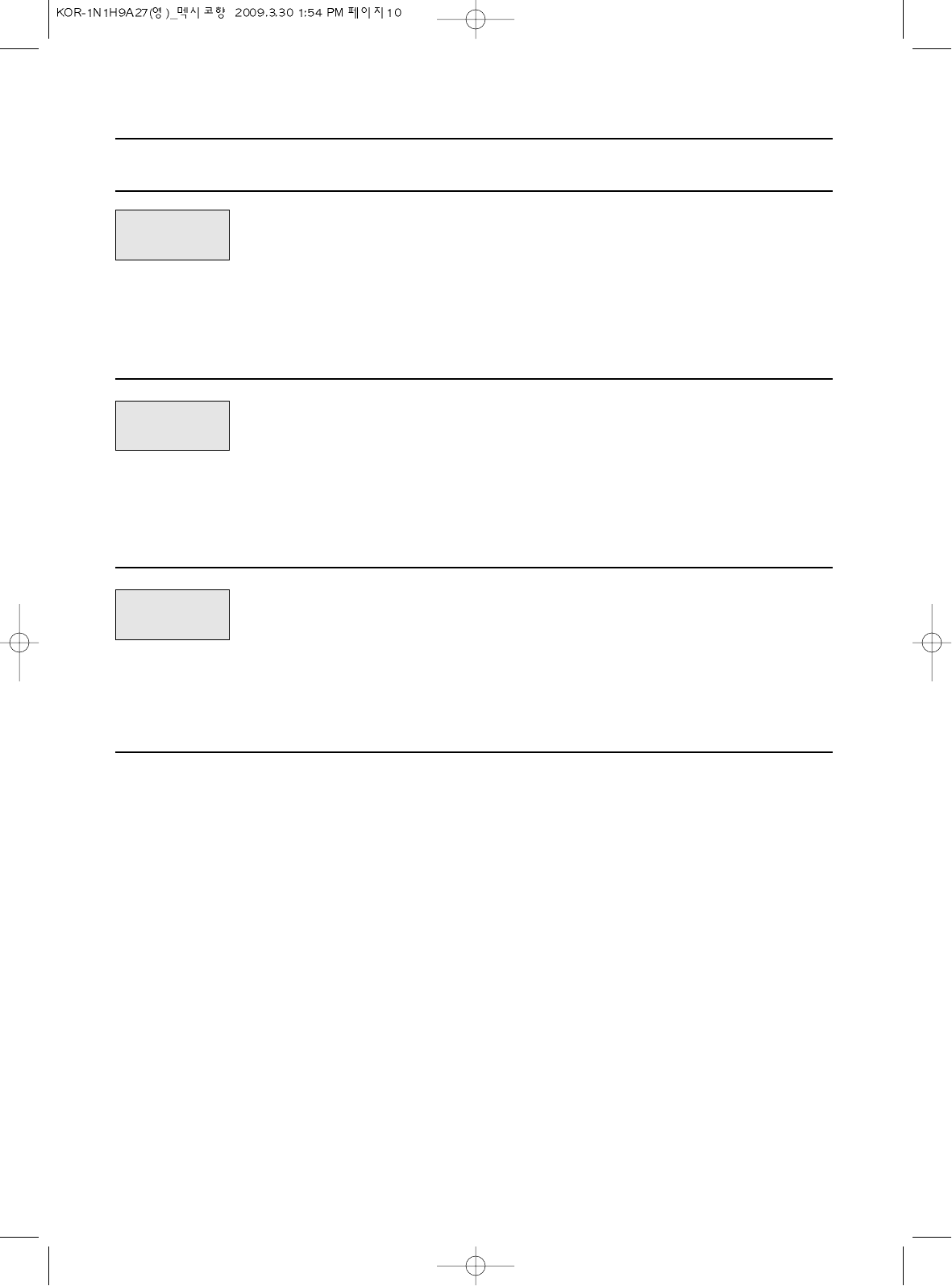10
WEIGHT DEFROSTING
Auto Defrost lets you easily defrost food by eliminating guesswork in determining defrosting time.
Follow the steps below for easy defrosting.
1. Touch CARNE pad.
2. Select the desired defrosting weight.
(Refer to the weight defrost chart)
3. Touch COMIENZO pad.
The g indicator lights and “500 ” is displayed.
The display will show what you touched.
CARNE DEFROSTING begins.
CARNE
1. Touch POLLO pad.
2. Select the desired defrosting weight.
(Refer to the weight defrost chart)
3. Touch COMIENZO pad.
The g indicator lights and “800 ” is displayed.
The display will show what you touched.
POLLO DEFROSTING begins.
POLLO
1. Touch PESCADO pad.
2. Select the desired defrosting weight.
(Refer to the weight defrost chart)
3. Touch COMIENZO pad.
The g indicator lights and “300” is displayed.
The display will show what you touched.
PESCADO DEFROSTING begins.
PESCADO