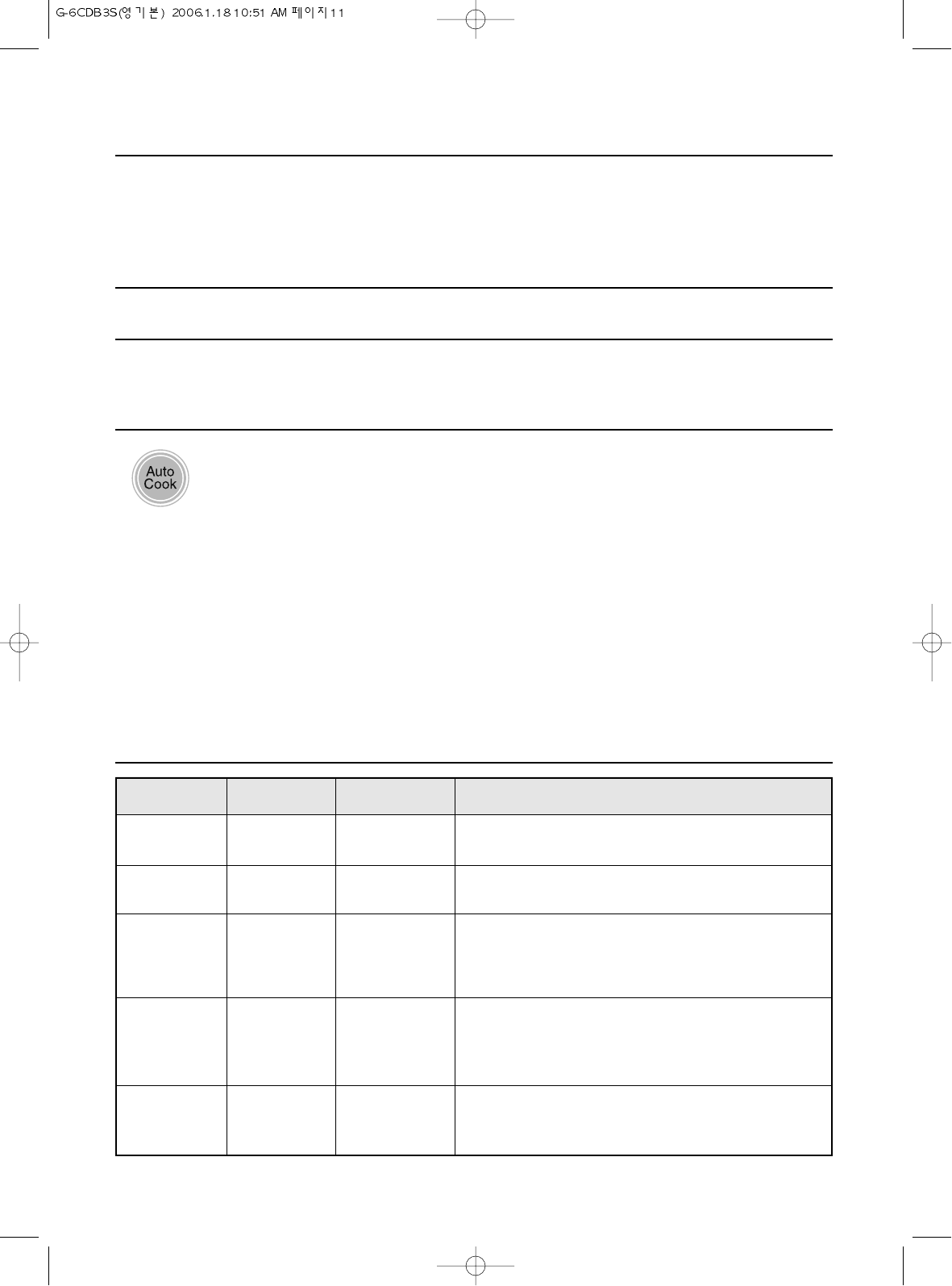11
1. Touch the AUTO COOK pad
once for 1 serving of BREAD.
AC-1 will be displayed.
DOWN, UP
To alter the cooking time while oven is in operation, use DOWN/UP (except for defrosting). At One
touch cooking or AUTO COOK, touch the DOWN/UP pads to decrease/increase the cooking time in
multiples of 10 seconds. The overall one touch cooking time can be increased to a maximum of 59
minutes 90 seconds. At other cooking except above or defrost, touch the DOWN/UP pads to
decrease/increase the cooking time in multiples of 1 minute. The overall cooking time can be increased
to a maximum of 59 minutes.
2. Touch the AUTO COOK pad twice for 350g of
SOUP. AC-2 will be displayed.
3. Touch the AUTO COOK pad three times for 3ea
POTATOES. AC-3 will be displayed.
4. Touch the AUTO COOK pad four times for 200g of
FRESH VEGETABLE. AC-4 will be displayed.
5. Touch the AUTO COOK pad five times for 200g of
FROZEN VEGETABLE. AC-5 will be displayed.
Then touch the START pad. The display
will be changed into cooking time of
quantity and the oven starts cooking.
AUTO COOK
AUTO COOK allows you to cook or reheat many your favorite foods by repeatedly touching the
AUTO COOK pad.
When you touch the AUTO COOK pad once, “AC-1” will be displayed. By repeatedly touching this
pad, you can select other food category as shown in below.
CATEGORY FOOD WEIGHT METHOD
BREAD
SOUP
BAKED
POTATOES
FRESH
VEGETABLE
FROZEN
VEGETABLE
4 slices
(40~50g each)
350g
3ea potatoes
(200~250g
each)
200g
200g
package
AC-1
AC-2
AC-3
AC-4
AC-5
Place in a microwave dish. Do not cover.
Pour soup in microwave bowl or mug.
Stir before serving.
・Pierce each potato in serveral places and towards
the edge of the turntable.
・After cooking, stand covered in aluminium foil for
2-3 min.
Cut, chop and slice into evenly sized pieces.
Place into a suitable sized dish.
Add 15ml water per 100g vegetables.
Cover with cling film and pierce in five places
Place into a suitable sized dish.
Add 10ml water per 100g vegetables.
Cover with cling film and pierce in five places