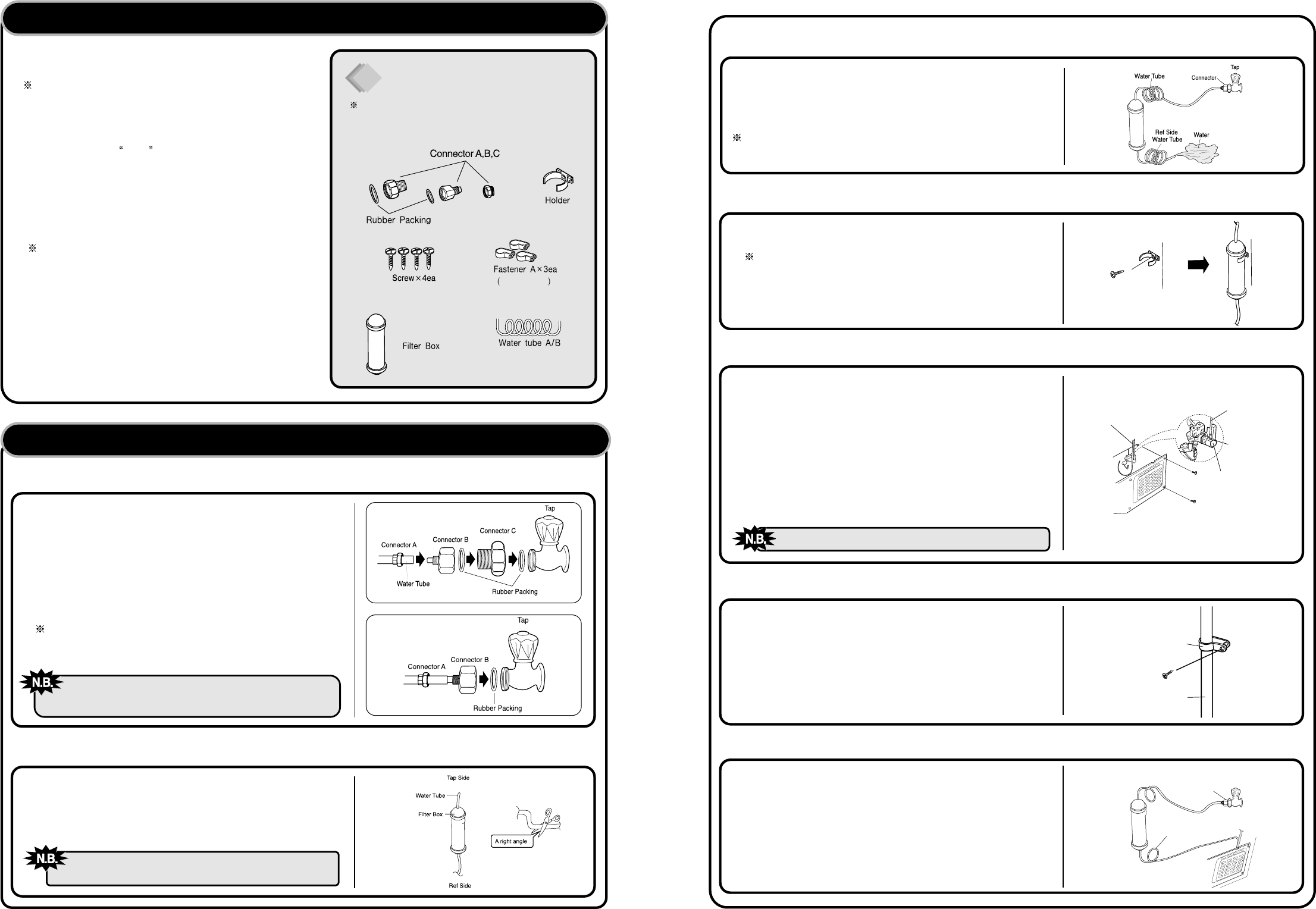2121
6. Fasten the Water Tube.
4. Attach the Filter Box
5. Connect the Water Tube to the refrigerator.
1) Remove the rear cover at the bottom back of the refrigerator.
2) Insert the fastening ring into the Water tube.
(Be careful to follow the direction of the nut.)
3) Insert the Water Tube into the top of the Water Valve, turn the nut
clockwise to fasten it. (The Water valve is to the right of the motors.)
4) Check for any bent tubes or water leaks; if so, re-ckeck instalation
procedure.
5) Replace the rear cover. (The Water Tube should be placed
between the groove of the refrigerator back and motor cover.)
Water Tube
Water Tube
Nut
1) Screw and fasten the filter holder to the left/right side of the back of
refrigerator.
In case the holder is not fastened well, remove the back paper
of the tape on the filter holder and attach it."
2) Insert the filter box into the holder.
1) Fasten the Water Tube with the [Fastener A] .
2) Check if the tube is bent or sqeezed. If so, set it right to prevent
any water leak.
3. Remove any substances in the filter.
1) Open the main tap water valve and check if water comes out of
the Water Tube.
2) Check if the Water Valve is open in case water does not come out.
3) Leave the valve open until clean water is coming out.
Initial water may contain some substances out of filter
(manufacturing process).
Set the tube upright as the figure shows.
7. After installation of Water Supply System
1) Plug in the refrigerator, press the [WATER] button on the control
panel for 2~3 minutes to remove any air (bubble) in the pipes and
drain out the initial water.
2) Check for the water leaks again through the water supply system
(tubes, connectors and pipes) Rearrange the tubes again and do
not move the refrigerator.
Water Valve
20
Leave a sufficient distance when cutting the tubes.
2. Get ready to install the Water Filter
1) Measure an approximate distance between the filter and the
Water Tube and cut the tube off filter vertically.
2) Connect the tubes to the filter as the figure shows.
How to install Water Line
(Dispenser Models Only)
WATER SUPPY KIT
1. The water pressure should be 3kgf/cm
2
or more to run the
automatic icemaker.
Checkup your tap water pressure ; if a cup of 180cc is full
within 10 seconds, the pressure is OK.
2. When installing the water tubes, ensure they are not close to
any hot surfaces.
3. The water filter only
filters water ; it does not eliminate any
bacteria or microbes.
4. If the water pressure is not so high to run the icemaker, call the
local plumber to get an additional water pressure pump.
5. The filter life depends on the amount of use. We recommend
you replace the filter at least once every 6months.
When attaching the filter, place it for easy access (removing
& replacing)
6. After installation of refrigerator and water line system, select
[WATER] on your control panel and press it for 2~3 minutes to
supply water into the water tank and dispense water.
7. Use sealing tape to every connection of pipes/tubes to ensure
there is no water leak.
8. The water tube should be connected to the cold water line.
Check the parts below for installing water supply.
Some other necessary parts are available at your local
service agents.
Installation Procedure
(Dispenser Models Only)
1. Join Connector to the tap water line
Place the rubber washer inside the tap connector and
screw onto the water tap.
1) First lock the main tap water valve.
Check if connector B and C has its own rubber packing ring in it.
2) Join Connector-C to the water tap, then Connector -B to
connector -C with a wrench or spanner.
3) Insert water pipe into Cnnector-B and join Connector-A with a
wrench or spanner.
4) In case Connector-C does not fit water tap join Connector-B
directly to the tap.(See Figure B.)
If no connector fits water tap, call your local service.
5) Unlock main tap water valve, open tap water and check if any
water leaks on each joins.
3011202000
(3010541600)
(A:3019503200
B:3019503300)
(3012020700)
(7112401211)
<Figure A>
<Figure B>
(3014454510)