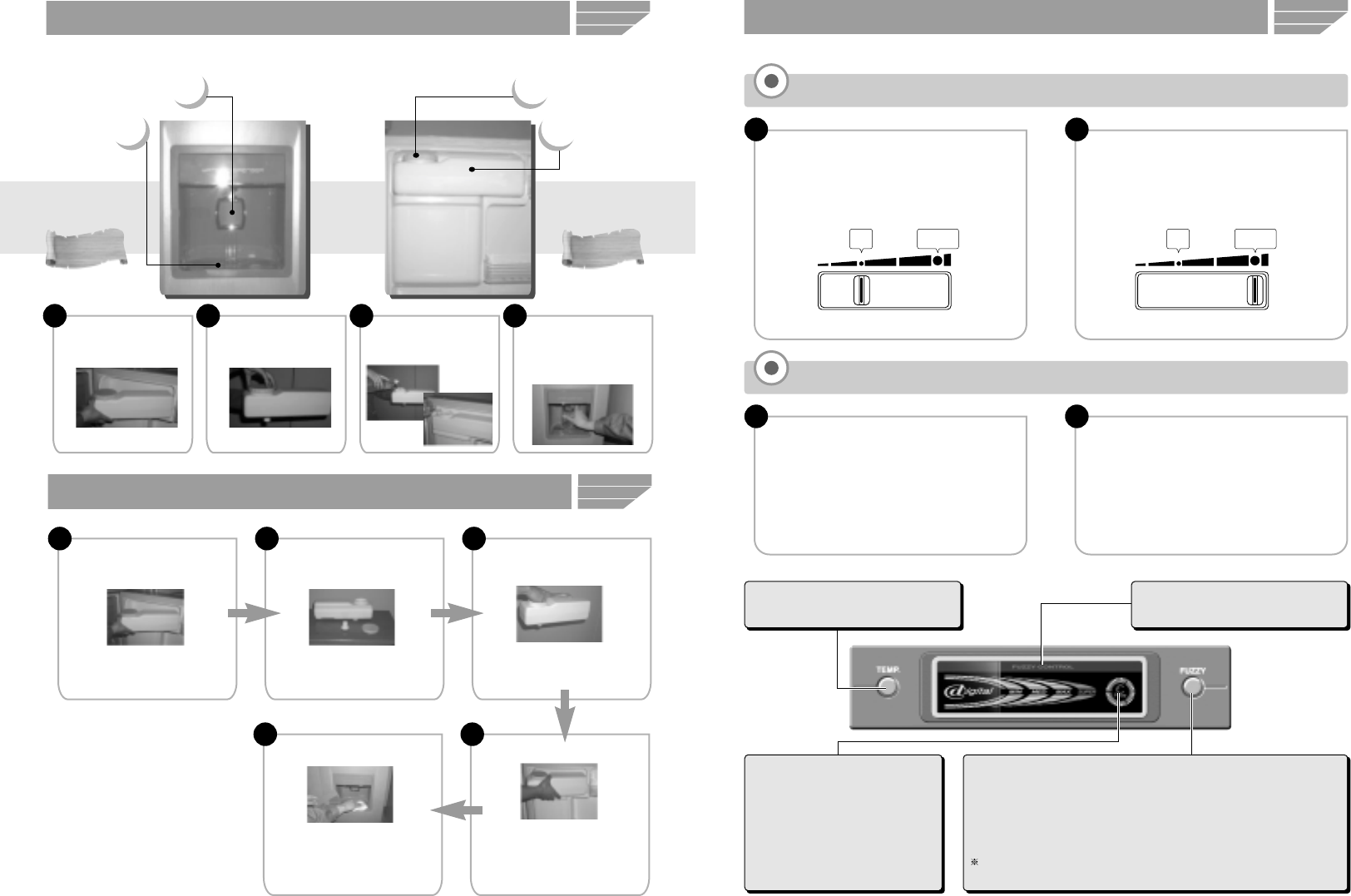12 13
HOW TO USE WATER DISPENSER(FR-590NW)
OUTSIDE
INSIDE
DISPENSER LEVER
CAP
WATER TANK
SPILL SHELF
Pull out the water
tank.
1
Press the rim of a cup
or a glass smoothly
against the lever.
4
Fill the tank with
water.
3
Open the cap.
2
HOW TO CARE AND CLEAN WATER DISPENSER
Remove water tank from
the door
•Holding the tank’s grip, pull
it upwards and forwsrsd.
1
Remove cap and spout
cap.
2
Clean the inside of tank
and caps.
•Be careful not to lose or
damage the parts of spout
cap.
3
Clean the spill shelf.
•
Pressing the arrow mark part,
pull out spill shelf and wipe
out the water with dlry cloth.
5
Set the tank.
•Check if the tank is well positioned.
•Fill the tank with clean water and
check if it leaks.
•Drain out 1-2 cups of water.
4
• For ordinary use.
• Use when surround temperature is over
10°C.
• Use only in winter season when
surround temperature is below 10°C.
• Do not use when surround temperature
is over 10°C.
2
Winter
“TEMP” Button
• Middle Mode (“MED” light up) starts
when the refrigerator is frist plugged in.
• By pressing this button, indicators
change from “MIN” to “SUPER”.
“SUPER” Mode
• Use only in winter season when
surround temperature is below 10°C.
• Do not use when surround temperature
is over 10°C.
2
TEMPERATURE
CONTROL
OF FRESH FOOD COMPARTMENT
1
TEMPERATURE CONTROL BUTTON
OF FRESH FOOD COMPARTMENT
FUZZY CONTROL BUTTON
Temperature is controlled automatically by fuzzy control or
artificial intelligence control system.
This mode goes on without time limit until you push the button
again to stop.
If you want to stop the fuzzy mode, push the button once again, then it returns to
previous set mode.
“FUZZY” DISPLAY
“FUZZY” display lights on when
“FUZZY” button is pressed.
During the “FUZZY” mode, “TEMP”
button (Temperature control) does
not work.
TEMPERATURE INDICATOR OF
FRESH FOOD COMPARTMENT