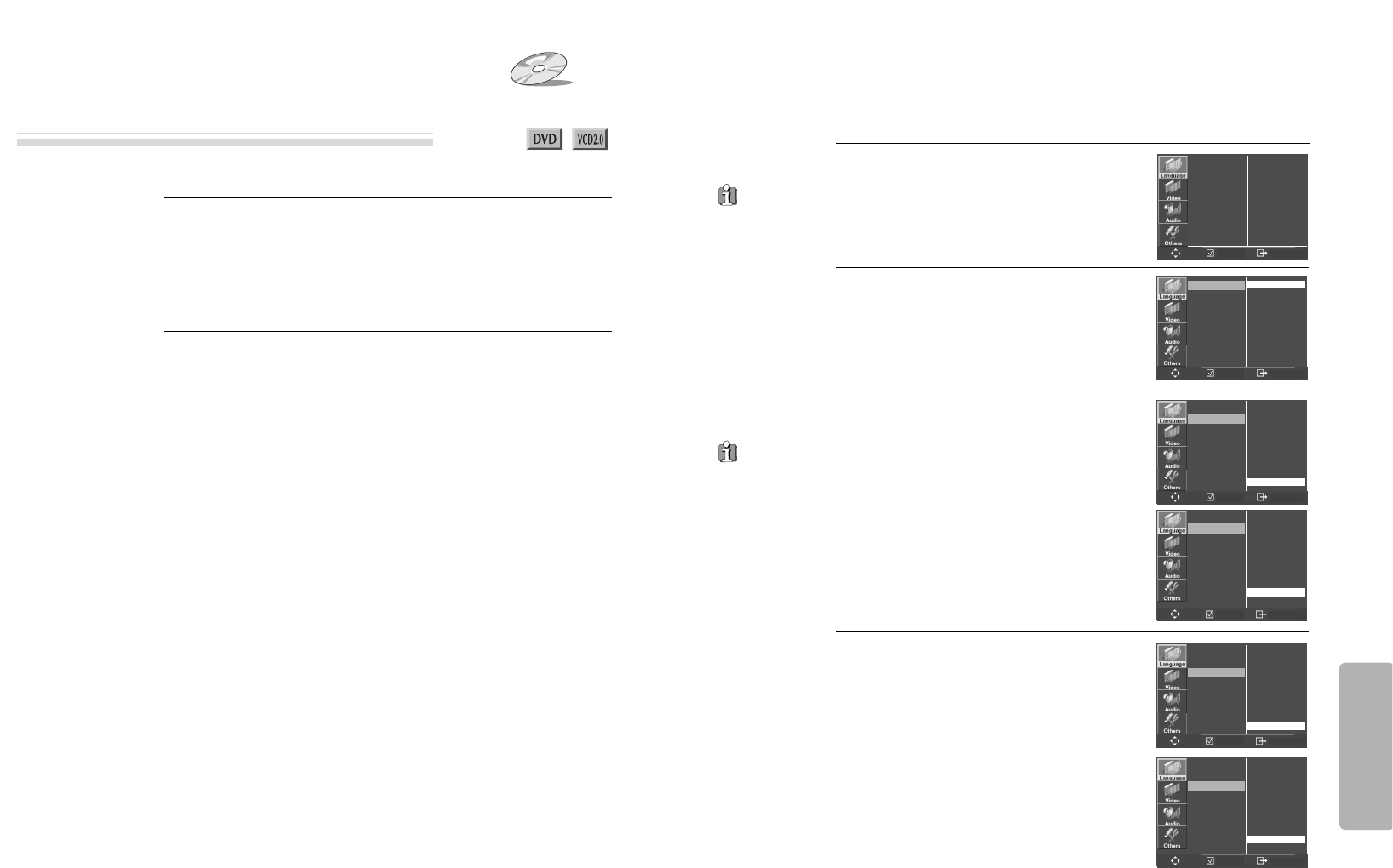4948
■ Daca un disc contine meniuri, utilizatorul le poate folosi.
Apasati butonul [MENU].
• In cazul unui disc DVD, pe ecran vor apare meniurile. Aceste
meniuri difera in functie de disc.
• In cazul unui disc VCD 2.0, selectati modul PBC ON prin apasarea
butonului [TITLE/PBC].
* Discurile CD si VCD 1.1 nu suporta aceasta functie.
1
In cazul unui disc DVD, deplasati cursorul cu ajutorul butoanelor
[œ √…†] selectati cu ajutorul butoanelor [ENTER] sau [PLAY].
2
Pentru a afisa meniurile de pe un disc
Afisarea meniurilor de pe un disc
Setarea limbii
In modul STOP, apasati butonul [SETUP].
1
Selectarea unei limbi OSD.
Selectati o limba OSD pentru a fi afisata in
meniurile discului DVD cu ajutorul
butonului [ENTER].
2
Selectarea limbii audio.
Setati limba audio dorita cu ajutorul
butonului [ENTER]. Daca limba audio
este setata si este inregistrata pe disc,
aceasta va fi automat redata de fiecare
data in limba respectiva.
OTHERS - - - - : Poate fi selectata o alta
limba. Puteti introduce codul unei limbi
format din patru cifre.
Utilizati codurile pentru limba de pe pagina urmatoare.
Apasati butonul [CLEAR] daca a fost introdus un cod
incorect.
3
Selectarea limbii pentru subtitrare.
Setati limba dorita cu ajutorul butonului
[ENTER].
Daca subtitrarea a fost setata si este
inregistrata pe disc, aceasta va fi redata
de fiecare data in limba respectiva.
OTHERS - - - - : Poate fi selectata o alta
limba. Puteti introduce codul unei limbi
format din patru cifre.
Utilizati codurile pentru limba de pe pagina
urmatoare. Apasati butonul [CLEAR] daca a fost
introdus un cod incorect.
4
■ Utilizatorul poate seta limba OSD, audio, pentru subtitrare si pentru meniul discului.
In cazul in care
un disc nu
contine informatii
despre setarea limbii,
limba selectata nu
apare.
”OSD”
inseamna
„Afisare pe ecran”.
OSD LANGUAGE
AUDIO
SUBTITLE
DISC MENU
ENGLISH
AUTO
OFF
AUTO
OSD LANGUAGE
AUDIO
SUBTITLE
DISC MENU
ENGLISH ✓
FRENCH
SPANISH
GERMAN
ITALIAN
DUTCH
OSD LANGUAGE
AUDIO
SUBTITLE
DISC MENU
GERMAN
SPANISH
ITALIAN
DUTCH
RUSSIAN
CZECH
HUNGARIAN
AUTO ✓
OSD LANGUAGE
AUDIO
SUBTITLE
DISC MENU
SPANISH
ITALIAN
DUTCH
RUSSIAN
CZECH
HUNGARIAN
AUTO ✓
OTHERS
OSD LANGUAGE
AUDIO
SUBTITLE
DISC MENU
GERMAN
SPANISH
ITALIAN
DUTCH
RUSSIAN
CZECH
HUNGARIAN
OFF ✓
OSD LANGUAGE
AUDIO
SUBTITLE
DISC MENU
SPANISH
ITALIAN
DUTCH
RUSSIAN
CZECH
HUNGARIAN
OFF ✓
OTHERS
Setari
ENTER
SETUP
ENTER
SETUP
ENTER
SETUP
ENTER
SETUP
ENTER
SETUP
ENTER
SETUP