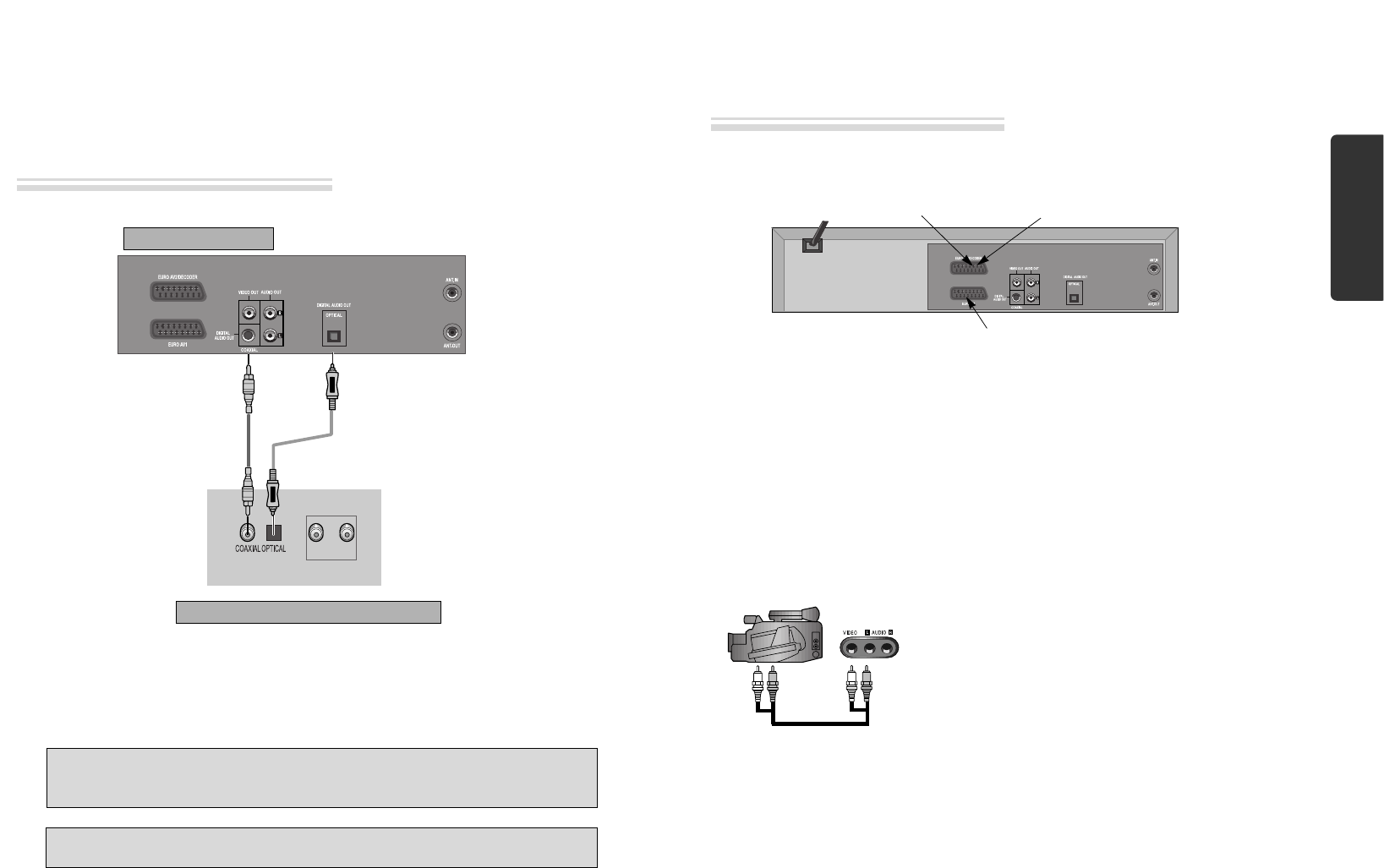1
1 Selectati COAXIAL sau OPTICAL pentru a conecta aparatul la amplificatorul Dolby Digital.
*Daca doriti sa stiti mai multe despre “Dolby Digital”, cititi sectiunea [Despre DVD] de la paginile 55-57.
Receptie Home Theater cu decodor Dolby Digital
PANOU SPATE DVD
Cablu conectare
(nu este inclus in pachet)
Produs sub licenta Dolby Laboratories.
“Dolby” si simbolul dublu D sunt marci inregistrate ale Dolby Laboratories.
Cum sa realizati conexiunile
Cea de-a doua mufa scart
Daca aparatul video are iesire AV2, indicata in diagrama de mai jos, puteti conecta un alt echipament
asa cum este prezentat in paginile 13 – 16.
cel de-al doilea scart
DOAR INTARE
INTRARE + IESIRE
Atunci cand conectati un alt echipament, cititi manualul de utilizare al aparatului pentru mai multe informatii.
Acest manual al aparatului video recomanda setari asa cum sunt prezentate in pagina 13.
Atunci cand realizati conexiunile utilizand aceasta metoda, daca echipamentul este oprit aparatul video se
comporta normal, dar daca echipamentul este pornit, aparatul video va comuta pe modul AV2 si va afisa canalul
celuilalt echipament, selectia canalului poate fi realizata de celalalt echipament, butoanele PR+/PR- de pe
aparatul video nu pot fi utilizate.
Pentru a reveni la modul normal de utilizare a aparatului video, celalalt echipament va trebui oprit.
Inregistrarea de pe un alt echipament
Inregistrarile simple pot fi realizate, asigurati-va de faptul ca echipamentul este oprit si ca este afisat canalul
corect. Setati aparatul video pentru a realiza o inregistrare programata asigurand utilizarea AV1. Unele
echipamente pot avea un contor de timp ce permite pornirea pe canalul corect, daca aceasta caracteristica nu este
disponibila celalalt echipament trebuie lasat pornit.
Fata AV
Daca aparatul video are mufa de intrare frontala, este posibila conectarea
unor dispozitive cum ar fi o camera la aparatul video. Pentru a viziona o
caseta a camerei, aparatul video trebuie sa se afle in modul AVF.
Inregistrarile acestor intrari sunt aceleasi cu cele prezentate in pagina 15.
Ce-a de-a doua mufa scart
“DTS” si “DTS Digital Out” sunt marci inregistrate ale Digital Theater System, Inc.