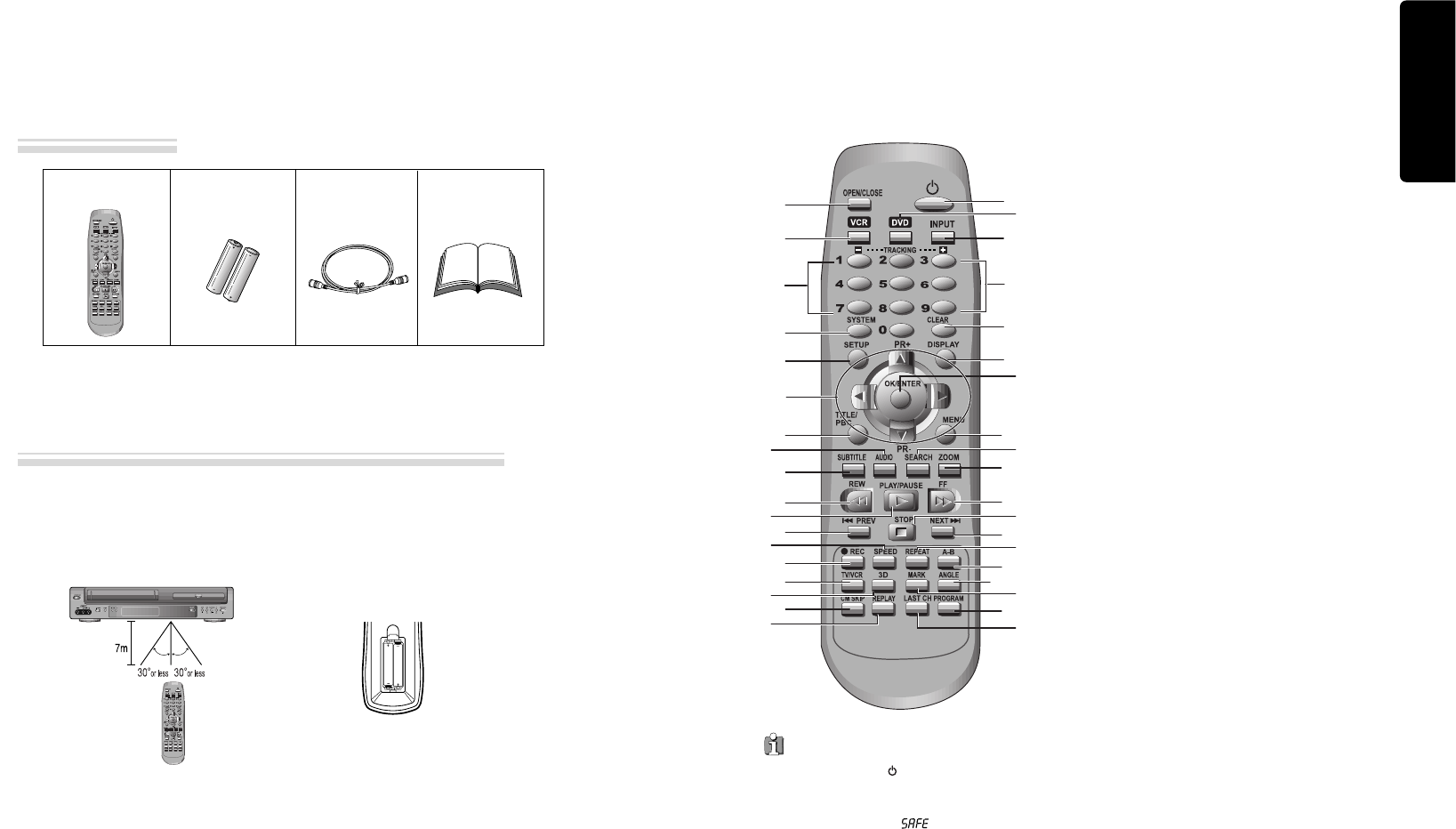1110
Informatii despre produs
Identificare si control
Telecomanda 2 baterii Cablu RF
Manual de
utilizare
• Pentru a cumpara accesorii care nu sunt incluse in acest pachet, contactati cel mai apropiat dealer sau centru
service. Nu este vandut si manualul de utilizare.
• Utilizati telecomanda pe o distanta de maxim 7m.
• Nu apasati doua butoane in acelasi timp.
• Nu pastrati telecomanda in spatii cu mult praf si umezeala.
• Do not keep in the place with much dust and humidity.
Instructiuni pentru utilizarea TELECOMENZII
Accesorii
Telecomanda
!
[DVD]
Buton deschide / inchide (OPEN/CLOSE),
[VCR]
buton pentru scoaterea casetei (EJECT)
@
Buton selectare mod (VCR SELECT)
#
[DVD, VCR]
Butoane numerice (NUMBER),
[VCR]
Piese
(TRACKING -/+)
$
Buton sistem (SYSTEM) (Acest buton nu este disponibil)
%
Buton setare (SETUP)
^
[DVD, VCR]
Deplasare / selectare (MOVE /SELECT) in OSD
,
[VCR]
Buton canal sus/jos
&
[DVD]
Buton titlu / PBC (TITLE/PBC)
*
[DVD]
Buton selectare limba audio (AUDIO LANGUAGE),
[VCR]
Buton selectare mod audio (AUDIO)
(
[DVD]
Buton selectare subtitrare (SUBTITLE)
)
Buton cautare inapoi (REVERSE SEARCH)
1
Buton redare / pauza (PLAY/PAUSE)
2
[DVD]
Buton anterior (PREVIOUS)(deplasare la un
capitol sau piesa anterioare)
3
[VCR]
Buton inregistrare rapida (SPEED)
4
[VCR]
Buton inregistrare
5
[VCR]
Buton TV / VCR
6
[DVD]
Buton 3D
7
[VCR]
CM SKIP
8
[VCR]
Buton pentru repetarea redarii
9
Butonul pornire / oprire (POWER)
0
Buton selectare mod DVD (DVD SELECT)
“
[VCR]
Buton selectare intrare (INPUT)
‘
Buton stergere (CLEAR)
+
[DVD, VCR]
Buton afisare OSD (OSD DISPLAY)
=
Buton confirmare (OK/ENTER)
Q
[DVD]
Buton meniu (MENU)
q
[DVD]
Buton cautare (SEARCH) capitol/ titlu/ timp
W
[DVD]
Buton marire imagine (ZOOM)
w
Buton cautare inainte (FORWARD SEARCH)
E
Buton stop (STOP)
e
[DVD]
Buton NEXT (se deplaseaza la capitolul sau piesa
urmatoare),
[VCR]
Buton pentru avansarea cadrelor in modul pauza
R
[DVD]
Buton redare repetata (REPEAT)
r
[DVD]
Buton pentru repetarea (REPEAT) unei perioade
definite, de la A la B
T
[DVD]
Buton unghi (ANGLE)
t
[DVD]
Buton punct de reper (MARK)
Y
[VCR]
Buton program (PROGRAM)
y
[VCR]
Buton LAST CHANNEL (Revine la canalul care a
fost vizionat anterior).
Apasati butonul [ ]de pe telecomanda pentru
aproximativ 5 secunde. Nu poate fi utilizat nici un
buton de pe partea frontala a aparatului iar pe afisaj
va apare mesajul (“ ”) Pentru a debloca
accesul, apasati orice buton de pe telecomanda.
PORNIREA APARATULUI
Aparatul va fi pornit daca se apasa orice buton de pe
telecomanda.
Blocare acces copii!