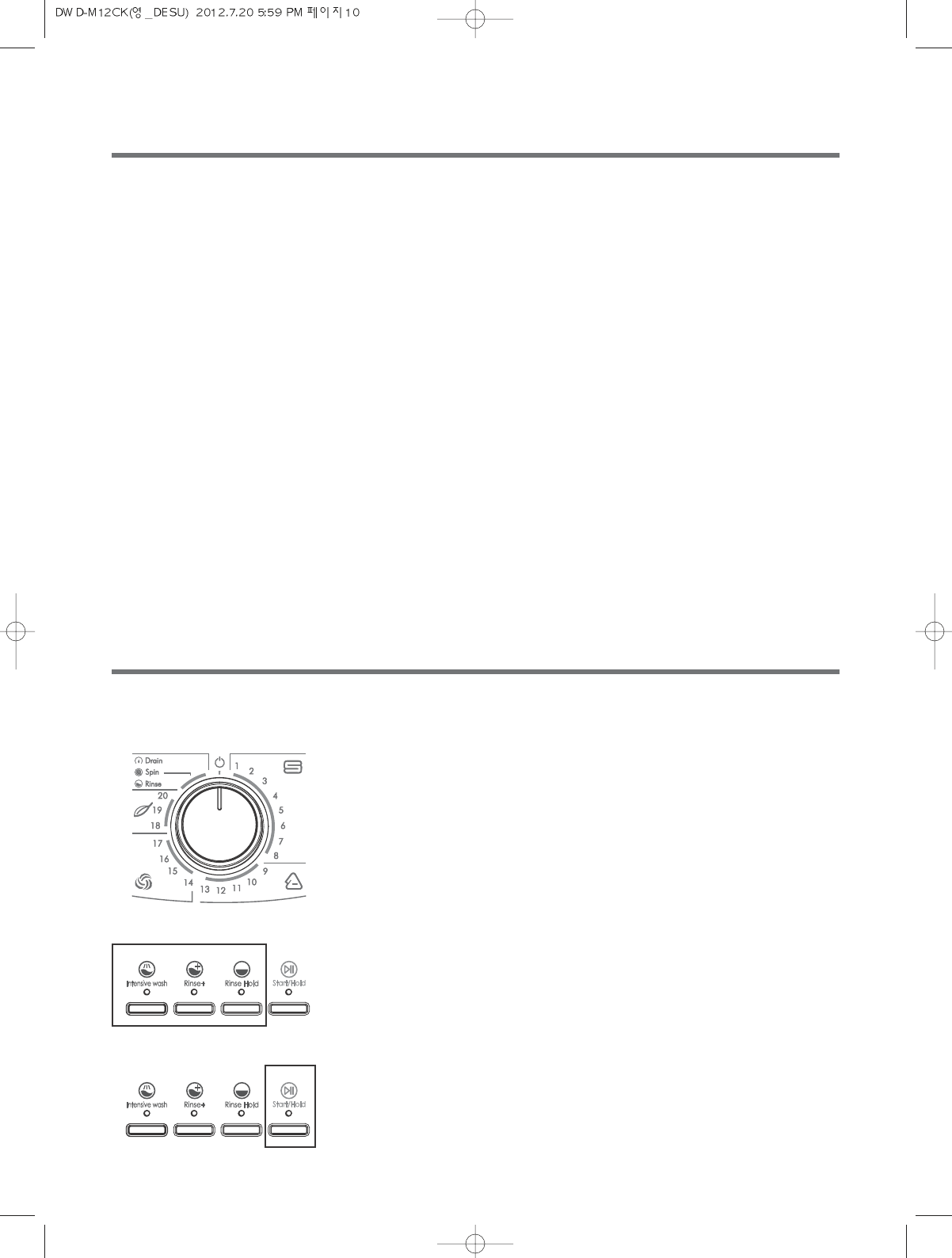10
WASHING PROCEDURE AND PROGRAM SELECTION
Rinse : Rinse cycle with subsequent spin cycle for rinsing hand-washed items.
Spin : Spin cycle after a program with setting “Rinse hold” is finished or for spinning hand-washed washing.
Washing and rinsing water is drained before the spin cycle
Drain : Water is drained after program with setting “Rinse hold” is finished.
Intensive wash : The washing time is extended so that highly soiled laundry is washed more intensively.
Rinse+ : Additional rinsing of laundry. Program duration and rinsing water is extended accordingly. This help to
remove residuary traces of detergent and recommended in area with very soft water.
Rinse Hold : For delicate textiles and net curtains. All program can be carried out without the final spin cycle.
The laundry is left in the final rinsing water. Before the laundry is unloaded, the “Drain” or “Spin”
must be run by using program selector.
Note
The duration of the wash program can be checked on the display once the program set to start.
Those estimated wash time is indicative and it can vary depending on the quantity and the type of laundry,
on the temperature of the water supply and on the ambient temperature.
Standard programs for the Energy Label consumption values
The Cotton 60°C program and Cotton 40°C program are the standard cotton programs to which
the information in the label relates and they are suitable to clean normally soiled cotton laundry and are the
most efficient programs in terms of combined energy and water consumption for washing that type of
cotton laundry.
Washing Procedure
• Turn the program selector to the desired program
The indicator light of Start/Hold button is on.
• If required, press the button(s) for option(s).
The indicator light of the selected option button is on.
• If you select 'Rinse Hold' button, led of 'Rinse Hold' flicker
continually and press 'Hold' button immediately, seleted 'Spin'
course.
When you press 'Start' button, spin sequence begin.
You can take out laundry after spin course finish.
• Press the Start/Hold button.
The selected program starts and the indicator light of
Start/Hold button twinkle.