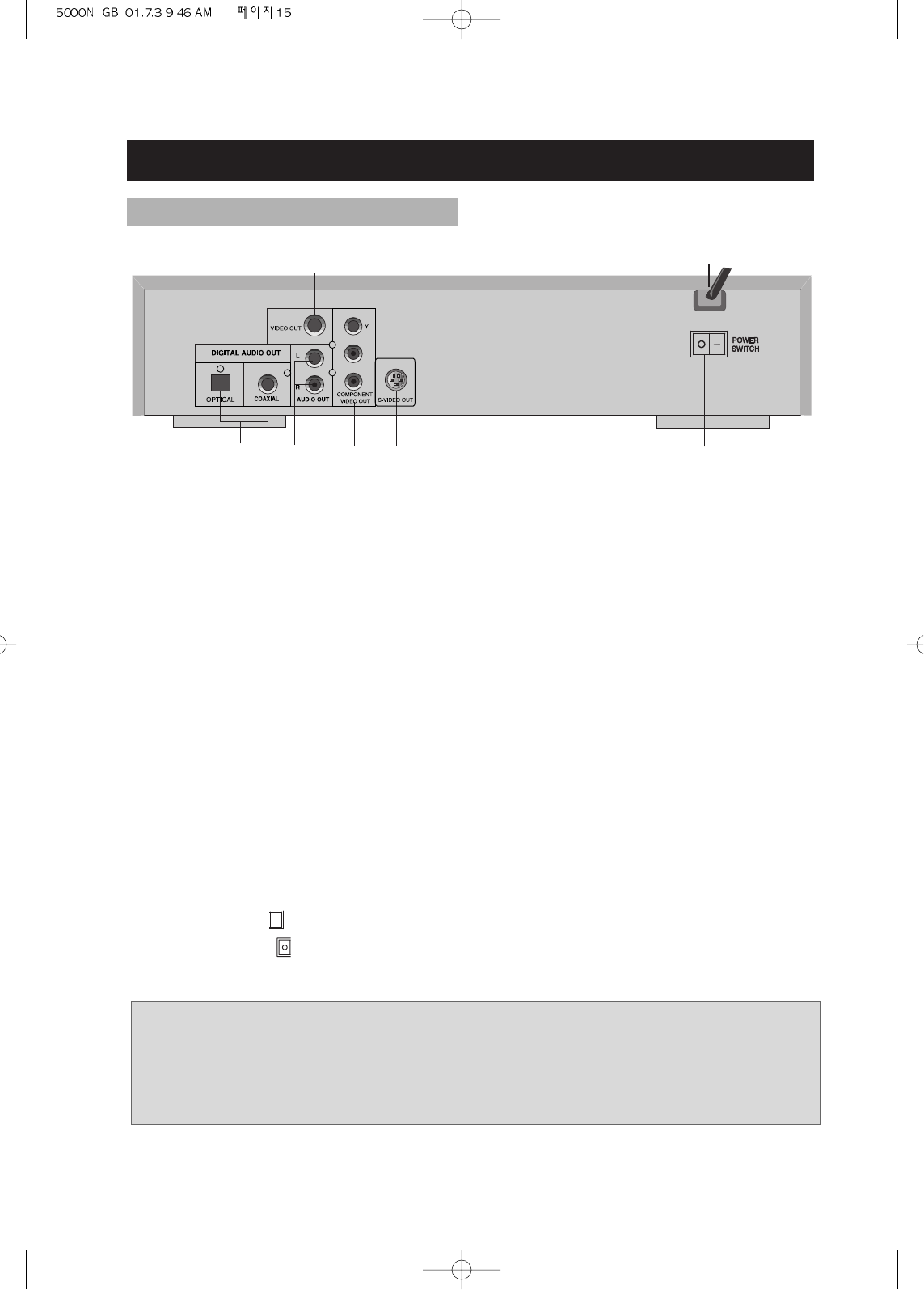• 15 •
PREPARATIONS BEFORE OPERATION (Continued)
! DIGITAL AUDIO COAXIAL/OPTICAL OUT
Connects digital audio under play mode into an AV amplifier or a receiver equipped with
digital audio decoder for you to enjoy the theatre-quality sound in your home.
@ VIDEO OUT
Connects composite video signal to input AV or PHONO sockets of TV or monitor to
achieve high fidelity colour reproduction.
# AUDIO OUT (L/R TRACK)
Two phono sockets for analogue 2 Channel audio in order to a TV or stereo amplifier.
$ S-VIDEO OUTPUT
Connects to TV or monitor equipped with S-VIDEO input. In order to achieve a sharper and
cleaner picture than that when connected via VIDEO OUT (composite video).
% COMPONENT(Y.Cb.Cr)
Connects to TV or monitor equipped with Component input . In order to achieve a sharper
and cleaner picture than that when connected via VIDEO OUT (composite video).
^ POWER SUPPLY SOCKET WIRE
Creates POWER between wall outlet and the unit.
& POWER SWITCH
Turns on or off the MAIN POWER.
• ON : Press “ ” .
• OFF : Press “ ” .
REAR PANEL
Notes:
•
Remove the dust protection cap from the optical digital audio output connector and connect the
cable firmly so that the configurations of both the cable and connector match.
•
Do not connect to the digital audio input of an amplifier that does not have Dolby Digital and dts
decoder when you set the digital out option of setup information to SPDIF/RAW.