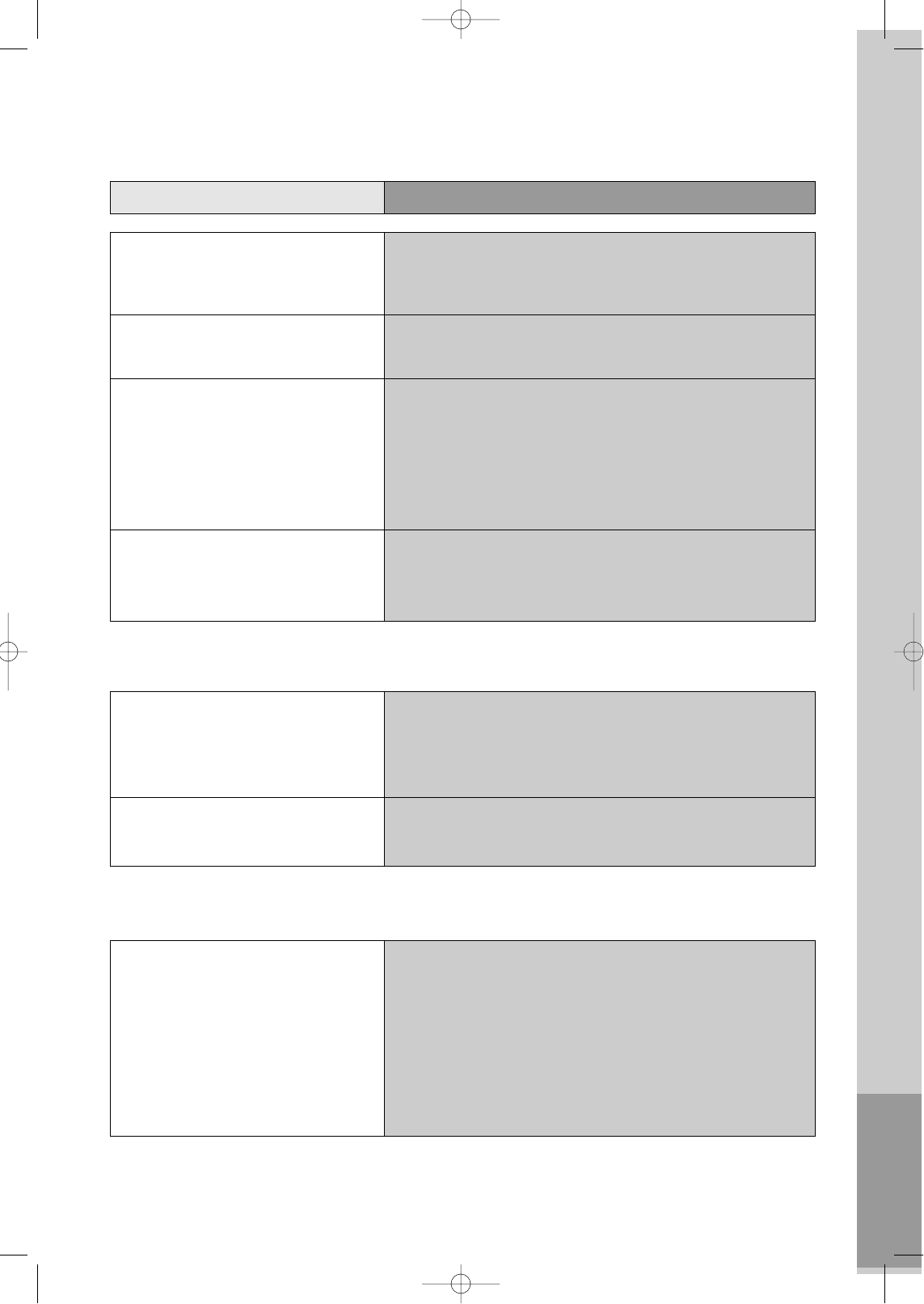The others
75
• Noise appears on screen after
recording.
• While in playing, noise appears.
• Sound and screen are irregular.
• Sound comes out but screen does
not appear.
• Screen is irregular and stripes appears.
• "Screen Error" message is displayed
in a screen.
• While recording and playing, the
top of screen extremely waves.
Checks
Symptom
➤ While in playing a videotape, there may happen some noise or
blot in the part of the beginning of a videotape or resuming
“PAUSE”, which are not breakdown.
➤ Please press “TRACKING” for better screen. Videotape may be
poor. Try to change it to another one.
➤ Please use a head-cleaner to clean VCR heads. VCR heads may
be contaminated.
➤ Since VCR Play signals are not stable like a TV signals, screen
may be unstable or curved while in playing. To fix the problem,
please horizontal adjustment.
• A screen is not clear.
• A screen at pause is trembling or
slow screen is not clear.
■ Play
➤ In case videotape is the one recorded by other products or old
one, stripe may appear on the screen.
➤ Try to adjust the screen by [TRACKING+/-] button
➤ Try to use a head-cleaner.
➤ Try to use a head-cleaner.
➤ Try to adjust the screen by [TRACKING+/-] button.
■ Recording
• Recording a TV program is
impossible.
➤ For recording, you should use videotape with a tab.
➤ Please check whether a channel is fixed on video. If not, you
have to turn it into “TV” by pressing “OUTPUT” button.
➤ Please check whether the timer recording info is right.
➤ Are RF cables inputted antenna connection terminal correctly?
➤ Does a CH number selected in display section appear?
➤ Please check a tab on a tape whether it is broken or not. (If it was
broken, please scotch-tape it)
DVD-Video(USA)_DV6T811N-LT 02.4.16 2:39 PM ˘`75