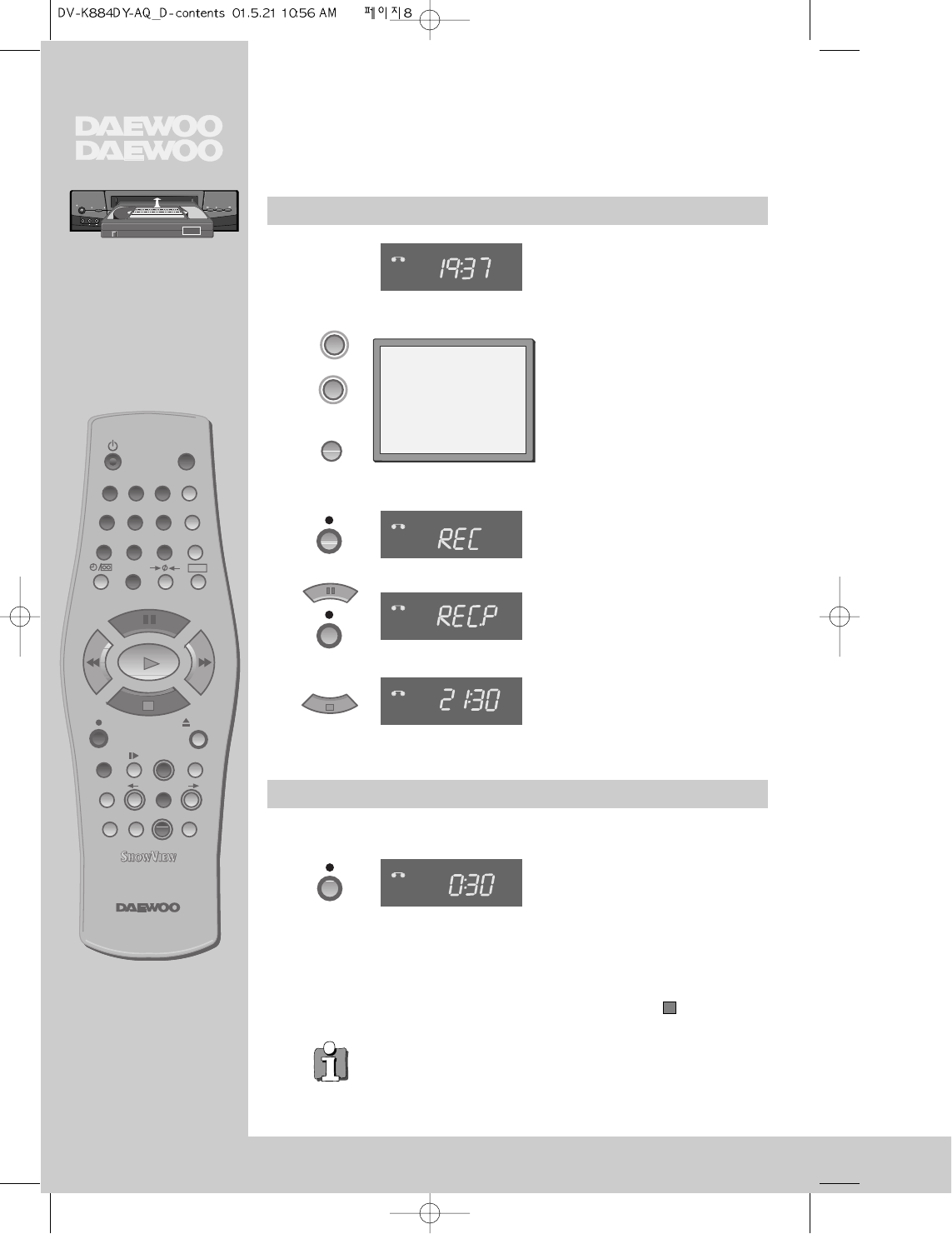Einfaches Aufnehmen
Der Schnelltimer OTR (One Touch Recording)
Cassetten
AUFNEHMEN
◆
Die Sender müssen im Recorder eingestellt sein (Seite 5).
◆
Ihr Recorder ist angeschaltet.
◆
Wenn Sie wollen, wählen Sie das Bild Ihres Recorders am Fernseher mit seiner
Videoprogrammplatznummer oder AV-Taste (Audio/Video), oder sehen sich ein
anderes Programm an oder schalten den Fernseher aus.
Laden Sie eine Cassette mit
geschlossener Sicherungs-
öffnung (Seite 13).
Starten Sie Ihre Aufnahme.
Für eine kurze
Aufnahmepause - und weiter.
Stoppen Sie Ihre Aufnahme.
Wählen Sie den Sender,
dessen Programm Sie
aufnehmen wollen.
Falls Sie eine sehr lange
Aufnahme machen wollen,
verdoppeln Sie die mögliche
Aufnahmezeit mit „LP“ (Long Play).
Bis acht Stunden mit einer E240
Cassette.
◆ Wollen Sie von einem Gerät an einer Eingangsbuchse aufnehmen,
sehen Sie Seite 20/21.
◆ Zum Stoppen des Schnelltimers drücken Sie die Taste (Stop)
ca. 5 Sekunden.
◆ Der Recorder spielt automatisch weiter, sobald die Pause 5 Minuten
überschreitet.
◆ Sehen Sie Ihre Aufnahme nicht auf dem Bildschirm, drücken Sie die
Taste TV/VCR, „VCR“ in der Recorderanzeige.
◆ Zählwerk / Uhr / Restzeit – Seite 12.
T.R