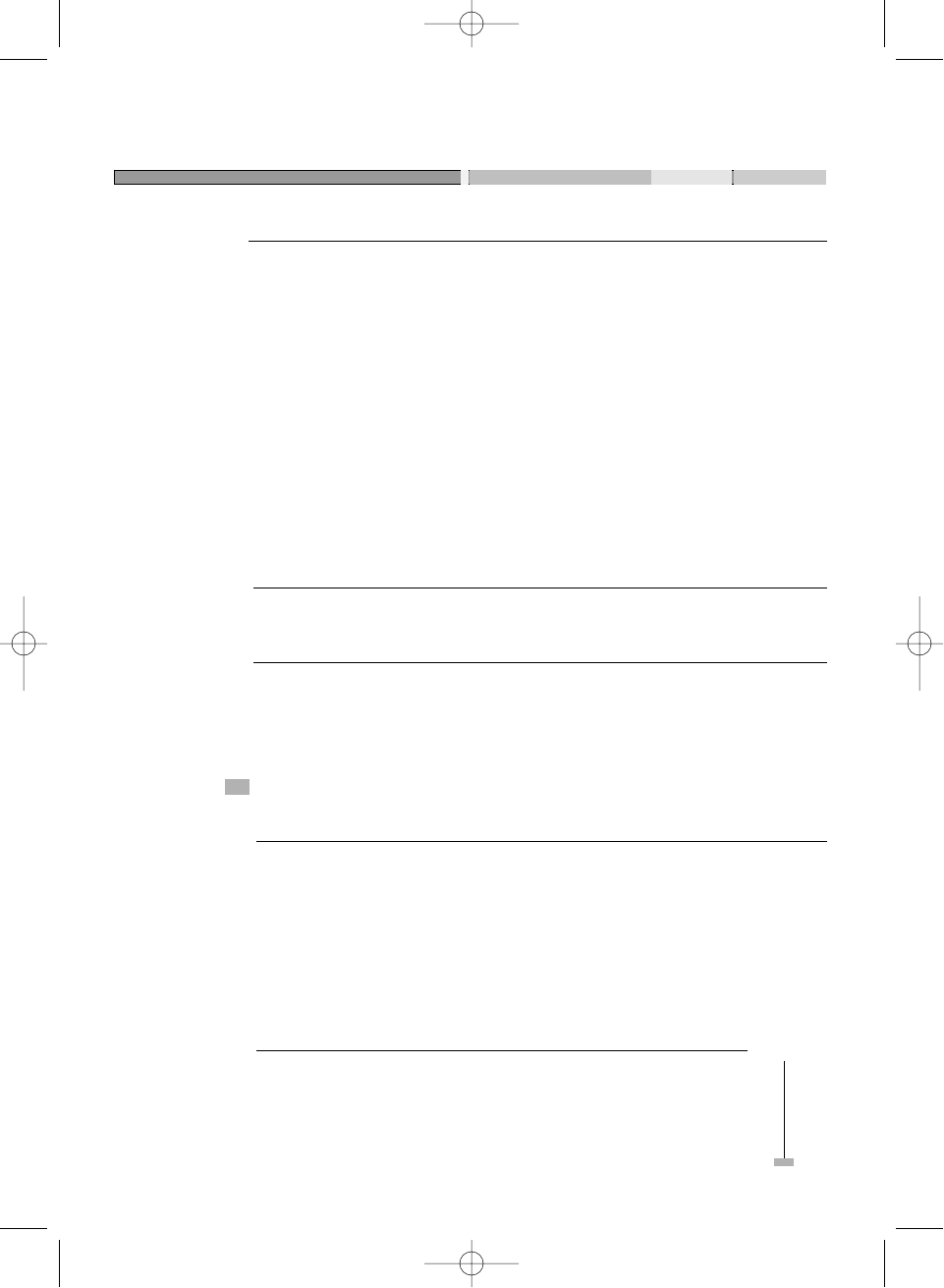29
INSTELLINGEN
ONDERTITELS
U kunt verborgen ondertitels weergeven of verbergen.
SCHERM BEVEILIGING
Wanneer de schermbeveiliging is geactiveerd, wordt het beeld van de
schermbeveiliging getoond zodra het afspelen stopt. Dit gebeurt ook wanneer het
beeld gedurende enkele minuten wordt stilgezet. De schermbeveiliging voorkomt
inbranden van de beeldbuis.
AUDIO-UIT-SIGNAAL
• SPDIF UIT
Geen uitgangssignaal van de coaxiale of optische uitgang.
• SPDIF/RAW
Kies deze optie wanneer de dvd-speler via de coaxiale of optische uitgang is
aangesloten op een versterker. Raadpleeg pagina 16 voor meer informatie. Kies
deze optie, wanneer u een Dolby Digital- dvd, een DTS-dvd of een MPEG-dvd
afspeelt. Het daarbij horende digitale signaal (broncode) wordt dan bij de optische
of coaxiale uitgang afgegeven). De aangesloten versterker moet Dolby Digital, DTS
of MPEG kunnen verwerken. Wanneer u een Dolby Digital -dvd, een DTS-dvd of
een MPEG-dvd afspeelt, zal de optische of de coaxiale uitgang een PCM-2-kanaals
signaal afgeven.
• SPDIF/PCM
Kies deze optie wanneer de dvd-speler via een audio-uitgang is aangesloten op
een versterker of een TV.
DOLBY DIGITAL INSTELLEN
DUBBEL MONO
Het monosignaal van het linker of rechter kanaal wordt over beide luidsprekers
gestuurd. De instelling “MIX MONO” werkt alleen bij dvd’s met 2.0 kanaal.
• STEREO
Als u deze optie kiest, is het audiosignaal niet echt stereo.
• L–MONO
• R–MONO
• MIX–MONO
DYNAMISCH BEREIK
Gebruik de instelling ”OFF” om een programma te bekijken met het
dynamische bereik dat op de disk is opgenomen. Als hard geluid zachter
klinkt en zacht geluid harder, zet u de instelling op VOLLEDIG".
– – FULL
––
– – 3/4
––
– – 1/2
––
– – 1/4
––
– – OFF
DV-500(NL) 03.7.13 11:45 PM ˘`29