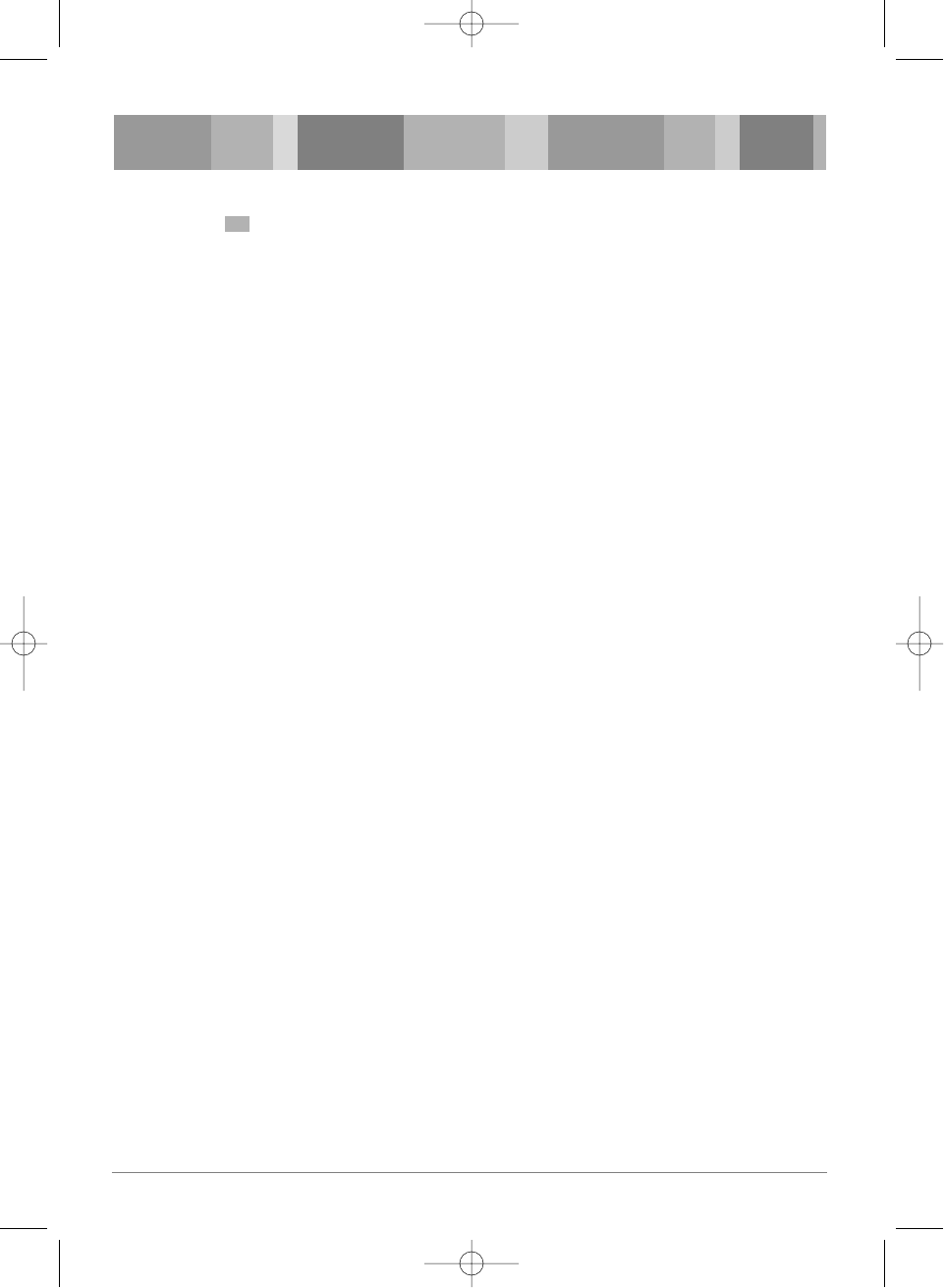39
ALTRE IMPOSTAZIONI
IN CASO DI PROBLEMI
Se si riscontrano i seguenti problemi, seguire i suggerimenti di volta in volta indicati.
• L’APPARECCHIO NON RIPRODUCE ALCUN SUONO
- Accertarsi che i collegamenti siano stati effettuati in modo corretto.
- Controllare il funzionamento del televisore e del sistema di riproduzione audio.
• L’APPARECCHIO NON RIPRODUCE ALCUNA IMMAGINE, OPPURE LE IMMAGINI
SONO INSTABILI O IN BIANCO E NERO
- Accertarsi che i collegamenti siano stati effettuati in modo corretto.
- Controllare il funzionamento del televisore.
- Controllare che sia stato selezionato lo standard video adatto.
• LA QUALITA’ DELL’AUDIO E’ SCADENTE
- Controllare che sia stata selezionata un’idonea configurazione dell’uscita audio.
- Accertarsi che i collegamenti siano stati effettuati in modo corretto.
• L’APPARECCHIO NON LEGGE IL DISCO.
- Controllare che nell’apparecchio sia effettivamente presente un disco.
- Accertarsi che il disco sia stato inserito correttamente, con l’etichetta rivolta verso
l’alto.
- Accertarsi che il disco non sia rovinato o sporco.
- Verificare che all’interno dell’apparecchio non si sia formata della condensa. In
questo caso, estrarre il disco e lasciare asciugare perfettamente l’apparecchio, senza
utilizzarlo, per circa un’ora.
• IL SEGNALE PROVENIENTE DAL MICROFONO NON VIENE RIPRODOTTO.
- Controllare che il microfono sia acceso.
- Aumentare la sensibilità dell’ingresso microfonico, ruotando la relativa manopola
MIC LEVEL in senso orario.
• SI VERIFICANO DEI RIENTRI ACUSTICI (FEEDBACK)
- Allontanare il microfono dagli altoparlanti.
- Abbassare il volume.
- Ridurre la sensibilità dell’ingresso microfonico, ruotando la relativa manopola MIC
LEVEL in senso antiorario.
• L’APPARECCHIO NON RISPONDE AL TELECOMANDO
- Accertarsi che tra il telecomando e l’apparecchio non sia interposto alcun oggetto.
- Verificare che il telecomando sia orientato verso il sensore che si trova sul pannello
frontale dell’apparecchio.
- Controllare che le batterie del telecomando siano cariche.
0206DEEI DV-1300S (ITA) 2006.2.6 4:28 PM ˘ `39