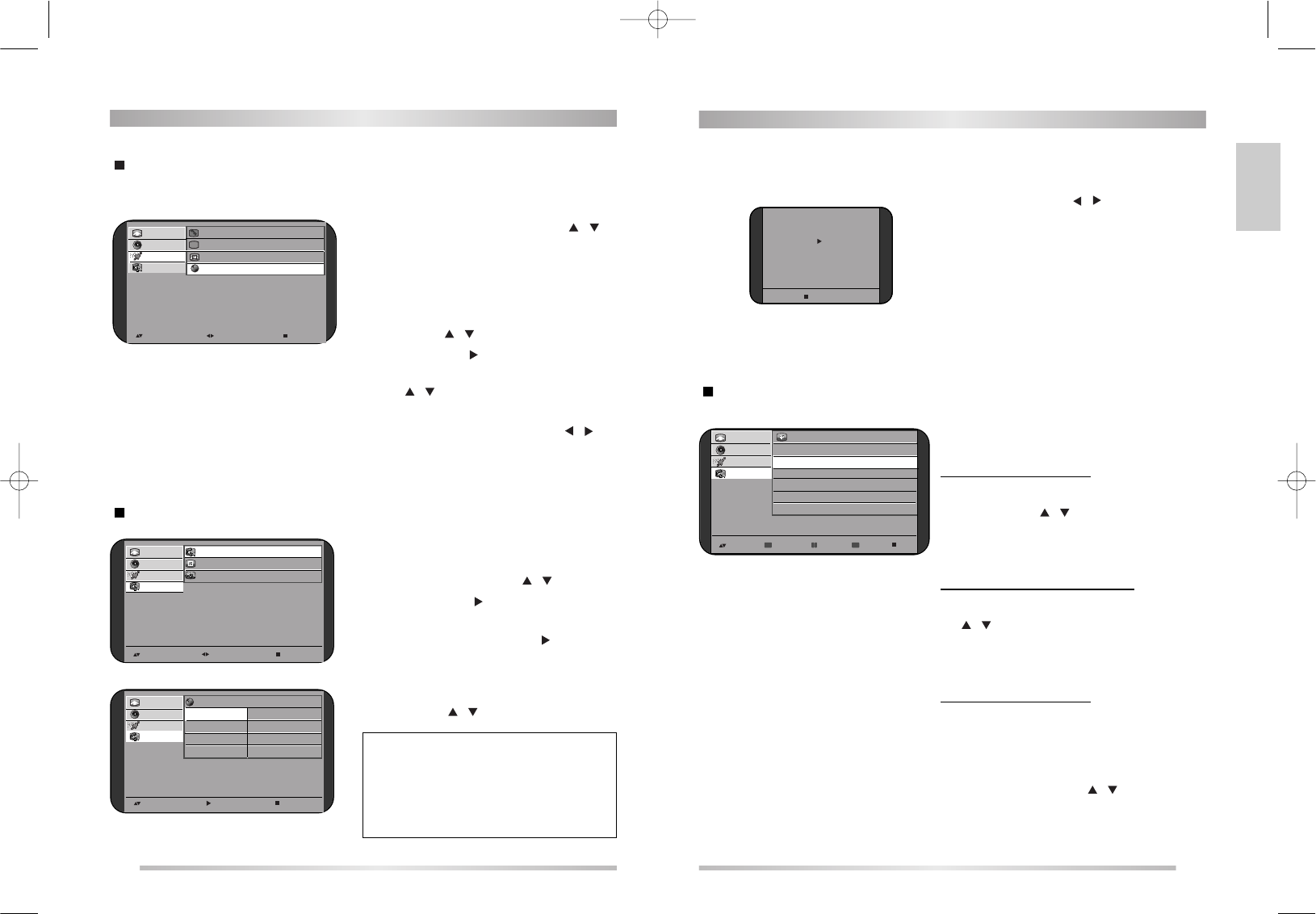FRANÇAIS
9
INSTALLATION
8
INSTALLATION
Choix la Langue
Sélection Ajuster Sortir
Image Sécurité enfant Non
Son La forme du TV Loupe
Fonctions Affichages à lécran Opaque
Install. Langage Français
1.
Appuyez sur le bouton MARCHE/ARRET.
2.
Appuyez sur le bouton MISE EN VEILLE
/
ou
NUMERO. Si vous allumez la télé pour la première
fois, l’écran du menu Langue apparaît.
Sinon,
(1) Appuyez sur la touche MENU de la télécommande.
(2) Positionnez la barre de sélection sur le menu Fonction
avec les touches
/
.
(3) Appuyez sur le bouton .
(4) Positionnez la barre de sélection sur Langue avec les
touches
/
.
3.
Appuyez sur les boutons GAUCHE/DROITE /
pour
choisir la langue que vous souhaitez.
4.
Appuyez sur le bouton MENU pour quitter
Attribution Automatique des Canaux de TV
1.
Appuyez sur la touche MENU.
2
. Positionnez la barre de sélection sur le menu
PRESELECTION avec les boutons
/
.
3.
Appuyez sur la touche .
4.
Placez la barre de sélection sur PRESELECTION
AUTOMATIQUE et appuyez la touche .
5.
Placez la barre de sélection sur le pays de votre choix
avec les boutons
/
.
6.
Appuyez sur les boutons
/
.
Le système de Présélection Automatique se met en
route et les canaux seront détectés et enregistrés.
7.
Veuillez attendre jusqu’à ce que l’écran de réglage se
disparaisse.
Appelez le menu Attribution Programmes à partir du menu
PRESELECTION.
EFFACER LE PROGRAMME
1.
Positionnez le sélecteur sur le programme à effacer
avec les boutons
/
.
2.
Appuyez sur le bouton ROUGE.
DEPLACEMENT DU PROGRAMME
1.
Choisissez le programme concerné avec les boutons
/
.
2.
Appuyez sur le bouton VERT ou JAUNE afin de
déplacer la chaîne vers le numéro que vous souhaitez.
SELECTION DES CHAINES
1.
Choisissez PASSER "Oui" ou "Non" avec le bouton
CYAN.
2.
Le programme marqué par PASSER "Oui" n’apparaîtra
pas à l’écran quand vous sélectionnerez un
programme par les boutons
/
ou NUMERO.
Attribution des Programmes
GB: Great Britain I : Italy
D : Germany IRE : Ireland, Hong Kong, S/Africa
F : France EURO : West and North Europe,
N/Zealand, Middle-East,
Asia, Africa
CH : China EURO-E : East Europe, CIS, Vietnam
Sélection Ajuster Sortir
Image Install. auto.
Son Editer
Fonctions Install. manuelle
Install.
Sélection Démarrer Sortir
Image Pays
Son GB I
Fonctions D IRE(I)
Install. F Euro(BG)
CH Euro-E(DK)
Install. auto.
C10 PR12
Patientez S.V.P. !
Sortir
Sélection Supprimer Déplacer Cacher Sortir
Image Editer
Son PR CA Nom Cacher
Fonctions 0 C52 ----- Oui
Install. 1 C 2 ----- Non
2 C 3 ----- Non
3 C 4 ----- Non
4 C 5 R T L-2 Non
DSL20D1T(PAL)·º¿ F 03.10.23 1:59 PM ˘ ` 8 mac001 1200DPI 90LPI