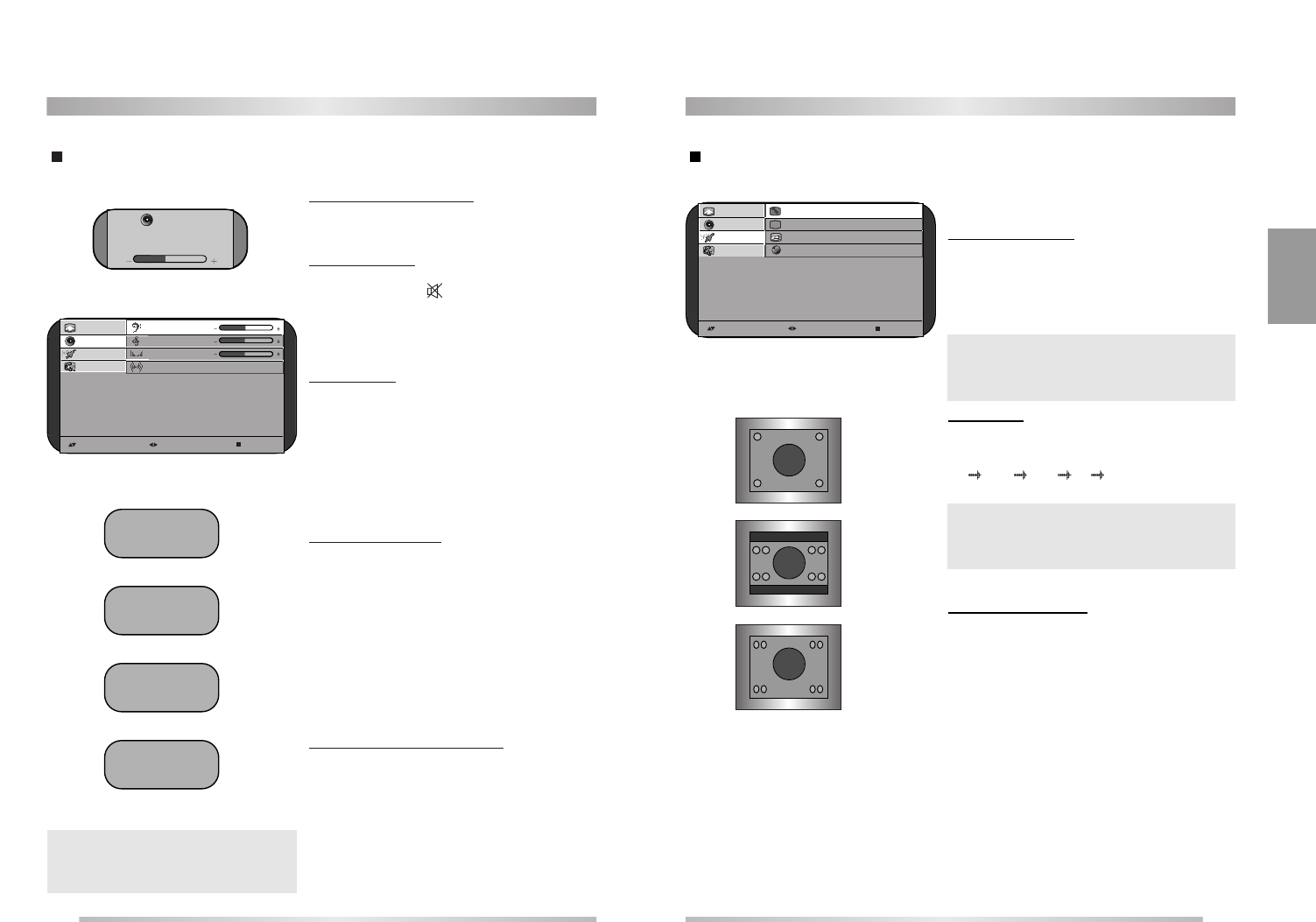DEUTSCH
1514
BEDIENUNG
BEDIENUNG
Toneinstellungen
LAUTSTÄRKE EINSTELLEN
Sie können mit den Pfeiltasten [LINKS] bzw. [RECHTS], die
Lautstärke regulieren.
TON-AUS (Mute)
Wenn die Taste [MUTE] gedrückt wird, wird der Ton
stummgeschaltet und das Symbol für "Ton Aus" angezeigt.
Wenn diese Taste noch einmal gedrückt wird, wird der Ton
wieder eingeschaltet.
TON-EFFEKTE
Das Tonmenü wird aufgerufen.
Höhen -Die Hochton-Anteile ändern.
Bass - Die Tiefton-Anteile ändern.
Balance - Die Balance zwischen dem linken und dem rechten
Lautsprecher wird eingestellt.
Raumeffekt(Spatial)- Wählen Sie “Ja” , um den räumlichen
Toneffekt zu erhalten.
TON-MODUS(MODE)
Auswahl von Stereo / Mono Ton
Wenn ein Stereoprogramm empfangen wird, wird der
Stereomodus automatisch ausgewählt.
Wenn das Signal beim Stereoempfang schwach ist und damit
die Tonqualität schlecht ist, kann es mit der Taste [MODE] in
den Monoempfang umgeschaltet werden. Die Anzeige für den
Programmstatus wechselt dann auf(Mono). Diese Einstellung
kann je nach der Programmnummer einzeln ausgewählt
werden.
DUAL I / DUAL II - Tonauswahl
Wenn das Programm in zwei Sprachen gesendet wird, wird
der Hauptton [DUAL I] automatisch ausgewählt. Wenn die
Taste [MODE] gedrückt wird, kann es zwischen der ersten und
der zweiten Sprache umgeschaltet werden.
Der Programm-Status zeigt [TON 1], [TON 2] oder [Mono] an.
Anmerkung:
Anmerkung:
Wenn das NICAM-Signal empfangen wird, wird
[NICAM] angezeigt.
Auswählen Ändern Zurück
Bild Bass 50
Ton Höhen 50
Sonderfkt. Balance 0
Install. Räumklang Nein
Lautstärke
30
PR 12 - - - - -
Stereo
PR 12 - - - - -
(Mono)
PR 12 - - - - -
Ton 1
PR 12 - - - - -
NICAM Stereo
Spezielle Funktionen
Wählen Sie das Untermenü [Sonderfkt.]auf.
KINDERSICHERUNG
Wenn Sie die Kindersicherung aktivieren möchten, so
wählen Sie bitte “Ja” aus. Dann kann man nur mit der
Fernbedienung das TV-Gerät benutzen.
TV FORMAT
Der gewünschte Modus kann ausgewählt werden.
Die folgenden Bildformate stehen zur Auswahl.
4:3 16:9
Lupe
4:3
BILDSCHIRMANZEIGE
Wenn Sie [transparent] ausgewählt haben, erscheinen
die Bildschirmeinblendungen durchsichtig zum Bild.
Wenn Sie [undurchsichtig] ausgewählt haben,
erscheinen die Bildschirmeinblendungen voll im
Vordergrund.
Anmerkung:
Anmerkung:
Lupe wird benutzt, um das 16:9 Format auf den 4:3
Bildschirm anzupassen.
Auswählen Ändern Zurück
Bild Kindersicherung Nein
Ton TV FORMAT Lupe
Sonderfkt. Einblendungen
Undurchlässig
Install. Sprache Deutsch
4:3
16:9
Lupe
Anmerkung:
Anmerkung:
Ist der Kinderschutz aktiviert, blinkt die LED-Anzeige in
den Farben rot und grün alle 3 Sekunden.