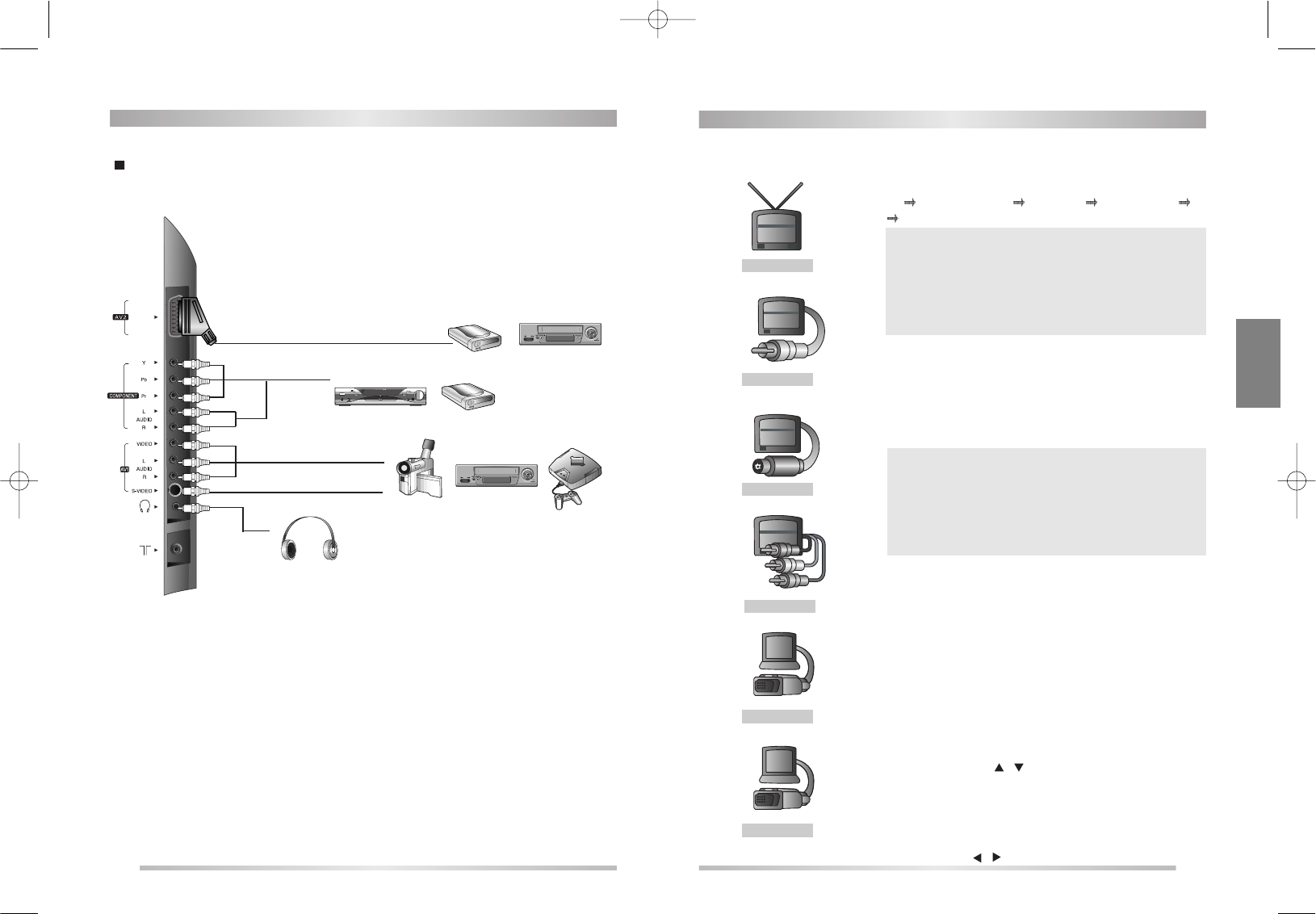ITALIANO
7
OPERAZIONI PRELIMINARI
COMMUTAZIONE TV/AV
Premendo il pulsante TV/AV sul telecomando, si può effettuare la
commutazione tra la modalità TV e gli ingressi AV, nel seguente ordine:
TV
AV1(o AV1/S-video) Component AV2(o AV2/RGB) TV
Ingresso AV (AV1)
A questo ingresso audio/video possono essere collegati una videocamera,
un videoregistratore o una consolle per videogiochi.
Ingresso S-Video (AV1/S-Video)
A questo ingresso audio/video possono essere collegate apparecchiature
esterne (videocamera, videoregistratore o quant’altro) in standard S-Video.
INGRESSO COMPONENT (A COMPONENTI
SEPARATE)
Questo ingresso audio/video prevede componenti separate, e può essere
utilizzato per collegare al televisore un lettore di DVD.
INGRESSO AV (AV2, AV2/RGB)
Ingresso dotato di presa SCART, al quale possono essere collegati un Set
Top Box o un videoregistratore.
Nella maggior parte dei casi, il televisore si commuta automaticamente
sull’ingresso AV2 non appena viene attivata l’apparecchiatura esterna ad
esso collegata. Se la commutazione automatica non ha luogo, si può
effettuare la commutazione manuale utilizzando il pulsante AV.
In modalità AV, i vari programmi possono essere richiamati in sequenza,
per mezzo dei pulsanti
/
, oppure direttamente, per mezzo della
tastiera numerica.
USCITA CUFFIA
A questa uscita si può collegare una cuffia dotata di spinotto mini-jack da
3,5 mm. Gli altoparlanti del televisore vengono, in questo caso,
automaticamente disattivati. Il volume d’ascolto può essere regolato per
mezzo dei pulsanti / .
6
OPERAZIONI PRELIMINARI
Collegamento di apparecchiature esterne
Lettore di DVD
Settop box
Settop box
Videocamera
Cuffia
Videoregistratore
Videoregistratore
Consolle per
videogiochi
TV
AV1
AV2
AV1/S-video
Component
Attenzione:
Attenzione:
Se al televisore si collegano delle apparecchiature esterne tramite
cavo d’antenna (collegamento in radiofrequenza), si consiglia di
utilizzare il canale “PR00”,in modo da ottenere il miglior livello
qualitativo delle immagini. Se al televisore non perviene alcun segnale
televisivo, viene automaticamente visualizzato il menu OSD.
Attenzione:
Attenzione:
Tra l’ingresso AV e l’ingresso S-Video, ha la priorità quest’ultimo.
Quando si collega un’apparecchiatura esterna all’ingresso S-Video, il
televisore si commuta automaticamente su di esso.
Si raccomanda di evitare di collegare simultaneamente
l’ingresso AV e l’ingresso S-Video.
AV2/RGB
DSL20D1T(PAL)·º¿ (italia) 03.10.23 12:0 PM ˘ ` 6 mac001 1200DPI 90LPI