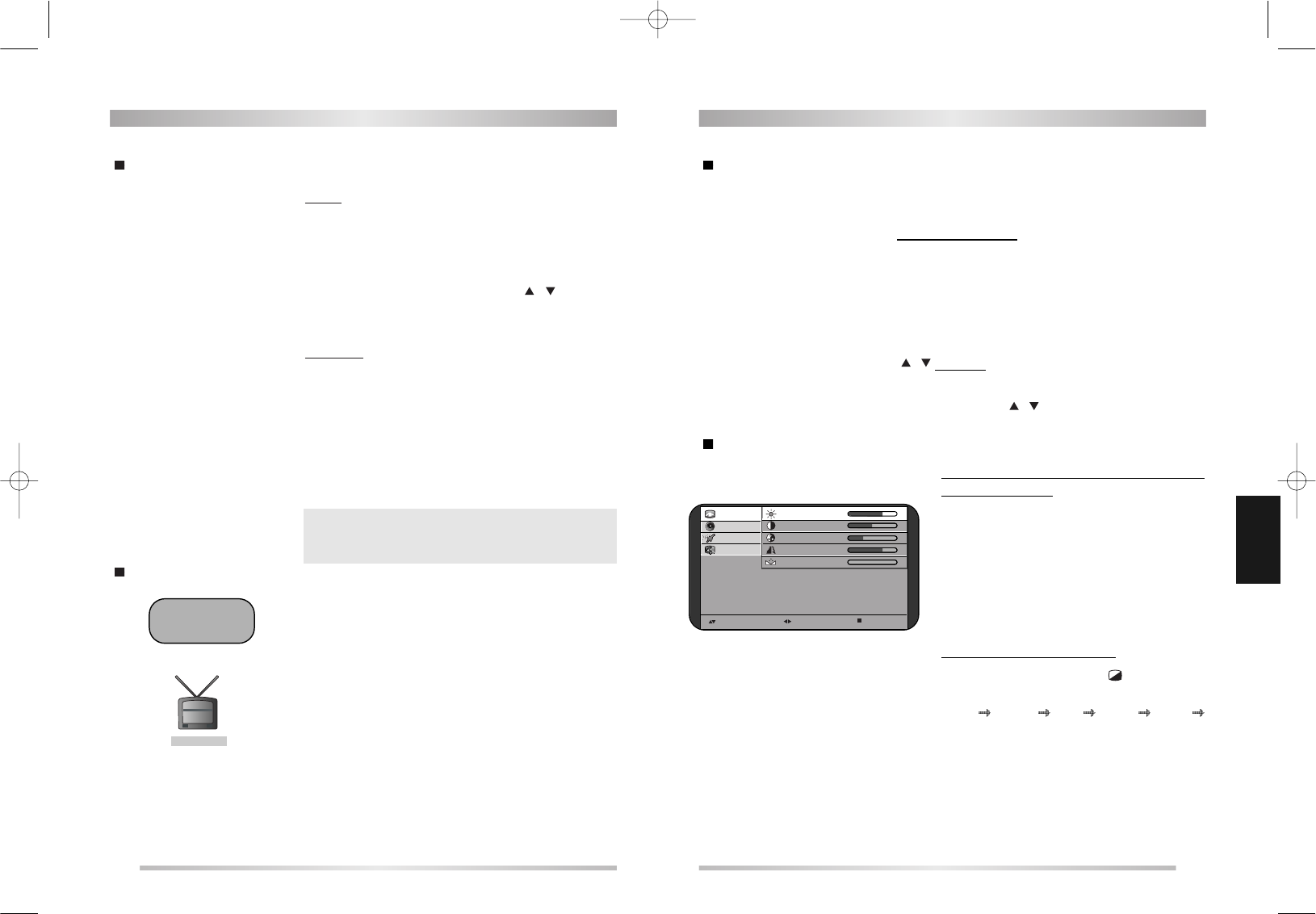PORTUGUÊS
1312
USO DIÁRIO
Ligar e Desligar
Estado
LIGAR
1.
Se o Indicador não estiver acendido, o aparelho está desligado.
Deve premer o Interruptor Principal do aparelho.
O aparelho passará para o modo stand-by e o Indicador
iluminar-se-á de vermelho.
2.
Prima o botão POWER button, o botão
/
ou o botão
NÚMERO
O aparelho acender-se-á e o Indicador passará para Verde.
DESLIGAR
1.
Pressione a tecla POWER para voltar a repor o aparelho no
modo de stand-by.
O INDICADOR LUMINOSO iluminar-se-á a cor Vermelha.
2.
Prima o Interruptor Principal para desligar completamente o
aparelho.
Nota:
Nota:
Se não utiliza o aparelho durante longos perí odos de tempo, desligue-
o utilizando o interruptor principal.
A tecla ESTADO é usada para apresentar o presente estado, modo
TV/AV, número de programa, nome do Canal, modo de Som.
PR 12 - - - - -
NICAM Stereo
TV
USO DIÁRIO
Selecção de Programa
O aparelho tem 100 números de programa, PR00..PR99.
SELECÇÃO DIRECTA
As teclas de NÚMERO são utilizadas para a selecção directa de
programas.
Para seleccionar um programa com dois dí gitos, pressione a
segunda tecla numerada depois da primeira não devendo esperar
mais de 2 segundos entre uma tecla e outra.
/
SELECÇÃO
Poderá também seleccionar um número de programa pressionando
passo a passo as teclas
/
.
Controlo de Imagem
BRILHO, CONTRASTE, COR, NITIDEZ,
CONTROLE MATIZ
1.
Peça o menu de Imagem.
2.
- Seleccione e ajuste o ní vel de cada função:
"Brilho", "Contraste", "Cor", "Nitidez".
“Matiz” só se mostrará quando se receber um sinal
NTSC. Os níveis de cada função, depois de
ajustados, são automaticamente memorizados no
modo Favorito.
SELECÇ ÃO IMAGEM “SMART”
Quando premer a tecla IMAGEM repetidamente,
pode pedir quatro formas de imagem;
Normal Brilhante Escura Favorita Normal
Seleccionar Ajustar Sair
Imagem Brilho 75
Som Contraste 50
Características Cor 30
Ajuste Nitidez 86
Tint 0
-+
-+
-+
-+
-+
DSL20D1T(PAL)·º¿ (PT) 03.10.23 12:6 PM ˘ ` 12 mac001 1200DPI 90LPI