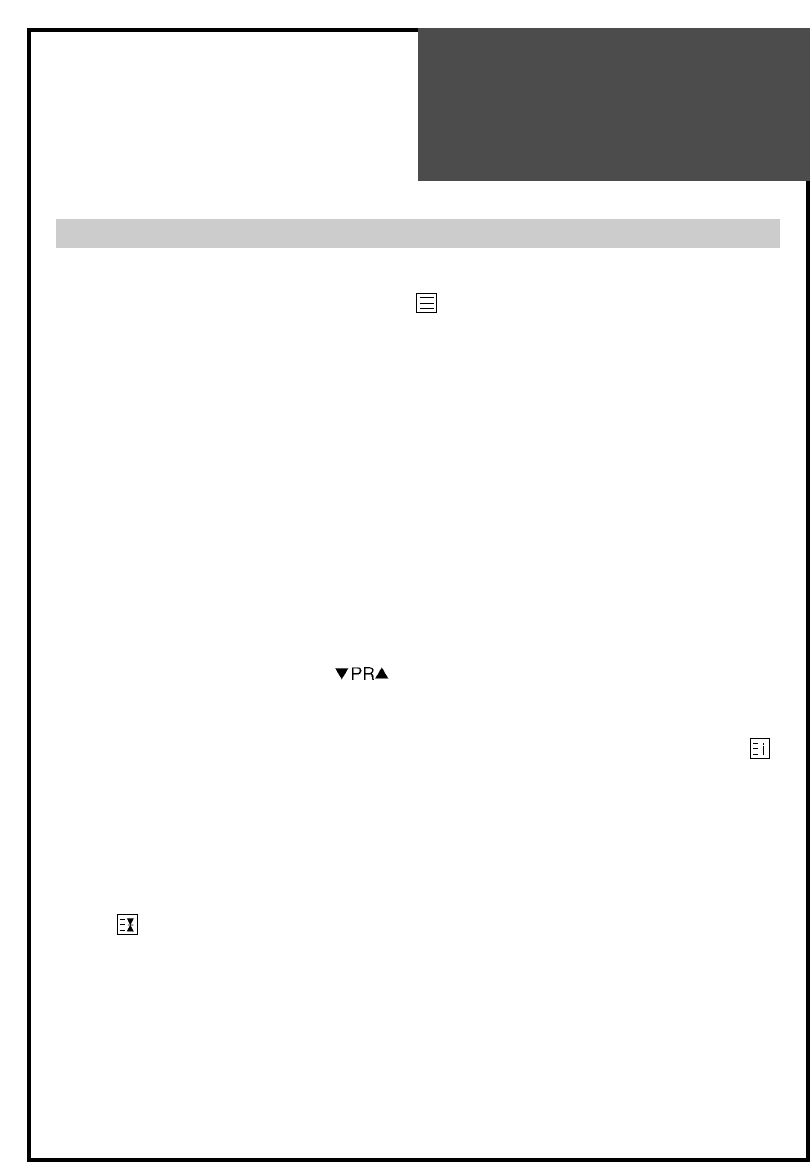Istruzioni per l’uso
23
Consultazione del Teletext (opzionale)
ATTIVAZIONE E DISATTIVAZIONE DEL TELETEXT
Premere il pulsante TELETEXT sul telecomando.
Verrà visualizzata la pagina indice, oppure l’ultima pagina consultata. Per disattivare il
Teletext e tornare alla normale riproduzione delle immagini televisive, premere nuovamente il
pulsante TELETEXT.
SELEZIONE DELLE PAGINE IN MODALITA’ TOP/FLOF
Se il Teletext viene trasmesso in modalità TOP o FLOF, nella parte bassa dello schermo verrà
visualizzato il menu delle sottopagine, con dei riquadri colorati (rosso, verde, giallo e azzurro).
In questo caso, utilizzando i pulsanti di colore corrispondente sul telecomando si potranno
richiamare le pagine desiderate.
SELEZIONE DELLE PAGINE IN MODALITA’ STANDARD
La pagina desiderata può essere richiamata digitandone, per mezzo della tastiera numerica, il
numero a 3 cifre.
In alternativa, è possibile richiamare le pagine in ordine progressivo crescente o decrescente
premendo rispettivamente i pulsanti
.
ACCESSO DIRETTO ALLA PAGINA INDICE
Premendo il pulsante INDEX si accede direttamente alla pagina indice.
INTERRUZIONE DELLO SCORRIMENTO DELLE PAGINE
Alcune pagine sono articolate su diverse sottopagine, che scorrono sullo schermo ad intervalli
di tempo predefiniti. La presenza di sottopagine è evidenziata da un’indicazione; se, ad
esempio, nello schermo è presente l’indicazione 3/6 significa che si sta consultando la terza
pagina di una serie di 6. Per interrompere lo scorrimento delle sottopagine, premere il pulsante
HOLD.
In questo caso, accanto al numero della pagina compare una apposita indicazione, ed il
contenuto della sottopagina rimane visualizzato sino a quando si preme di nuovo il pulsante
HOLD.
23