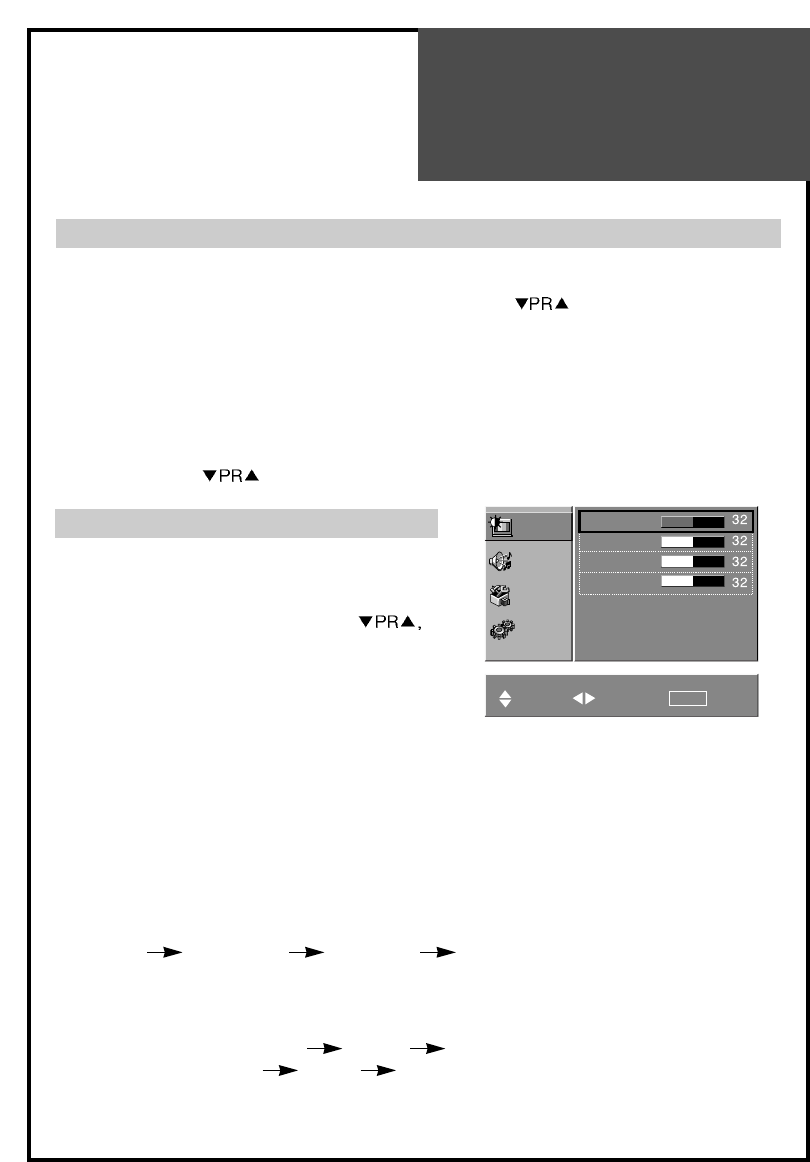Istruzioni per l’uso
19
Selezione dei programmi
Questo televisore permette di memorizzare un massimo di 100 programmi (da 0 a 99), che
possono essere richiamati direttamente per mezzo della tastiera numerica, oppure in ordine
progressivo crescente o decrescente per mezzo dei pulsanti
.
Selezione diretta
Digitare sulla tastiera numerica il numero del programma che si desidera selezionare. Per
selezionare un numero a due cifre si devono azionare entrambi i pulsanti (quello delle decine e
quello delle unità) entro 2 secondi.
Selezione in ordine progressivo
Per richiamare i programmi in ordine progressivo rispettivamente crescente o decrescente,
premere i pulsanti
sul telecomando.
Regolazioni video
1 Premere il pulsante MENU, in modo da
visualizzare il menu principale, quindi
selezionare l’opzione “Immag.”.
2 Selezionare, per mezzo dei pulsanti
il
tipo di regolazione da impostare.
“Luminosità”, “Contrasto”, “Colore”,
“Nitidezza”
Le regolazioni impostate vengono
automaticamente memorizzate nella modalità
“Favourite”.
Attenzione:La regolazione “Tint” (“Dominante cromatica”) può essere effettuata solo mentre è
in corso la riproduzione di un segnale video in standard NTSC.
Quando è attivato l’ingresso PC sono disponibili le sole regolazioni di luminosità,
contrasto e definizione.
Selezione delle regolazioni video
Premendo il pulsante NORMAL si richiamano, in successione, le tre diverse regolazioni video
disponibili (la regolazione “Favourite” può essere adattata ai propri gusti personali o alle
condizioni di illuminazione dell’ambiente), nel seguente ordine:
Normale1 Normale2 Preferito Normale1.
Selezione del formato dell’immagine
Premendo il pulsante ASPECT si richiamano, in successione, i tre diversi formati dell’immagine
disponibili, nel seguente ordine:
Modelli da 15” e 20”: Normale 16:9 Zoom
Modello da 17”: Normale 4:3 Zoom