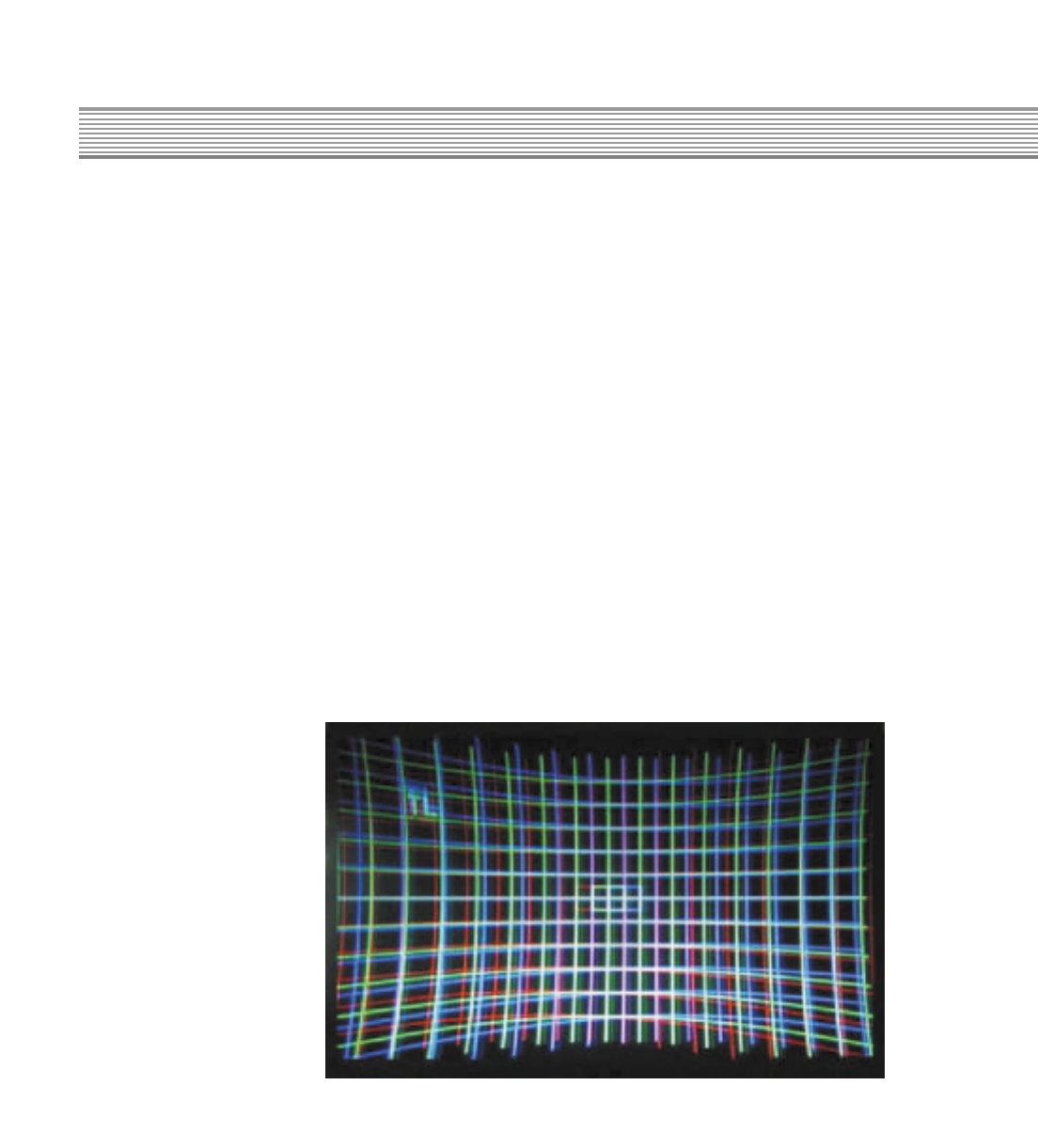9
Adjusting Method
Step 5. Control of deflection yoke and tilt
1) Receive CROSS-HATCH pattern.
2) Rotating a loose DY left and right, control it so that the horizon of R, G, and B can be
projected on to the screen correctly in the form of horizon. (Refer to the center point of
Front -Mask)
3)After adjusting the R, G, B, FY, fix the DY with a lever not to turn.
Step 6. Control of raster position
1) Receive CROSS-HATCH pattern.
2) Adjusting the centering magnet attached to the DY, locate the center of green image at the
center of the screen (Refer to Figure 1).
3) Adjusting the centering magnet of R and B, locate R left and B right on the basis of G in the
center.
4) Fit the horizon in the center of R and B to the horizon of G.
5) In the center of screen, locate the vertical line of R approx. 20 to 30mm to the left on the
basis of G and the vertical line of G approx.20 to 30mm to the right (Refer to Figure 4).
Step 7. Control of convergence
a. Control of 480i convergence
1) Input the signal of auto alignment system in a component terminal.
(Select one between component 1 and 2.)
Applied chassis and model:SJ-111, 112/DSJ-5510(20),DSJ-4710(20)
Figure 4. Control of R, G, B raster