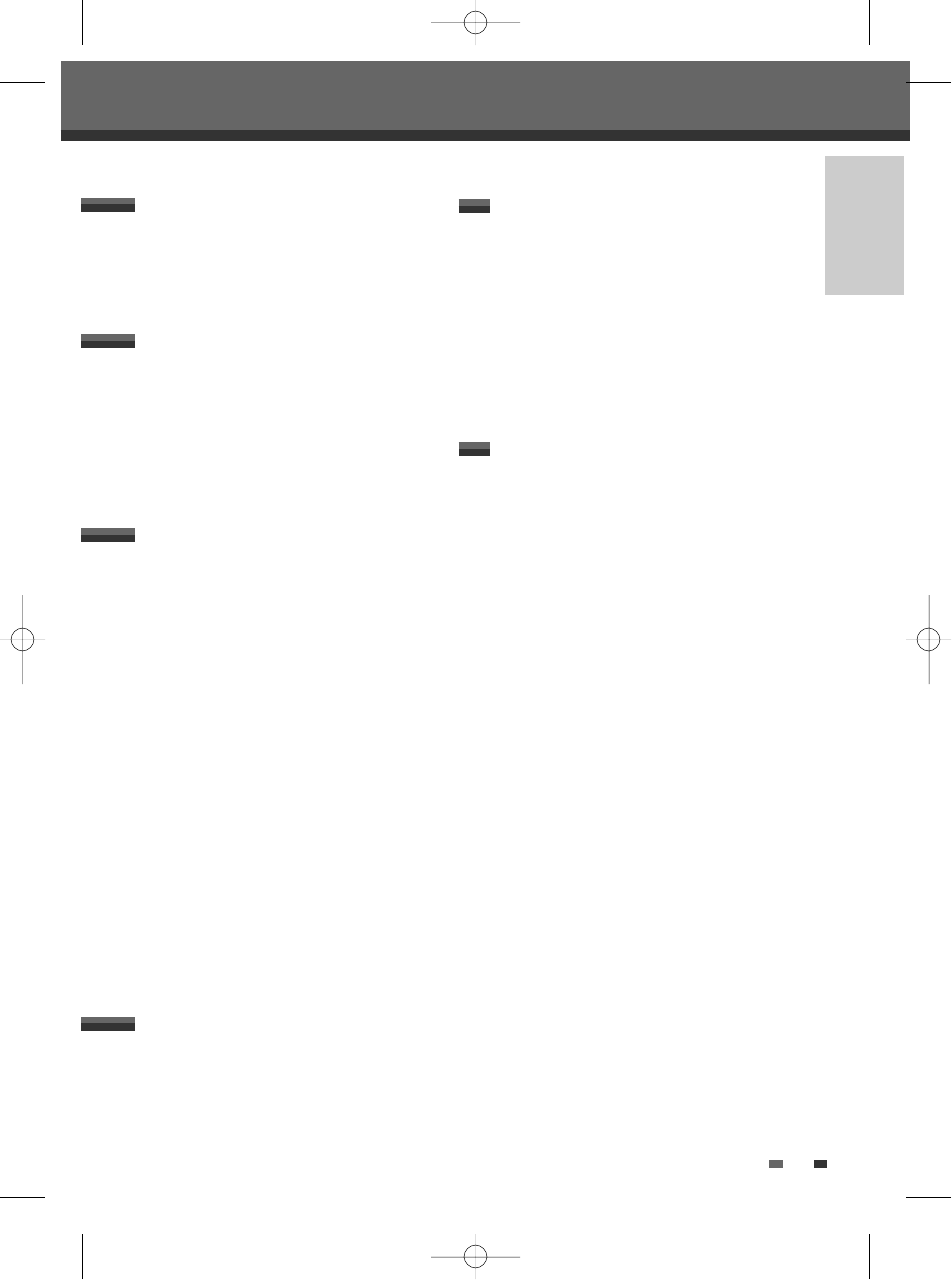INLEIDING
1
Overzicht ______________________________________2
Identificatie van de bedieningselementen _____6
INLEIDING
De antenne/ kabel aansluiten _________________11
Een televisietoestel aansluiten _________________12
Een versterker/ ontvanger aansluiten _________13
Als optie verkrijgbare uitrusting aansluiten ___14
Een digitale camcorder aansluiten_____________14
AANSLUITINGEN
Initiële installatie ______________________________15
Instellen _______________________________________17
Instellingen voor de ‘Installatie’ 17
Instellingen voor de ‘opties voor het
opnemen’ 21
Instellingen voor de menutaal 22
‘Voorkeur’ / Video-instellingen 23
‘Voorkeur’ / Audio-instellingen 24
‘Voorkeur’ / Controle door ouders 25
Automatisch inst 27
‘Systeem’ / Systeeminformatie 28
‘Systeem’ / DivX(R) VOD DRM 28
‘Systeem’ / Standaardwaarden
herstellen 28
Bediening van de disk_________________________29
De disk initialiseren 29
Bediening van de disk 29
Titel bewerken_________________________________32
Menu Bewerken 32
INSTELLING
Overzicht display op scherm __________________34
Afspelen van DVD’s ___________________________36
Afspelen van een andere disk_________________40
AFSPELEN
Basisfuncties opnemen ________________________43
Opnemen van het televisietoestel 43
Opnemen met één druk op de knop
(OTR) 44
De opnametijd controleren 44
De opname pauzeren 44
Opnemen met de timer ________________________45
Van een externe input opnemen ______________48
OPNEMEN
Opsporen van oorzaken van problemen ______50
Technische specificaties ________________________53
REFERENTIE
Inhoudstafel
Inhoudstafel
DW-R7711D-JL-I(NL) 2008.1.24 8:0 PM ˘ ` 1 mac001 1200DPI 90LPI