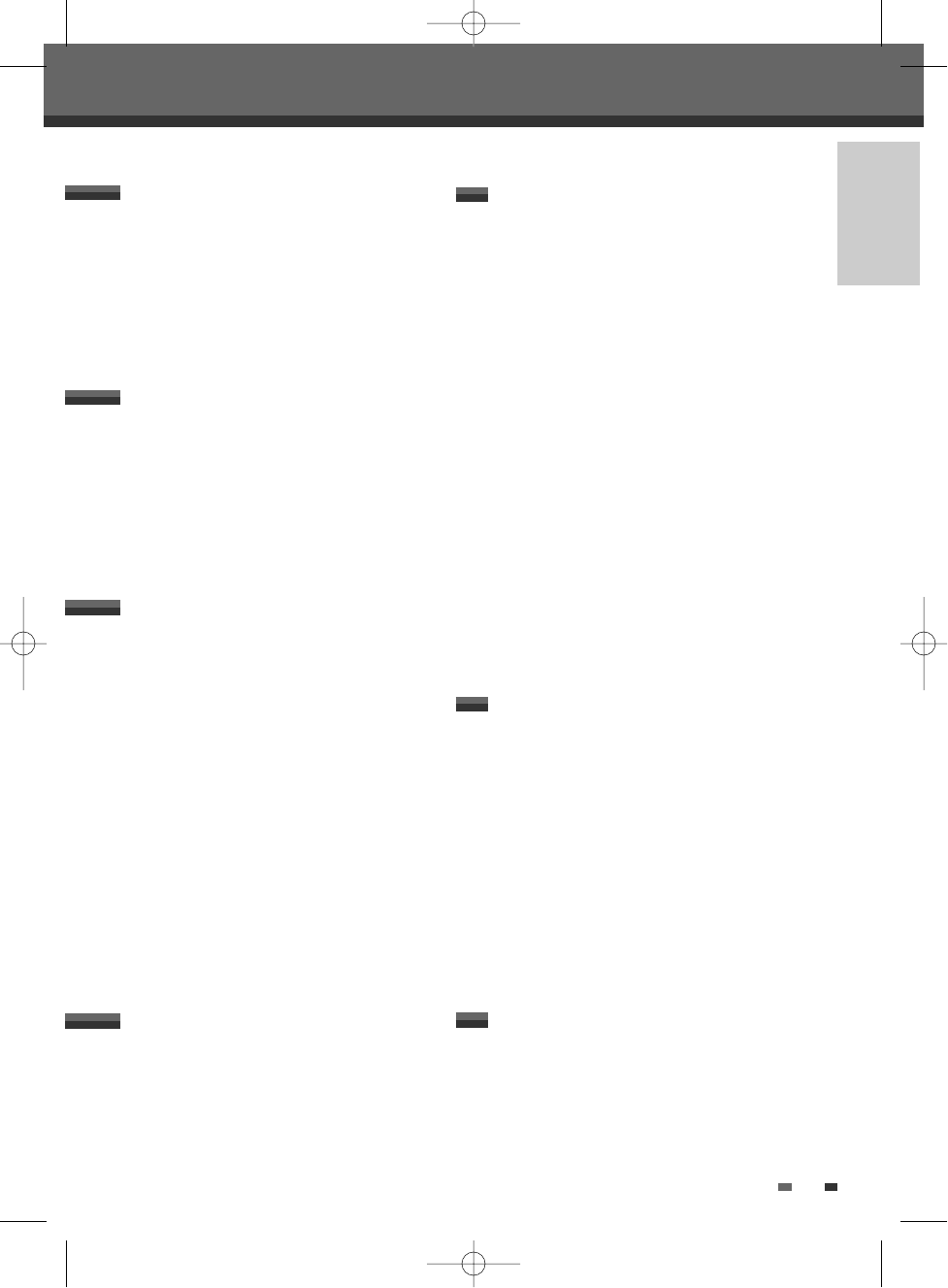EINLEITUNG
5
Inhaltsverzeichnis
Inhaltsverzeichnis
Sicherheitsanweisungen ______________________1
Sicherheitshinweise____________________________2
Inhaltsverzeichnis______________________________5
Übersicht ______________________________________6
Anordnung der Bedienelemente ______________10
Einleitung
Anschließen der Antenne / des Kabels ________15
Anschließen eines Fernsehgerätes _____________15
Anschließen eines Verstärkers/Receivers______17
Anschließen von optionaler Ausrüstung ______17
Anschließen eines digitalen Camcorders ______17
Anschlüsse
Erste Installation_______________________________18
Einstellungs-Menü _____________________________19
Übersicht Einstellungs-Menü 19
Navigation im Menü 19
INSTALLATIONS- Einstellungen 19
AUFZEICHNUNGSOPTIONEN einstellen 22
SPRACHE Einstellungen 23
VOREINSTELLUNGEN / Video-Einstellungen 24
Voreinstellungen / Ton 25
VOREINSTELLUNGEN / Eltern-
Kontrolleinstellungen 26
VOREINSTELLUNGEN / Autom. Einstellungen 28
VOREINSTELLUNGEN / Festplatte(HDD) 29
Systeminformation 31
Wiederherstellung der Standardeinstellungen31
Bildschirmeinblendungen (Übersicht) __________32
Einstellungen
DVD-Wiedergabe ______________________________34
Wiedergabe von Bildern, Musik oder DivX-Dateien
__36
Zeitversetzte Wiedergabe und Speichern _____39
Zeitversetztes Betrachten im Festplatten-
Modus (HDD) 39
Speichern auf HDD 40
Wiedergabe
Grundfunktionen der Aufzeichnung ___________41
Aufzeichnen auf DVD oder auf die
Festplatte (HDD) 41
Sofortaufnahme (OTR-Aufnahme
durch Drücken einer einzigen Taste) 41
Anhalten der Aufzeichnung 42
Wiedergabe während der Aufzeichnung 42
Timer Aufnahme_______________________________42
Manuelle Timer Aufnahme (zeitgesteuerte
Aufzeichnung) 42
Timer Aufnahme (zeitgesteuerte
Aufzeichnung) mit Show View 43
Abbrechen/Löschen einer
zeitgesteuerten Aufzeichnung 44
Stoppen einer laufenden
zeitgesteuerten Aufzeichnung 44
Fehlersuche und Problemlösung bei
der zeitgesteuerten Aufzeichnung 44
Aufzeichnen von einer externen Eingangssignalquelle
45
Kopieren_______________________________________46
Kopieren von auf einem Medium gespeicherten Dateien
__47
Aufzeichnen
HDD-Wiedergabe und -Bearbeitung __________49
Wiedergabe eines Titels 49
Löschen eines Titels auf der Festplatte 49
Bearbeiten eines Titels 50
Titel sortieren 52
Kopieren eines HDD-Titels auf eine DVD-Disk
52
Disk- Manager ________________________________53
Diskbearbeitung bei DVD±RW-Disks 53
Bearbeiten von DVD±R oder DVD-RW-Disks55
Titel bearbeiten 56
Weitere Disk-Berarbeitungen 57
Bearbeiten
Fehlerhinweise ________________________________59
Technische Spezifikationen ____________________61
Verweise
DG-M33D2S-FA-W(D) 2006.9.5 9:30 AM ˘ ` 5 mac001 1200DPI 100LPI