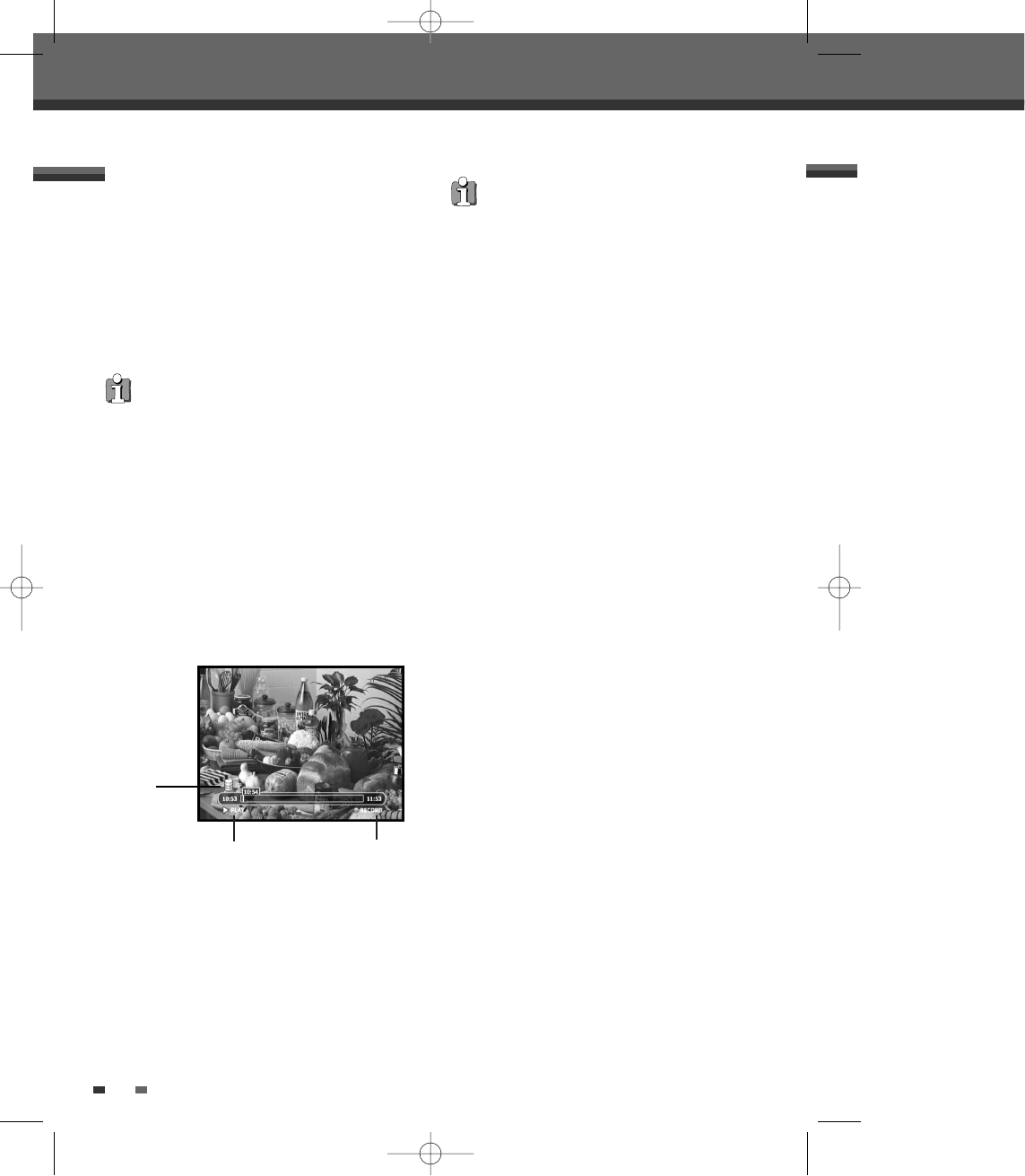4040
Geeft het
opnemen op
de harde
schijf en de
opnamesnelh
eid weer.
Het opgeslagen programma wordt uit het geheugen
voor tijdsverschuiving gewist als een nieuwe
opname wordt opgeslagen. Als u tijdens een
opname uit het geheugen voor tijdsverschuiving op
[PLAY/PAUSE] drukt, stopt of start u niet de
opname, maar het afspelen vanuit het geheugen.
U kunt tijdens het opnemen niet van zender of bron
wisselen (het eind van de opname is nog niet
opgenomen of, in het geval van een lange opname,
is nog niet bereikt). U moet het opnemen eerst
handmatig stoppen (met [STOP]). De HDD/DVD-
recorder zal u hierom vragen. Het segment wordt op
de hard disk bewaard en vervolgens wordt er van
zender of bron gewisseld.
Andere functies in tijdverschuivngsmodus
In de tijdverschuivngsmodus kunt u de volgende
toetsen gebruiken voor andere handelingen: HDD,
DVD, MENU, OPEN/CLOSE, SETUP, INPUT, P.SCAN
toetsen.
• Als het apparaat is ingesteld volgens het
pad "Instellen –> voorkeur -> Hard disc –>
Titel autom. wissen –> Aan”
Als niet op [STOP] wordt gedrukt en de opname
alle beschikbare ruimte op de harde schijf
heeft gevuld, zal de HDD/DVD-recorder alle
niet beveiligde titels tot een maximum van 10
uur in HQ-modus wissen (ong. 40GB) en
doorgaan met opnemen.
• Wanneer 'Installatie –> Voorkeuren –> Hard
disk –> Auto titel wissen –> Uit' is ingesteld
en u drukt niet op [STOP] op het moment dat de
opname alle beschikbare ruimte op de hard
disk in beslag neemt, stopt de HDD/DVD-
recorder met opnemen en vraagt het apparaat
u enkele titels te wissen om zo ruimte op de
hard disk vrij te maken.
• Als u de opname wilt stoppen terwijl een
specifieke Time-shift functie is geactiveerd (FF,
REW, STILL, etc), drukt u op stop om terug te
gaan naar de huidige opname en drukt u
vervolgens weer op stop.
Opslaan op hard disk
Opslaan
Druk tijdens het kijken op [REC]. Hiermee wordt het
stuk dat u aan het kijken bent opgenomen. U kunt
verder navigeren. Als u tijdens het opnemen op
[REC] drukt, kunt u steeds 15 minuten extra
opnemen, tot maximaal 10 uur. Druk op [STOP] om
het opnemen te stoppen. Als een deel van het
geheugen voor tijdsverschuiving wordt opgenomen,
wordt het geheugen gewist.
Time shifting & Opslaan
Geeft aan dat de tijdverschuivngsfunctie
actief is. PLAY, STILL, LIVE, STOP, FF, REW,
enzovoort
Geeft aan dat
wordt
opgenomen.
DG-M22-12D1D-HA-I(NL) 2006.1.4 3:35 PM ˘ ` 40 mac001 1200DPI 100LPI