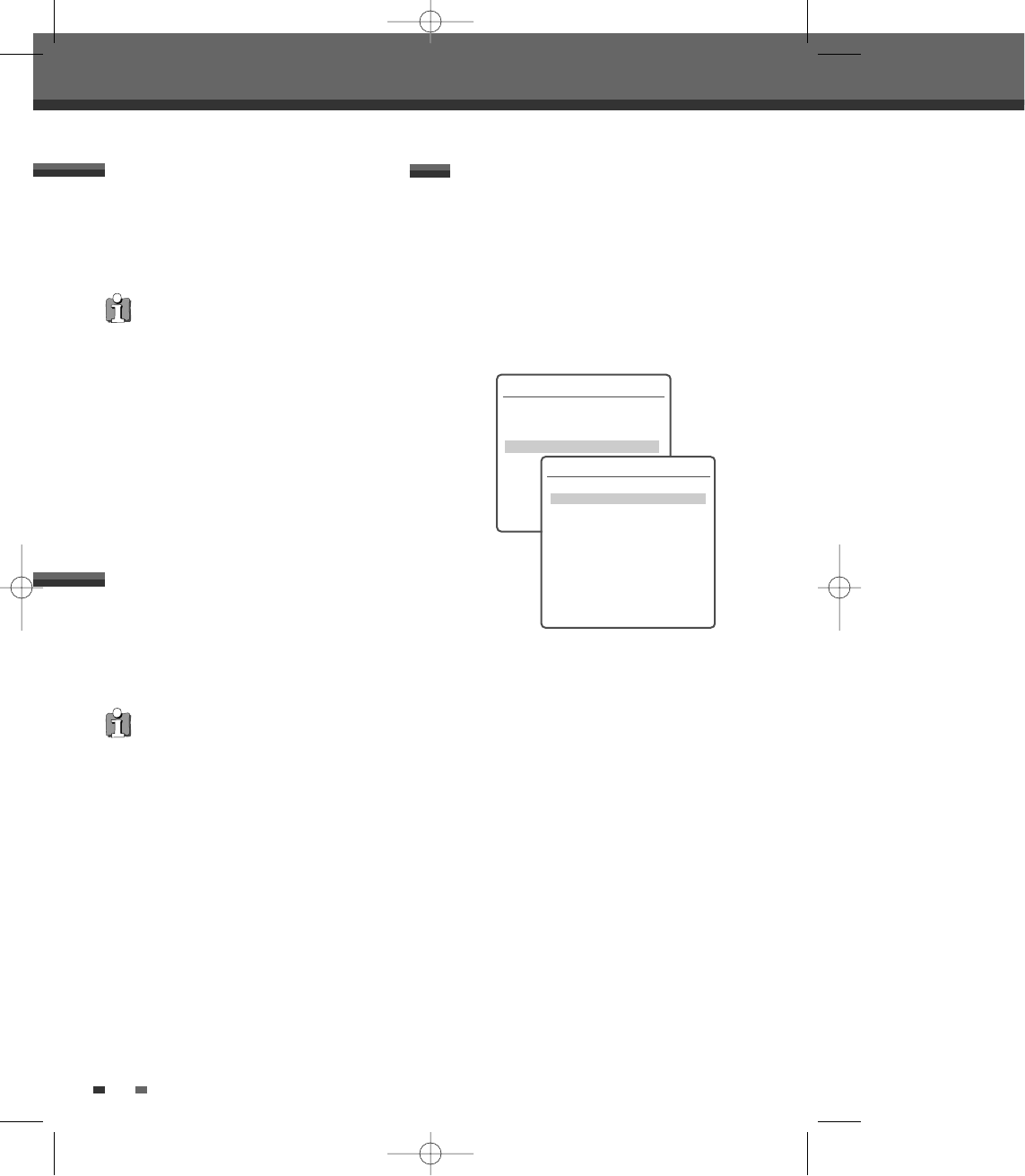4242
1
Druk op [PLAY/PAUSE] om het opnemen te
onderbreken.
2
Druk op [PLAY/PAUSE] of [REC (●)] om verder
te gaan met opnemen.
De opname onderbreken
1
Druk op [MENU] om een DVD of hard disk af te
spelen tijdens het opnemen. De media browser
verschijnt.
2
Selecteer in de media browser wat u wilt zien.
Afspelen tijdens opnemen
• Om het opnemen met OTR te stoppen, moet u
[STOP] gedurende 5 seconden ingedrukt
houden.
• Als een opname met OTR klaar is, schakelt de
HDD/DVD-recorder automatisch uit.
• U kunt niet tegelijkertijd op hard disk en DVD
opnemen.
• Als u tijdens het opnemen op de harde schijf
op [PLAY/PAUSE] drukt, wordt geen pauze
ingelast maar treedt een tijdsverschuiving op
met stilstaand beeld. Het opnemen gaat
gewoon door en alle overige functies voor
tijdsverschuiving werken normaal (FF, REW
enz.).
• Tijdens het opnemen op DVD kunt u geen DVD
afspelen.
• Op de harde schijf kunnen maximaal 254 titels
worden opgenomen.
• Op de harde schijf kunt u maximaal 10 uur
achter elkaar opnemen.
Timeropname
Timeropname
Met de functie timeropname kunt u in 1 maand tijd
tot 8 programma's opnemen.
1
Plaats een voor opnemen geschikte disk zoals
DVD±R of DVD±RW als u op DVD opneemt.
2
Druk op [TIMER].
Het menu vraagt u om een opnamemethode te
kiezen.
3
Selecteer het menu "Stel de timer handmatig in"
met [
…
/
†
] en bevestig met [ENTER].
Het menu "Timeropname" wordt weergegeven.
Selecteer een geheugenplaats met [
…†] en
druk op [ENTER] om deze te bewerken.
Als u de klok van de HDD/DVD-recorder nog niet
heeft ingesteld, moet u dat eerst doen voordat u
opnames kan maken met de timer.
• Medium - Selecteer het gewenste medium
(DVD of HDD) met [
…†].
• PR No. – Selecteer de gewenste zender of één
van de ingangen waarvan u een programma
wilt opnemen.
• Datum – Voer een datum in die niet verder weg
is dan één maand, of kies een dagelijks of
wekelijks programma.
• Starttijd – Stel de starttijd voor de opname in.
• Eindtijd – Stel de eindtijd voor de opname in.
• Modus – Kies een opnamemodus.
HQ, SP, SLP of EP
• Herhaal-Kies de frequentie van het opnemen.
Eenmaal, dagelijks, wekelijks.
Timeropname met het menu
"Opname handmatig instellen"
Kies de opnamemethode
Kies de gewenste opnamemethode
voor een geprogrammeerde opname:
Stel de timer handmatig in
ShowView
Instructies
Enter-Confirm Setup-Exit Move …†
Timer-opname
PR No.Datum Start EindeModus
---- --/-- --:-- --:-- ---
---- --/-- --:-- --:-- ---
---- --/-- --:-- --:-- ---
---- --/-- --:-- --:-- ---
---- --/-- --:-- --:-- ---
---- --/-- --:-- --:-- ---
---- --/-- --:-- --:-- ---
---- --/-- --:-- --:-- ---
Instructies
Enter-Edit Setup-Exit Move …†
DG-M22-12D1D-HA-I(NL) 2006.1.4 3:35 PM ˘ ` 42 mac001 1200DPI 100LPI