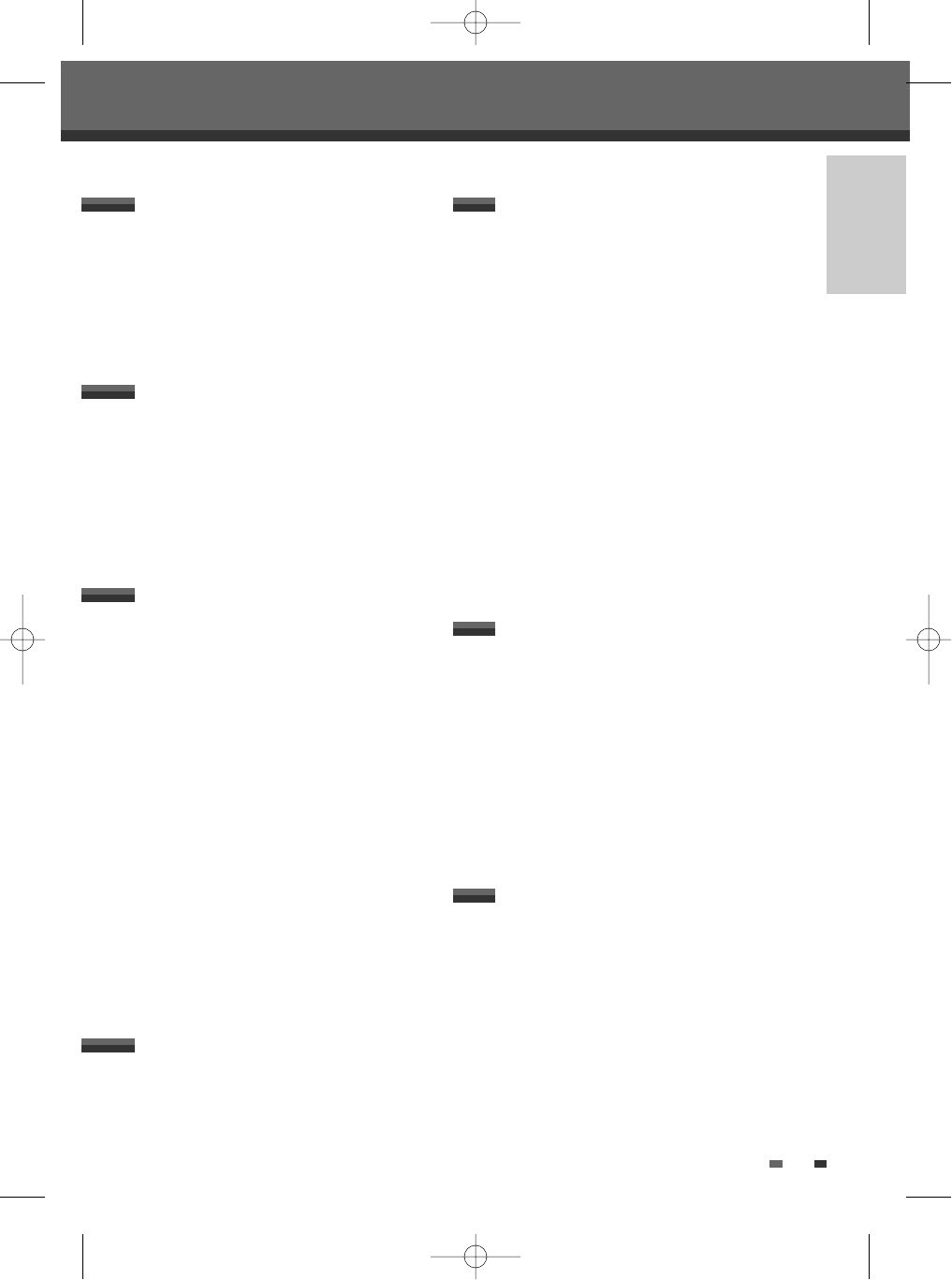5
INTRODUCTION
Recording
Basic Recording ________________________43
Recording to TV 43
One Touch Record (OTR) 43
Checking the Recording Time 44
To Pause the Recording 44
One Touch Copy - DVD to VHS 44
Copy Edit (DVD
➝ VCR) 44
One Touch Copy - VHS to DVD 45
Copy Edit (VCR
➝ DVD) 45
Timer Recording ________________________46
Timer Recording using Manual Set
Record Screen 46
Canceling a Timer Recording 47
Stopping a Timer Recording in Progress 47
Timer Recording Troubleshooting 48
Recording from an External Input __________49
DVD Editing
DVD Playback and Editing ________________50
Playing a DVD title 50
Erasing a DVD title 50
Protecting a DVD title 51
Renaming (Labeling) a DVD title 51
Dividing a DVD title 52
A-B Erase 52
Set Index Picture 53
Reference
Troubleshooting ________________________54
Technical Specifications _________________57
Safety Instructions ______________________1
Important Safeguards ____________________2
Table of Contents _______________________5
Overview ______________________________6
Identification of Controls _________________10
Introduction
Connecting Antenna/Cable _______________15
Connecting a TV ________________________15
Connecting an Amplifier/Receiver __________17
Connecting Optional Equipment __________18
Connecting a Digital Camcorder ___________18
Connections
Initial Installation ________________________19
Setup menu ____________________________20
Setup Menu Overview 20
Menu Navigation 20
INSTALLATION Settings 20
RECORDING Options Settings 23
LANGUAGE Settings 23
Preference > Video Setting 24
Preference > Audio Setting 25
Preference > Parental Control 26
Preference > Auto Setting 27
Preference > VCR 28
System > System Info 29
System > Restore Default 29
Disc > Format 30
Disc > Finalise 30
Disc > Protect 31
Disc > Disc Label 31
Disc > Disc Info 32
On-Screen Display Overview ______________33
Setup
VCR Playback __________________________35
DVD Playback __________________________37
Playing a Picture or Audio files ____________39
Playback
Table of Contents
Table of Contents
DF-H3512P-UL¿ 2008.1.25 5:21 PM ˘ ` 5 mac001 1200DPI 100LPI