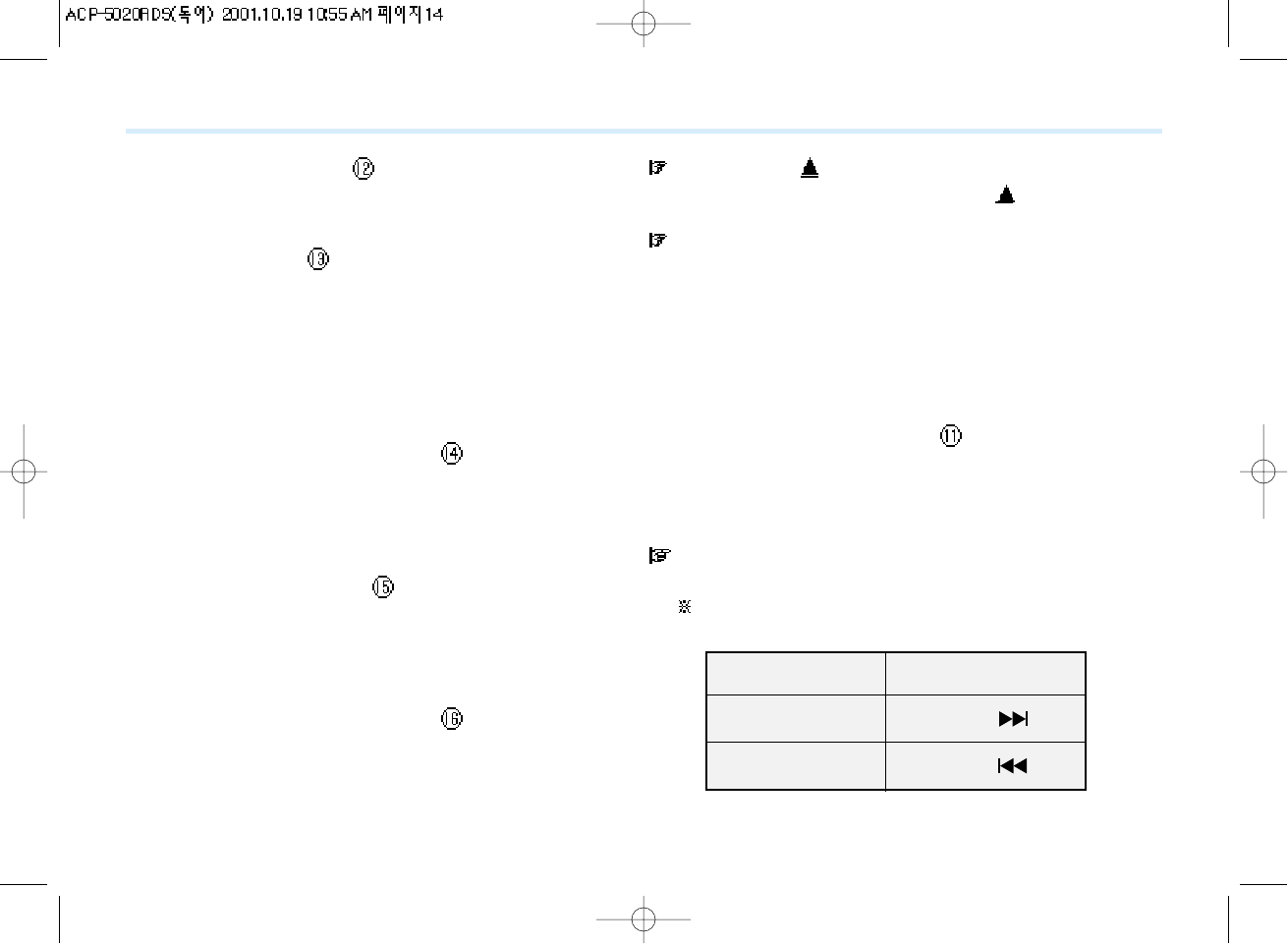CD-FUNKTIONEN
14
12. TOP- Funktion (TOP, )
Zum Anhören des Titelsongs einer CD ist diese Taste leicht zu
drücken. Die CD wird dann von Titel Nr. 1 an abgespielt.
13. Intro-Scan (INT, )
Durch das Drücken der INT-Taste kann man rasch herausfinden,
welche Stücke auf der CD sind. Es werden die ersten zehn
Sekunden jedes Stücks angespielt. Währenddessen erscheint
“INTRO” auf dem Display.
Durch erneutes Drücken auf die INT-Taste wird die Funktion
deaktiviert und das aktuelle Stück wird abgespielt. Die Anzeige
“INTRO” verschwindet.
14. Wiederholungsfunktion (RPT, )
Wenn das wiederholte Abspielen eines Musikstücks gewünscht
wird, ist die RPT-Taste zu drücken. Daraufhin wird auf dem
Display “RPT” erscheinen. Erneutes Drücken auf diese Taste
beendet den Modus.
15. Zufallsfunktion (RDM, )
Für das Abspielen der Musikstücke einer CD im Zufallsmodus ist
die RDM-Taste zu drücken. Die Anzeige “RDM” erscheint auf dem
Display.
Erneutes Drücken auf diese Taste beendet den Modus.
16. STUMMSCHALTUNG ( MUTE, )
Durch Drücken dieser Taste läßt sich das Gerät vorübergehend
stummschalten (alle Ziffern in der Anzeige blinken). Zum
Umschalten auf Normalbetrieb Taste erneut drücken.
CD-Auswurf ( )
Durch das Drücken auf die Auswurf-Taste “ ” kann die CD nach
dem Öffnen des Bedienteils aus dem Schacht entfernt werden.
Rückstell-Funktion(Reset,16)
Wenn diese Taste mindestens zwei Sekunden lang gedrückt wird,
werden alle Einstellungen zurückgesetzt (gelöscht).
! Nur beim Auftreten einer starken Störung anwenden !
Beachten Sie daß alle Grundeinstellungen(Klang,Speicherinhalte
etc.) des Gerätes durch diesen Vorgang gelöscht werden. Sie
müssen alle gewünschten Einstellungen erneut vornehmen!
Gew nschtes St ck
Vor ()
Zurück
()
Nächstes Stück
Vorheriges Stück
Dr cken Sie bitte
BEDIENUNG DES CD-SPIELERS
Auswahl des CD-Modus (CDP , )
Zum Abspielen von CD diese Taste drücken.
Bei erneutem Drücken der Taste geht der CD-Player in den
Pausemodus. Dabei blinkt das Display. Zum weiteren Abspielen
nochmals die Taste drücken.
Vor/Zurück-Tasten
Damit kann ein Musikstück ausgewählt werden.
Eine der Taste drücken und so das gewünschte Musikstück
auswählen.