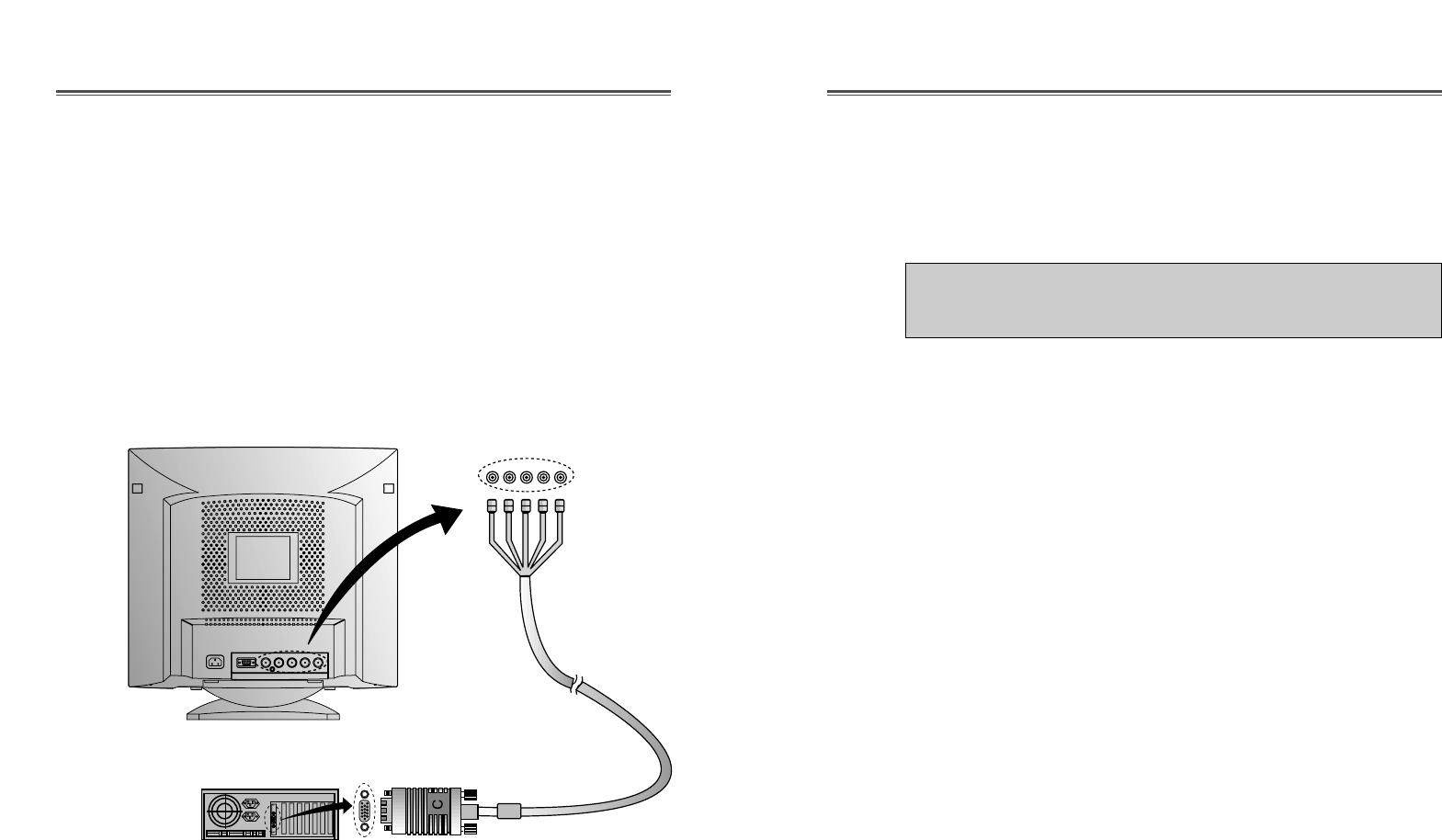Deutsch - 4
Deutsch - 5
DAS NETZKABEL ANSCHLIEßEN
1. Das Netzkabel an der Buchse auf der Rückseite des Monitors
anschließen.
2. Das andere Ende des Netzkabels an einer Steckdose
anschließen.
POWER-MANAGEMENT
Falls Sie Ihren Monitor in Verbindung mit einem Computer
benutzen, der den Power-Management-Richtlinien entspricht,
konnen Sie ihn so einstellen, daß der Bildschirm abgedunkelt
wird, wenn der Monitor eingeschaltet ist, aber eine gewisse Zeit
lang nicht benutzt wird. Über die Einstellung der Ausschaltzeit
im Setup-Programm Ihres Computers oder einer speziellen
Energiespar-Software können Sie die Zeitdauer festlegen oder
diese Funktion abschalten. Hinweise zur Benutzung des Setup-
Programms entnehmen Sie bitte der Bedienungsanleitung für
Ihren Computer. Wenn sich der Monitor im Energiespar-Modus
befindet (leerer Bildschirm), verbraucht er weniger Strom als im
Normalbetreib ; der jeweilige Zustand wird durch die LED-Farbe
angezeigt. Betätigen Sie eine beliebige Taste auf der Tastatur
oder bewegen Sie die Maus, um den Bildschirm wieder
aufzurufen. Die Energiesparfunktion ist nicht wirksam, wenn das
Videokabel locker ist oder sich der Anschluß gelöst hat.
DATENKANAL F
Ü
R PLUG AND PLAY ANZEIGEN
Wenn Sie den Monitor mit einem Computer benutzen, der den
DDC1/2B/CI-oder VESA-Standard entspricht, konfiguriert sich
die Wirts-Videokarte ohne Ihr Zutun selbstätig in einer Weise, die
der optimalen Nutzung des angeschlossenen Monitors am Besten
entspricht. Der Display Data Channel (DDC) macht es dem
Monitor möglich, das Wirtssystem über die Konfiguration zu
informieren, die eine optimale Nutzung des Monitors gestattet.
Das Videokarten-Dienstprogramm ist zur Anpassung der
Auflösungen und Auffrischungsraten von Monitor und
Videokarte nicht erforderlich.
ANSCHLIEßEN DES BNC SIGNALKABELS
1. Computer und Monitor ausschalten.
2. Das 5 BNC Anschlusskabel zwischen dem Signalkabel und
Monitor anschliessen.
3. Schieen und drehen Sie die Anschlusskabel rechtslaufend,
bis sie auf ihren Stelle abgeschliessen sind.