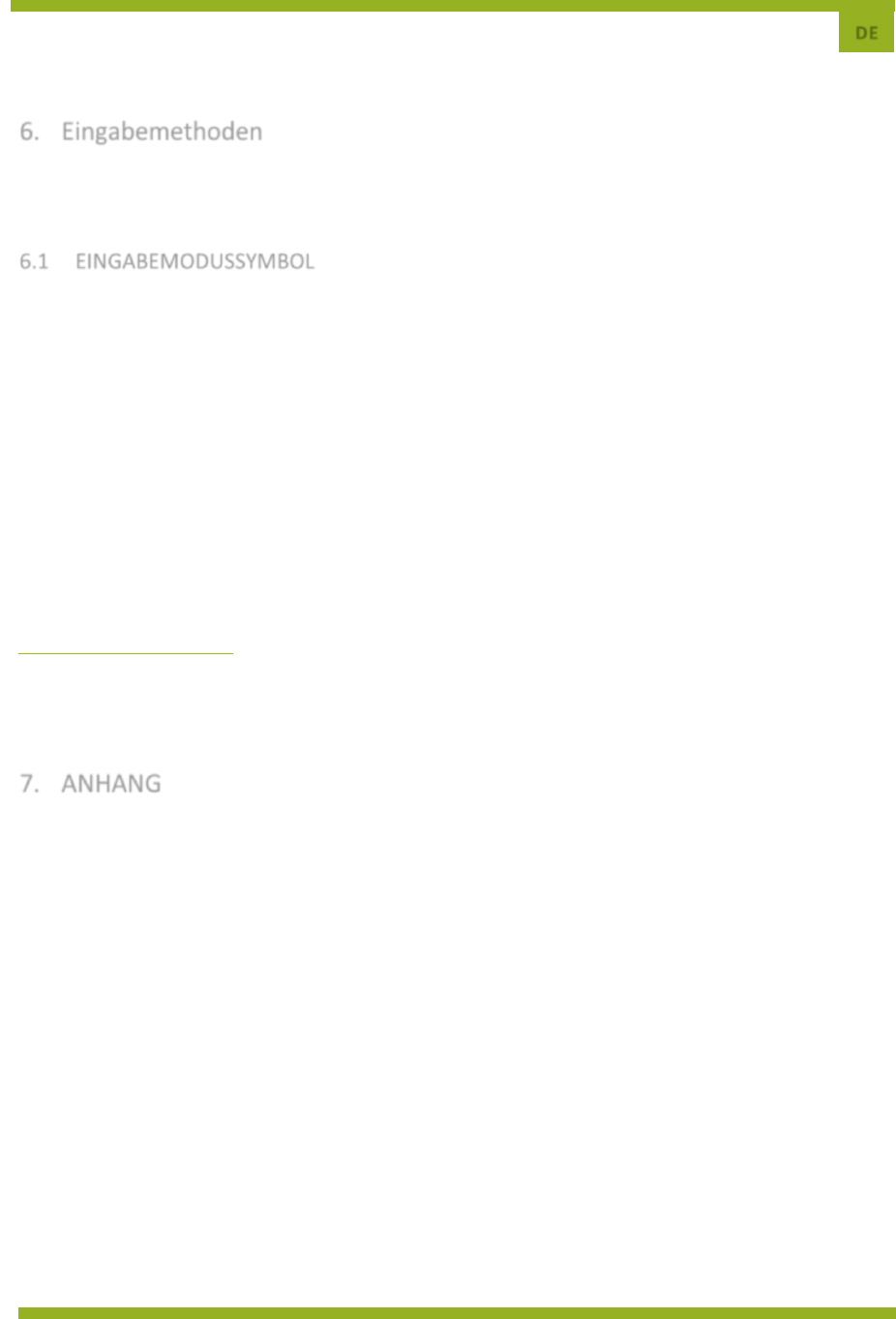6. Eingabemethoden
Dieses Mobiltelefon bietet intelligente Eingabemethoden, einschließlich Intelligentem Pinyin Eingabemodus,
Intelligentem Großschriftmodus, Intelligentem Kleinschriftmodus, Strichfolgeneingabemodus, Großbuchstaben,
Kleinbuchstaben, Zifferneingabemodus.
6.1 EINGABEMODUSSYMBOL
In den verschiedenen Bearbeitungsfenstern (einschließlich Adressbuch bearbeiten, Nachricht bearbeiten, Me-
mos, etc.), erscheint das Eingabemodussymbol wie folgt:
„123“ steht für: Zifferneingabemodus
„ABC“ steht für: Großbuchstaben
„abc“ steht für: Kleinbuchstaben
SONDERZEICHENEINGABEMODUS
1. Während der Textnachrichteingabe können Sie „*” drücken, um Sonderzeichen einzufügen
2. Drücken Sie „Links” bzw. „Rechts”, um das einzufügende Sonderzeichen auszuwählen
3. Drücken Sie die linke Funktionstaste, um die Eingabe zu bestätigen
EINGABEMODUS ÄNDERN:
Drücken Sie die „#“-Taste im Bearbeitungsfenster, um die Eingabemethode zu ändern.
7.
ANHANG
Bitte beachten Sie die folgenden einfachen Ausführungen, bevor Sie sich an den Kundendienst wenden; even-
tuell können dadurch Wartezeiten und Kosten durch überflüssige Wartungsarbeiten vermieden werden.
HÄUFIGE PROBLEME UND LÖSUNGEN
Hochfahren nicht möglich:
1. Überprüfen Sie den Akkustatus; gegebenenfalls aufladen.
2. Überprüfen Sie die Akkukontakte. Entfernen Sie den Akku und legen Sie ihn erneut ein; versuchen Sie dann
erneut, das Telefon hochzufahren.
SIM-Kartenfehler
1. Die Metalloberfläche der SIM-Karte ist verschmutzt; reinigen Sie die Metallkontaktstelle mit einem sauberen
Tuch.
2. Legen Sie die SIM-Karte wieder ein.
3. Die SIM-Karte ist beschädigt; bitte ersetzen Sie die SIM-Karte.
Schwaches Signal