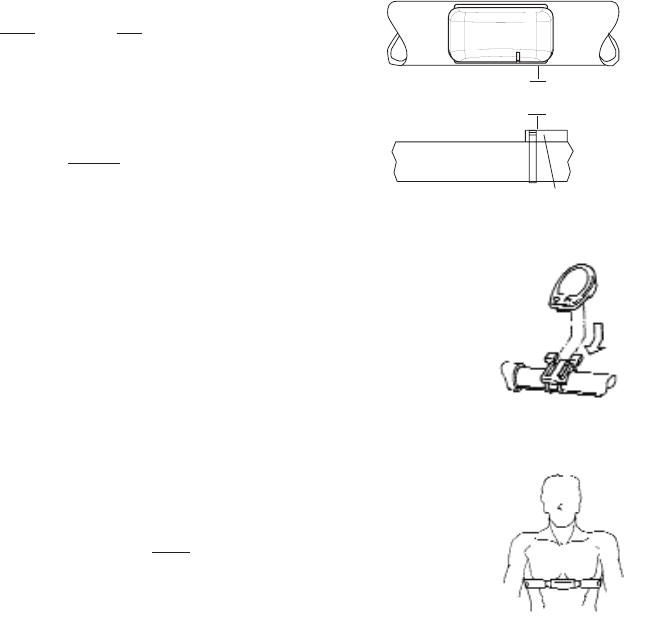4. Install Cadence Sensor (Pro)
Only
the Cervo Pro is able to measure cadence
with the included cadence sensor. First install
the pedal cadence sensor to the left chain stay
in line with the pedal spindle. Next attach
cadence magnet to the crank arm. Ensure the
center of the magnet passes the line
of the sen-
sor unit. Do not
center the magnet in relation to
the
sensor (FIGURE 3). See COMPUTER SETUP 4 to
correctly configure the computer for the chosen
method of cadence determination.
5. Place Computer into Computer Shoe
Place the computer into the mounting shoe
on the handlebar or
stem. Line up the slots on the base of the computer with the
bracket and slide computer toward the rider (FIGURE 4). NOTE:
Ensure the computer is fully inserted onto the receiver shoe for
proper data transmission.
6. Heart Rate Mon
itor Strap
Position the heart rate monitor strap on your torso as pic-
tured in FIGURE 5. The strap should rest just beneath the
pectoralis muscles of the chest. For best results slightly
moisten the elec trodes where contact is made with skin.
The heart rate strap must be worn to enable the heart rate
function. NOTE: The chest strap for the Cervo2.4 uses a
coded frequency and is not compatible with other
manufacturer’s chest straps.
FIGURE 3
FIGURE 4
FIGURE 5