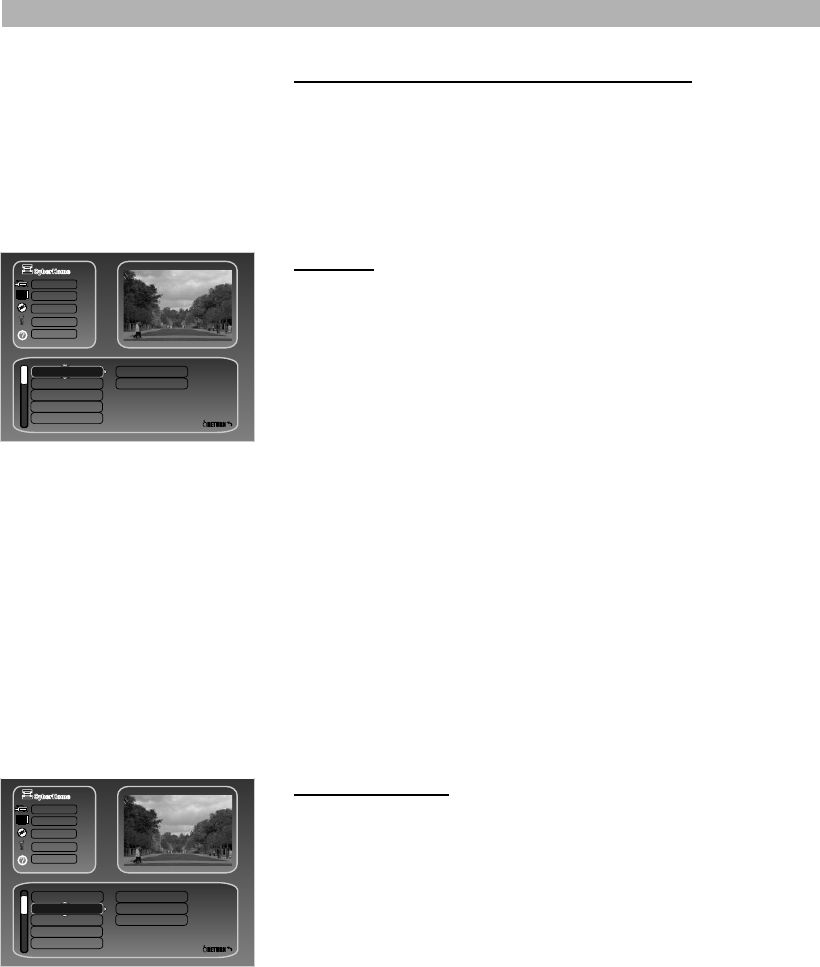GEBRUIKERSVOORKEUREN
Aan audio/video gerelateerde instellingen
Markeer het menupunt dat u wilt instellen in de instellingenpagina
“Audio/Video”. Druk op de toets “ENTER” om een menu te openen.
Gebruik de toets “C” of “D” om de gewenste audio- of videoinstelling te
kiezen en druk op “ENTER” of “A” om uw keuze te bevestigen. Om het
submenu te verlaten, drukt u op de toets “RETURN” of “B” op uw
afstandsbediening.
Downmix
Daar de meeste DVD-schijven Dolby Digital 5.1-kanalen-geluidssporen
hebben, hebt u de Downmix-opties nodig. U kunt kiezen uit de volgende
instellingen:
LT/RT: Als u LT/RT instelt, wordt op de linker- en rechteruitgang een
gemengd surround-signaal geproduceerd. Het linker-uitgangssignaal
bestaat uit het linksvoor-signaal plus het middensignaal en de som van het
linker- en rechtersignaal van de surround-luidsprekers. Het rechter-uit-
gangssignaal bestaat uit het rechtsvoor-signaal plus subwoofer en het ver-
schil van het linker- en rechtersignaal van de surround-luidsprekers. Deze
instelling dient alleen te worden gebruikt met Dolby Pro Logic-ontvangers
die in staat zijn dit signaal te decoderen.
Stereo: Als u van plan bent de analoge stereo-uitgangen op een TV of ont-
vanger aan te sluiten, moet u deze instelling beschikbaar maken om de
5.1-kanalen van de meeste DVD-films te downmixen naar een stereofor-
maat. Als u Stereo instelt, bestaat het linkersignaal uit het linksvoor-signaal
plus het surround-links-signaal en het som-signaal van midden en subwoo-
fer. Het rechtersignaal bestaat uit het rechtsvoor-signaal plus het surround-
rechts-signaal en het somsignaal van midden en subwoofer. Deze instel-
ling moet worden gebruikt voor de meeste TV’s en stereo-audio-installa-
ties.
Dynamisch bereik
In dit menu kunt u het dynamische bereik instellen. Deze optie wordt soms
de “middernachtsmodus” genoemd. De Dynamic Range compression is
bedoeld om het bekijken van een film bij een laag volume aangenamer te
maken door de zachtere geluiden te versterken en de luidere geluiden te
verzwakken. Gebruik de toetsen “C” en “D” om deze modus af te stellen
op “Volledig”, “1/2” of “Uit”. Bevestig uw keuze door op “ENTER” op uw
afstandsbediening te drukken.
67
Opname
Audio/Video
Schijf
Algemeen
Hulp
Downmix LT/RT
Dynamisch bereik Stereo
SPDIF uitgang
Beeldformaat
SCART-uitgang
Opname
Audio/Video
Schijf
Algemeen
Hulp
Downmix Volledig
Dynamisch bereik 1/2
SPDIF uitgang Uit
Beeldformaat
SCART-uitgang