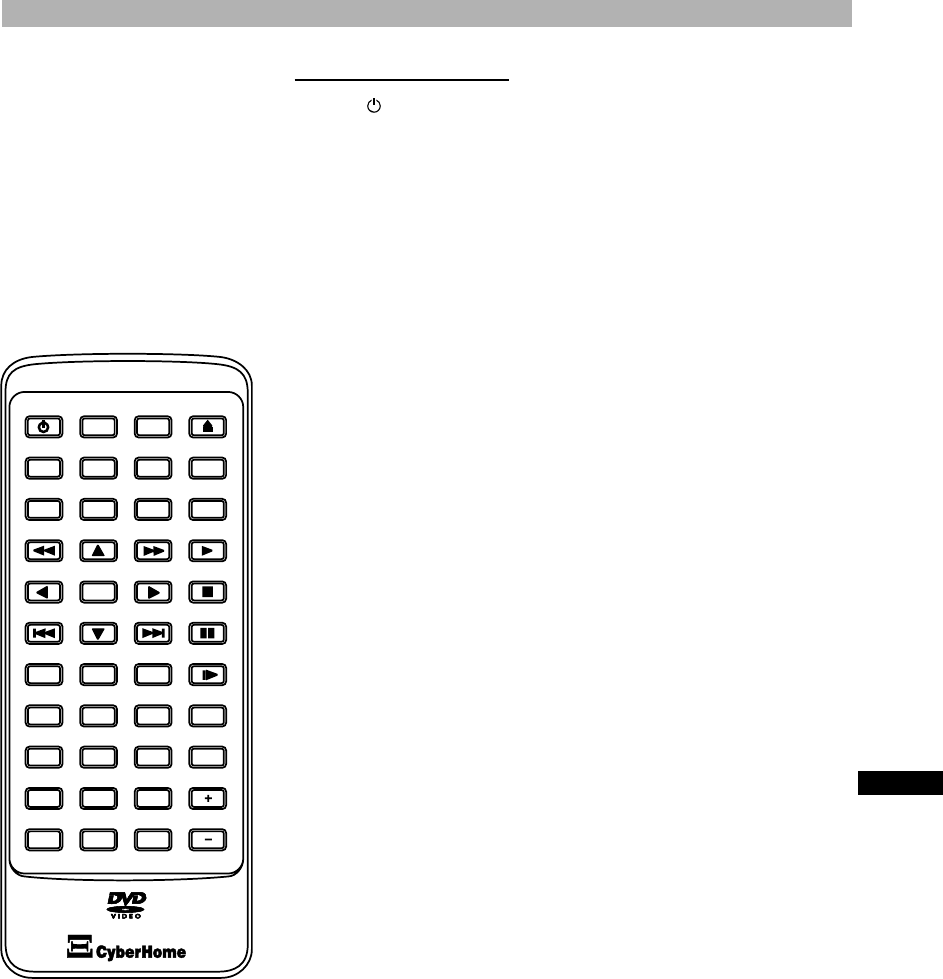HANDHABUNG
Fernbedienungstasten
POWER Einschalten/Ausschalten: Gerät ein- und ausschalten
(nur Standby-Modus).
DISPLAY Anzeige: Anzeige der Diskinformationen und Zeitanzei-
ge.
SETUP Hauptmenü: Zum Aufrufen und Beenden des Hauptme-
nüs im Stop-Modus.
OPEN/CLOSE
K Öffnen/Schließen: Öffnet und schließt die Disk Schub-
lade.
TITLE Titel: Zur Anzeige des DVD Menüs bei DVDs.
MENU “PBC” Menü/PBC: Aufrufen des DVD Menüs; Auswahl der
PBC -Funktion bei VCDs.
GOTO Gehe zu: Zur direkten Auswahl eines Tracks, Titels,
Kapitels oder einer Zeit. Drücken Sie anschließend die
entsprechende Nummerntaste zur Auswahl.
PROGRAM Programm: Zur Erstellung einer Playliste.
ANGLE Blickwinkel: Wechselt die Kameraeinstellung (je nach
Inhalt der Disk; wird nur bei DVDs unterstützt).
SUBTITLE Untertitel: Zur Anzeige von Untertiteln und Auswahl der
gewünschten Sprache bei DVDs.
AUDIO Ton: Wechselt die Audioeinstellungen (je nach Inhalt der
Disk; nur möglich bei DVDs, VCD Disks und Audio CDs).
MUTE Stummschaltung: Stummschalten des Tons. Drücken
Sie diese Taste erneut, um den Ton wieder einzuschal-
ten.
G Schneller Rücklauf: Schneller Rücklauf während des
Abspielens (2/4/8/16/32x). Nicht möglich bei JPEG und
WMA Dateien.
C, D, B, A Richtungstasten: Nach oben, unten, links, rechts.
E Schneller Vorlauf: Schneller Vorlauf während des
Abspielens (2/4/8/16/32x). Nicht möglich bei JPEG UND
WMA Dateien.
A Wiedergabe: Drücken Sie diese Taste, um die Wieder-
gabe einer bespielten Disk zu starten.
ENTER Auswählen: Zur Auswahl von Menüoptionen.
J Stop: Beenden des Abspielvorgangs (späteres Fortset-
zen an der gleichen Stelle möglich). Geht nach zweima-
ligem Drücken in den Stop-Modus.
H Vorherigen Titel wählen: Drücken Sie diese Taste, um
zum vorhergehenden Track, Kapitel oder Titel zu sprin-
gen.
DE