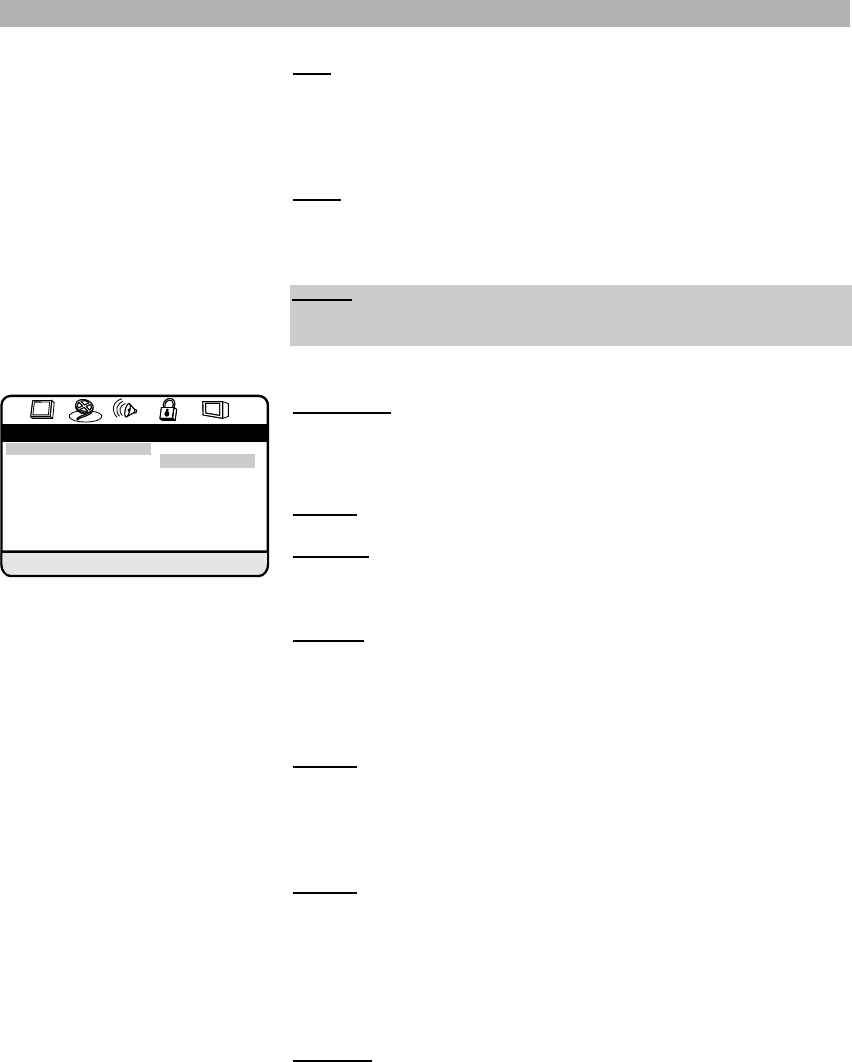Einstellung der Bildqualität
Schärfe Mit Hoch
Helligkeit 00 Mittel
Kontrast 00 Niedrig
Gamma Keine
Farbton 00
Sättigung 00
Luma Delay 0 T
Bildschärfe einstellen
Film: Für Progressive-Scan im 3:2 Pulldown-Modus, wählen Sie “Film” aus.
Das Bild wird im Rhythmus 3:2 abgetastet, d. h. das erste Filmbild wird dreimal
wiederholt, das folgende nur zweimal und so weiter. Dieser Modus ist am
besten geeignet für die Wiedergabe von Disks mit Filmmaterial oder Videoma-
terial, das mit dem Progressive-Scan Verfahren aufgezeichnet wurde.
Video: Für Progressive-Scan im 2:2 Pulldown-Modus, wählen Sie “Video” aus.
Das Bild wird im Rhythmus 2:2 abgetastet, d. h. das erste Filmbild wird zwei-
mal wiederholt, das folgende auch zweimal und so weiter. Dieser Modus ist am
besten geeignet für die Wiedergabe von Disks mit Videomaterial.
Bildqualität
In diesem Menü können Sie die Bildqualität einstellen. Es stehen folgende Ein-
stelloptionen zur Verfügung:
Schärfe: Einstellung der Bildschärfe auf hoch, mittel oder niedrig.
Helligkeit: Einstellung der Bildhelligkeit. Stellen Sie mit Hilfe der Tasten “B”
und “A” die Helligkeit ein (Einstellung von -20 bis +20 möglich). Drücken Sie
anschließend “ENTER” zum Fortsetzen.
Kontrast: In diesem Menü können Sie den Kontrast des Bildes einstellen. Der
Kontrast ist entscheidend für die Gesamtdarstellung. Helle Stellen sollten sich
von dunklen klar abheben, ohne daß das Bild dabei an Kräftigkeit verliert. Stel-
len Sie mit Hilfe der Tasten “B” und “A” den Kontrast ein (Einstellung von -16
bis +16 möglich). Drücken Sie anschließend “ENTER” zum Fortsetzen.
Gamma: Mit dem Gamma-Wert können Sie die Linearität des Übergangs vom
dunkelsten Schwarzpegel zum hellsten Weißpegel beeinflussen. Verändern Sie
die Gammaeinstellung, wenn dunkle Bildbereiche zu dunkel oder helle Berei-
che zu hell dargestellt werden. Sie können die Gammaausgleichung auf hoch,
mittel, niedrig oder keine einstellen.
Farbton: Einstellung des Rot-Grün-Verhältnisses. Stellen Sie mit Hilfe der Tasten
“B” und “A” den Farbton ein (Einstellung von -9 bis +9 möglich). Je weiter der
Regler nach rechts geschoben wird, umso wärmer wird die Gesamtdarstellung.
Nach links dagegen wird das Bild unfreundlicher und strahlt eine kühle Stim-
mung aus. Es gibt jedoch keine klaren Richtwerte. Entscheidend ist allein Ihr
persönlicher Geschmack. Drücken Sie anschließend “ENTER” zum Fortset-
zen.
Sättigung:
Einstellung der Farbsättigung. Stellen Sie mit Hilfe der Tasten “B”
und “A” die Sättigung ein (Einstellung von -9 bis +9 möglich) und drücken Sie
anschließend “ENTER” zum Fortsetzen. Die Farben sollten natürlich wieder-
gegeben werden und nicht übertrieben leuchten.
Hinweis:
Diese Einstellung ist nur möglich, wenn “Progressive-Scan” im Videomodus-
Menü aktiviert wurde.