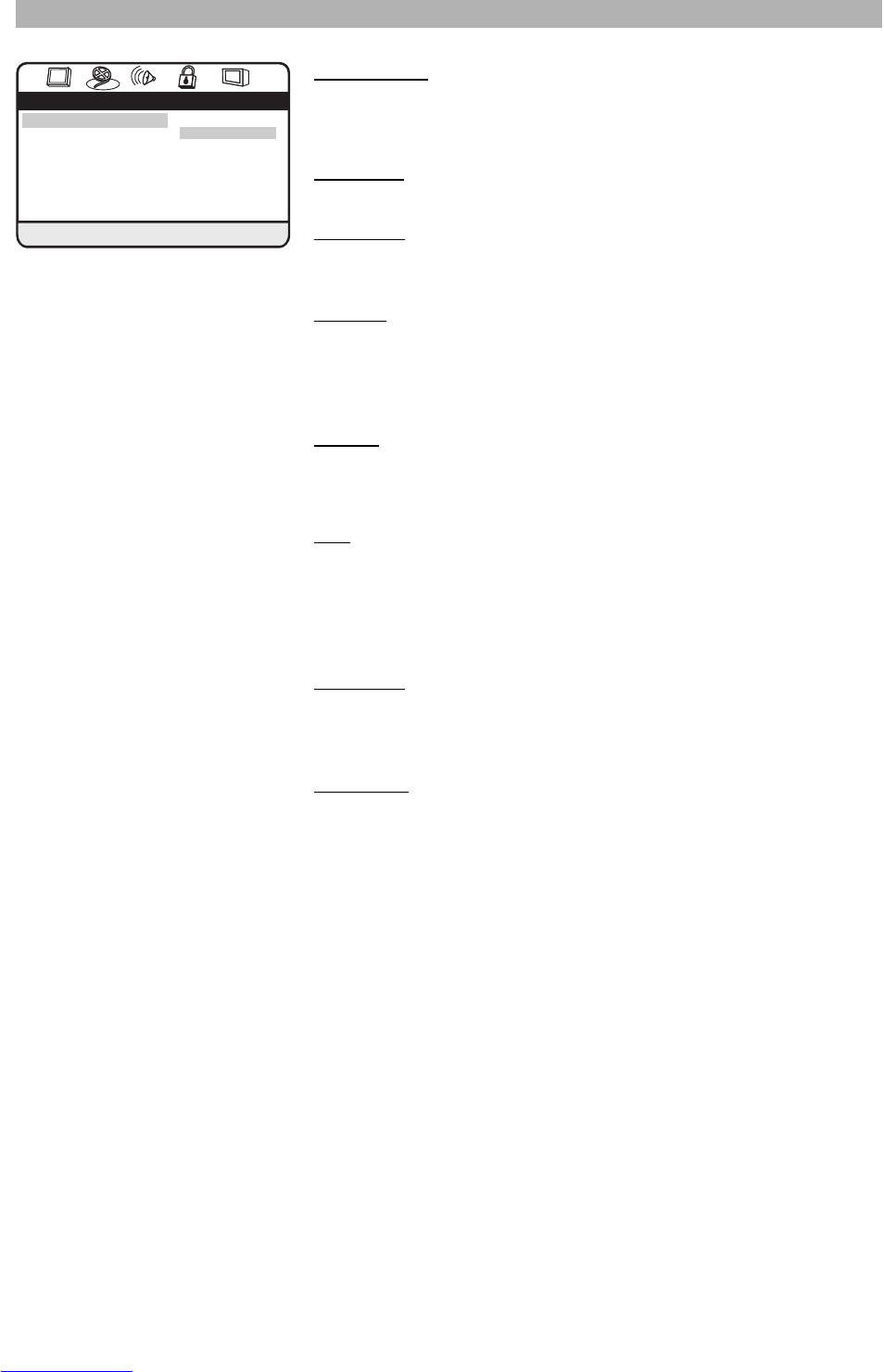Video quality setup
Sharpness Mid High
Brightness 00 Medium
Contrast 00 Low
Gamma None
Hue 00
Saturation 00
Luma delay 0 T
Set the picture sharpness
Video quality
In this menu you can adjust the quality of the picture. You have the following
setup options:
Sharpness: You can adjust the picture sharpness either to high, medium or
low.
Brightness:
To adjust the intensity of light emitted. The setting range for the
picture brightness is from -20 to +20. Set the brightness with help of the buttons
“B” and “A” and press then “ENTER” to continue.
Contrast:
Adjustment of the picture contrast. The contrast is decisive for the
overall display. Light spots should stand out clearly from dark spots without
loosing the strength of the picture. The setting range is from -16 to +16. Set the
contrast with help of the buttons “B” and “A” and press then “ENTER” to con-
tinue.
Gamma: With the gamma value you can affect the linearity of the transition
from the darkest black level to the lightest white level. Select “Gamma” if dark
portions of the picture are too dark or light portions are too light. You can set
the gamma correction to high, medium, low or none.
Hue:
Adjustment of the green and red balance. The setting range is from -9 to
+9. Set the hue with help of the buttons “B” and “A”. The higher the controller
is shifted to the right side, the warmer will be the overall display. Contrary, if you
shift the controller to the left side, the picture will get unfriendly and will give you
a sense of coolness. However, there are no clear standard values. Decisive is
alone your personal taste. Press then “ENTER” to continue.
Saturation:
To adjust the intensity of the colour in a video picture. The setting
range for the colour saturation is from -9 to+9. Set the saturationwith help of the
buttons“B” and “A” and press then “ENTER” to continue. The colours should
be naturally and should not glow exaggeratedly.
Luma delay:
The luminance signal represents the brightness in a picture, it can
display each value between black and white. Therefore, the luma delay option
is responsible for the alteration of the black respectively white portion in the pic-
ture, referring to brightness. You can set the luma delay option to 0 T and to 1
T. 0 T is the standard setting with no delay. If you set to 1 T, the luminance sig-
nal will delay 74 ns. The visible effect will be that the picture moves slightly to
the right side.