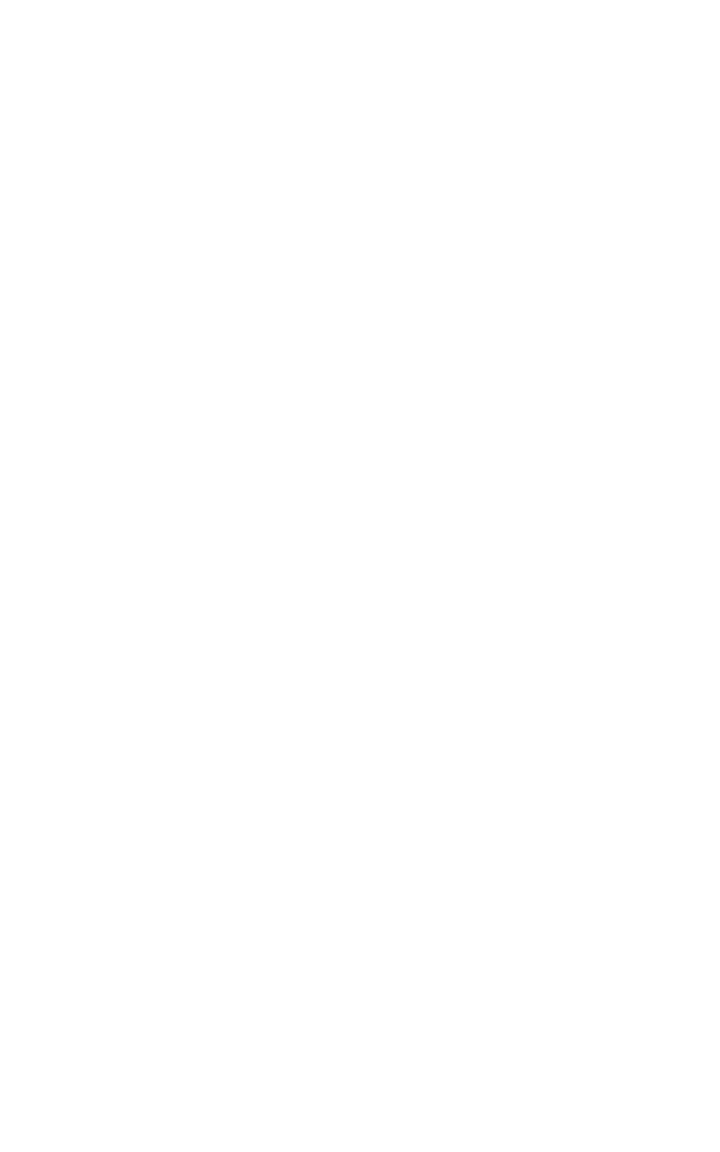THE MACHINE
INCLUDES:
1. Housing base with a
vertically projecting
shaft and convenient
touchpad control panel.
2. 11-cup work bowl.
3. Cover with extra large
feed tube.
4. Pusher assembly
that slides inside
the feed tube.
5. Unique metal dough
blade, designed
specifically for our
dough speed control.
6. Sharp metal chop-
ping/mixing blade.
7. Serrated slicing disc.
8. Shredding disc.
9. Detachable stem
for discs (not shown).
10. Plastic spatula
(not shown).
The metal chopping blade
chops raw and cooked
fruits, vegetables, meat,
fish and cheese to the
exact consistency you
want, from coarse to fine,
even to a purée. It chops
nuts, makes nut butters,
mayonnaise and sauces,
and mixes tender, flaky
pastry. The metal chopping
blade also mixes cakes,
frostings, cookies,
quick breads, muffins,
and biscuits.
The PowerPrep
®
Metal
Dough Blade is specifically
designed to work in
conjunction with our DOUGH
control. One touch of the
DOUGH button makes
“perfect dough in seconds”.
The slicing disc makes
beautiful whole slices
without torn edges. It slices
whole fruits and vegetables,
cooked meat, semi-frozen
raw meat and loaves of
bread.
The shredding disc
processes most firm and
hard cheeses into long,
attractive shreds. It also
shreds vegetables like
potatoes, carrots and
zucchini, and processes
nuts and chocolate to a
grated texture.
The detachable stem fits
both discs, making disc
storage compact in
limited space.
The pusher assembly
has two parts:
1. A small, removable,
clear pusher that fits into
a small center-located
feed tube. This tube is
for narrow food like
carrots, for adding liquid,
and for continuous
feeding of small food
like garlic.
2. A large pusher that fits
into the Cuisinart
®
Supreme
®
feed tube
opening and moves
freely within it.
3. Upon contact, the large
pusher meets an
activating rod in the
center of the work bowl
handle, permitting the
motor to start.
ASSEMBLY
INSTRUCTIONS:
Blade Operation
1. Plug in the housing base
and place the work bowl
on top, with the work
bowl handle just to the
left of center. Turn the
work bowl counterclock-
wise to lock it onto the
housing base.
2. CAREFULLY lift and
place the chosen blade
over the work bowl
center hub. Line up the
markings on the blade
hub with the motor shaft.
It should fit snugly and
rest on the bottom of
the work bowl.
3. Add desired ingredients
to work bowl.
4. Place work bowl cover
onto work bowl, with
the handle area just to
the left of center. Turn
counterclockwise to
lock onto work bowl.
5. Align pusher assembly
and activating rod with
the feed tube opening on
the work bowl cover and
slide the activating rod
down to the bottom.
6. You are now ready to
operate the machine.
Disc Operation
1. Plug in the housing base
and place the work bowl
on top, with the work
bowl handle just to the
left of center. Turn the
work bowl counterclock-
wise to lock it onto the
housing base.
2. Choose desired disc
and place with underside
up on tabletop. Pick up
detachable disc stem
and align it with the
raised plastic crescent
on the disc underside.
The raised ‘lock’ indica-
tor on the left corner of
the stem should be to
the left of the mounting
plate on disc.
3. Turn the stem to the
right, so the locking
tabs are covered by
the metal supports
and a ‘click’ locks
the stem in place.
4. With the stem facing
6