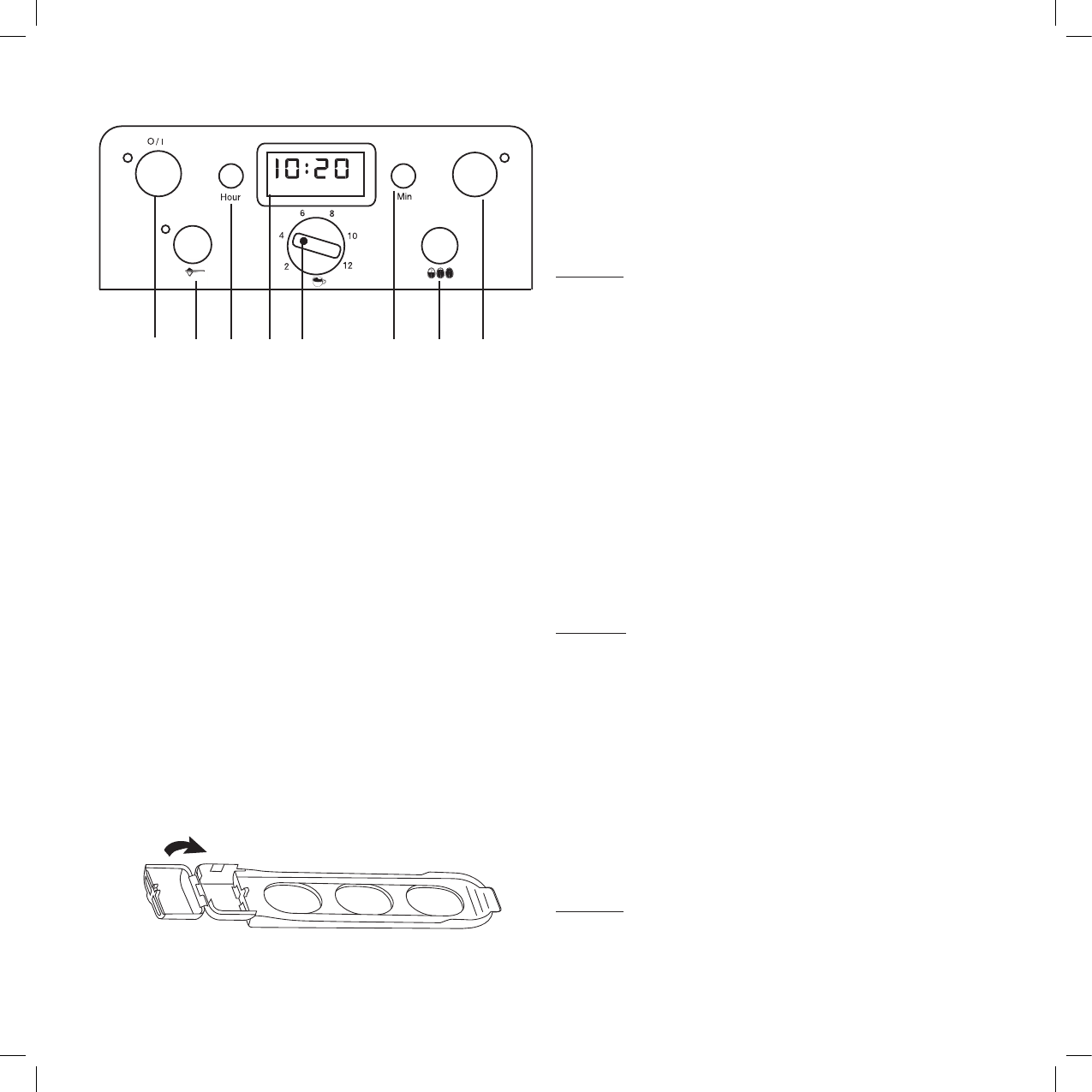11
3. USE
A. ASSEMBLY INSTRUCTIONS
Before you use the machine for the rst time, or when it has not
been used for some time, ll the water reservoir with cold water
to the maximum level (without coee or lter), deactivate the
coee grinder (push the ‘Grind O’ button), put the carafe in
position and run a full cycle.
1. Inserting the water lter
• Remove the lter from the plastic packing and soak in cold
water for 15 minutes.
• Rinse the lter under running water for 10 seconds. Then
allow the lter to drain completely.
• The lter compartment is to the left of the water reservoir.
Open the compartment, pull out the lter basket, insert the
lter, slide the lter basket into the bottom of the water
reservoir and close.
• We recommend the lter be changed about every 60 uses.
2. Rinsing the carafe
• Remove the coee pot lid by turning it in the direction indi
-
cated.
3. Placing a coee lter in the lter basket
• Open the lter compartment and insert the permanent lter.
• Then place the lid on top and close the compartment.
CAUTION! The unit can only operate if the coee grinder covers
and the lter basket door are closed rmly. A beep will sound
and the unit will stop operating, if it is on, when one of the
covers is open or if opened before the end of the cycle. The beep
will stop as soon as the cover is closed. To turn the machine on,
push the ON button.
B. PROGRAMMING
1. Setting the time
• When the unit is plugged in, the screen will show 12:00.
• Press and hold either the ‘Hour’ or the ‘Min’ button until the
numbers start to ash.
• Then press the ‘Hour’ and ‘Min’ buttons to scroll through the
numbers. When the numbers stop ashing, the time has
been set.
CAUTION! When you go past the number 12, the letters ‘PM’ will
appear to adjust the time from 12 noon to midnight. When ‘PM’
is not shown, the time indicated corresponds to the AM hours,
from 12 midnight to 12 noon. Always make sure that the time
is set according the correct period so that the programming is
correct.
2. Programming the start time
• Press and hold the ‘PROG’ button. The numbers and the
indicator light will ash.
• To set the desired start time, press the ‘Hour’ and ‘Min’ but
-
tons as described for setting the time. When the numbers
stop ashing, the scheduled time is programmed.
CAUTION! You will not be able to program the start time while
the coee machine is running.