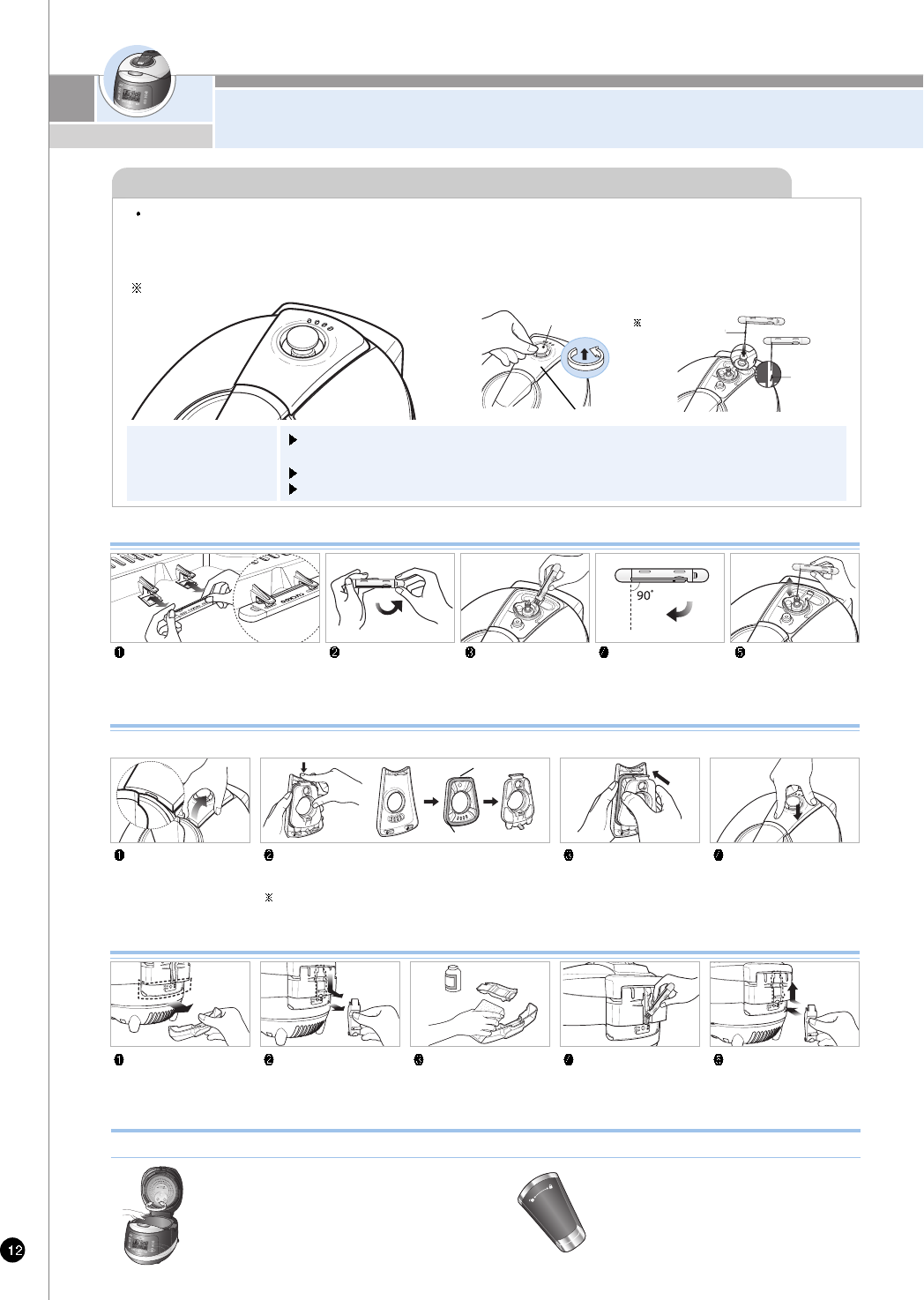HOW TO CLEAN
2. To close the top cover, place the handle
in the “Unlock” position as shown in the
picture on the right.
1. Check to see if the inner pot is correctly
placed inside the main body.
3. If there are hot foods in the inner
pot, the top cover might not lock
properly. In this case twist the
pressure weight and allow the steam
to release then try to lock the handle.
Do not try to close the top cover by force. It can cause problems.
Cautions when top cover does not close perfectly
Separate cover as the
arrow points.
Use brush kit. you can
easily clean a drain use
the ditch cap and
tough part to clean.
When using cleaning
pin, pull out cleaning pin
and make it meet at
right angles.
Only use for the valve
hole of the pressure
weight.
Separate cleaning pin Attached on
the bottom of the unit from main
body as shown in picture
How to use cleaning pin and brush kit
Separate dew dish. Separate the drain ditch
cap by pushing it down.
Clean the drain ditch cap
and dew dish with a
neutral detergent.
neutral
detergent
Clean the drain ditch cap
with brush kit.
Securely put in the dew dish
after cleaning.
How to clean dew dish
How to clean the soft steam cap
Do not touch the surface of the soft steam cap right after cooking. You can get burned.
Detach the soft steam
cap like the picture.
Press the hook in the back, and follow the arrow to detach
and clean. Make sure you clean frequently with a sponge or a
neutral detergent.
When fitting the rubber packing into the plate, please make
sure the packing is facing the correct direction.
Assemble the vent so that
it fits into the groove
perfectly.
After you attach the soft
steam cap to fit into the
groove, press ‘A’part firmly
to assemble the soft steam
cap into the product.
Packing
Packing guide
The valve hole of the pressure weight that allows steam to escape should be checked regularly to ensure that
it is not blocked.
If you use the valve hole of pressure weight as it is blocked, the hot steam or any hot content within the
cooker can cause injury.
Do not use a Cleaning Pin for other use except cleaning the valve hole of the pressure weight.
Soft steam cap
Cleaning Pin
If the valve hole of the pressure weight part is clogged, punch it with the cleaning pin
How to
disassemble the
pressure weight
After the Lock/Unlock handle is locked(located on “Lock”) turn the pressure weight counter-
clockwise while pulling it up, and pull it out.
Punch the clogged valve hole with the cleaning pin and reassemble it by turning it clockwise.
When the pressure weight is properly assembled, it can freely be turned.
Attached on the
botton of the unit.
Alien
Substance
Pressure Weight