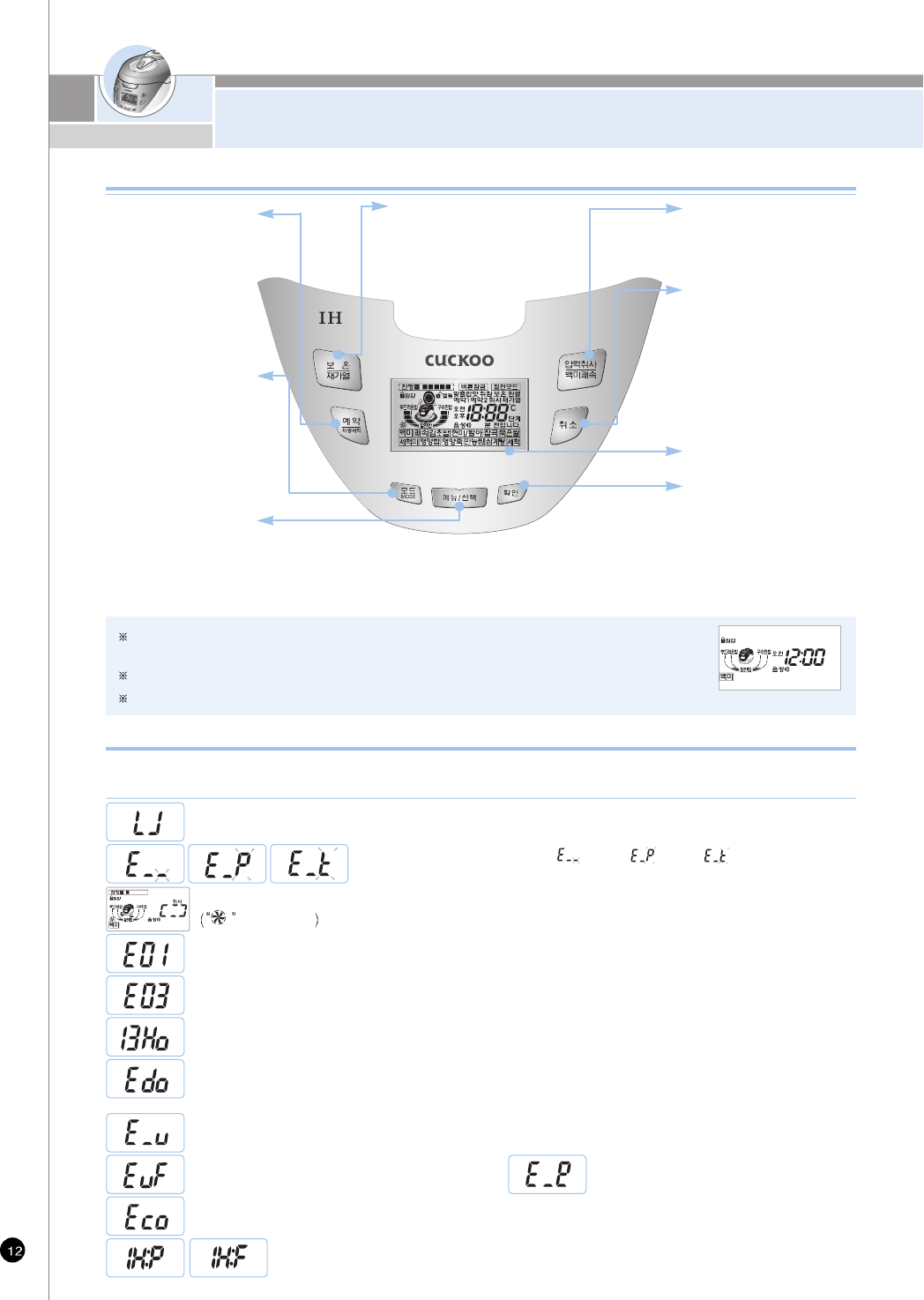This function is used to select from
among glutinous rice, turbo glutinous rice, sushi, GABA, mixed rice, dried rice, rinse free, nutritious rice, nutritious porridge, all-
purpose, ginseng chicken soup, steaming and Automatic Sterilization (Steam Cleaning), and to modify preset time.
Keep Warm /
Reheat button
Use it for warming or reheating the
cooked meal right before eating.
(Refer to page 55)
Preset/AUTO
CLEAN Button
Use it by presetting the time
when you desire specific to
eat.(Refer to page 53~54)
When you use automatic
steam cleaning function
(Refer to page 47)
Mode button
This function is used to
customize individual cooking
preference, time-setting,
voice volume setting, keep
warm temperature setting,
and power saving movement.
Menu / Selection
button
Pressure Cook/Turbo
Button
Use it for cooking the rice.
(Refer to page 46)
Cancel button
Use it for cancelling selected
function or releasing
remaining steam in the inner
pot.
(Refer to page 62)
When using Power saving
function
(Refer to page 58)
Display
Set button
When you use selected
function or button-lock
function. (Refer to page 59)
When the product has any problems or used it inappropriately, you can follow the below marks.
If error persistently shows up even in normal using conditions or after taking measure, inquire with customer service .
Error Code and Possible Cause
Function Operating Part
When the inner pot is not placed into the unit.
When pressing the Pressure Cook and Timer botton, while the Lock/Unlock handle is on “Unlock”
Turn the Lock/Unlock handle “Lock”.
When boiling only water.
Problem on fan motor.
marks blink.
When setting preset time longer than 13 hours
Set the preset time within 13 hours. (Refer to page 53~54)
It appears on the display when you press Start button again, or if the cooking has finished and you’ve never
ever turned the handle to ‘Unlock’. It can be solved by turning handle to ‘Unlock’ and then turn to ‘Lock’.
Ploblem on micom power.
Problem on environment sensor.
Problem on micom memory.
This error message shows up when Pressure Cook or keeping warm/reheating button is pressed while detachable cover is not
mounted. Mount separate cover. Note: While keeping warm, alarm will sound and keeping warm and reheating do not work.
This code indicates the function of checking for abnormality of power or product.
Problem on temperature sensor. (“ ”mark, “ ”mark, “ ”mark blink. )
If no operation is done while power cord is plugged, the system is on standby as shown in the screen in the figure.
(The menu on standby screen, time, voice and customized rice taste stage may differ depending on user configuration.)
If cancel button is pressed during function manipulation, the condition turns to standby condition.
The button has to be pressed until buzzer sounds. There is a chance that the picture may be different with actual one.
<Standby condition screen>
FUNCTION OPERATING PART /
ERROR CODE AND POSSIBLE CAUSE