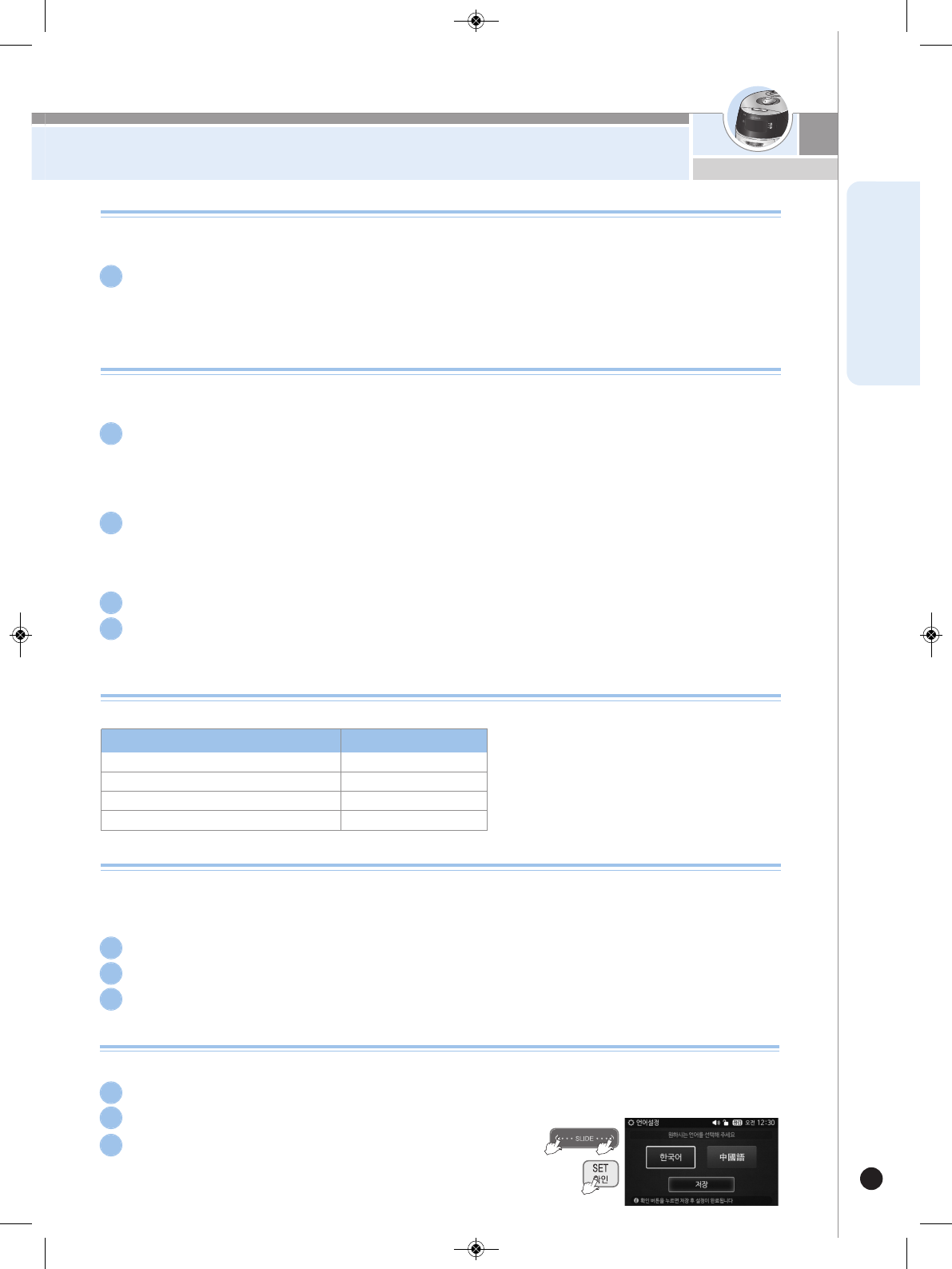POWER SAVING / ENERGY EYE FUNCTION
/ VOICE SETTING FUNCTION
15
www.cuckooworld.com
사
용
설
명
서
ENGLISH
Power save screen light
If you do not press any button for a certain period of time, this function reduces power consumption by
lowering the screen brightness.
If you do not press any button for a certain period of time with the power on,
the product will enter the screen saver mode.
1
▶
I
t
w
o
r
ks
f
o
r
a
l
l
scr
e
e
n
s.
▶
Y
o
u
m
a
y
t
u
r
n
o
n
/
o
f
f
t
h
e
m
o
d
e
w
i
t
h
t
h
e
S
e
t
t
i
n
g
f
u
n
ct
i
o
n
.
(
R
e
f
e
r
t
o
p
a
g
e
2
5
)
Power save screen automatic
If you do not press any button for a long time, this function turns OFF the screen to reduce power consumption.
If you want to manually enter the power-saving mode, select "Power-Saving" in the home screen, and press SET button.
If you do not press any button for a long time while standby mode or selecting
menu is under way, the product will enter the screen saver mode utomatically.
2
If you do not press any button for a long time while keep warm mode and preset, the germination
(Gaba Rice) is under way, the product will enter the screen saver mode automatically.
1
▶
The color of the current mode is displayed in the Status LED.
-
keep warm mode : KEEP WARM LED
-
Preset / germination Gaba Rice mode : PRESET LED
▶
The product will enter the power-saving mode after the preset standby time.
▶
"Power-Saving LED" will be displayed.
In Cook or Reheat mode, the product will not enter the screen saver mode.
3
If you press a button during this mode or turn the Lock/Unlock handle, it will
be canceled.
4
STATUS LED Display function
This function notifies the current status of the product with the lighting positions of the LEDs.
Keep Warm
Cook / Reheating / Auto clean
Power save
Preset / germination
Keep Warm LED
LED OFF
Power save LED
Preset LED
Product status Status LED
▶
During the COOK, REHEATING,
AUTO CLEAN,
it does not display the STATUS LED
because the
screen is always on.
Energy Eye function
The luminance sensor automatically recognizes ambient brightness during standby, cooking, warming and preset timer for minimizing
power consumption of the product. If you want the power saving mode to start when it’s darker than the current level(Step 2), set the
mode to Step 1. If you want the mode to start when it’s brighter than the current level, set the mode to Step 3.
Select the step you want using the touch slider. ▶The default value is 'Step 2.'
2
Enter 'Setting' in the home screen, select the 'Energy Eye', and press SET button.
1
Select the step you want using the touch slider.
3
Voice setting function
You can select your preferred option for the screen and voice between Korean and Chinese.
Enter 'Setting' in the home screen, select the 'Voice setting', and press SET button.
1
Select the voice you want using the touch slider.
2
Select the step you want using the touch slider.
3
※
If it's left idle for 15 seconds or so during setting, you will hear voice guidance.
※
In another 15 seconds after it's finished, it will be canceled without saving the
changed value.
0216-383-915G rev.0-최종.qxp_383-915G rev.0 190*260.qxp 2016. 3. 14. 오전 10:22 페이지 15