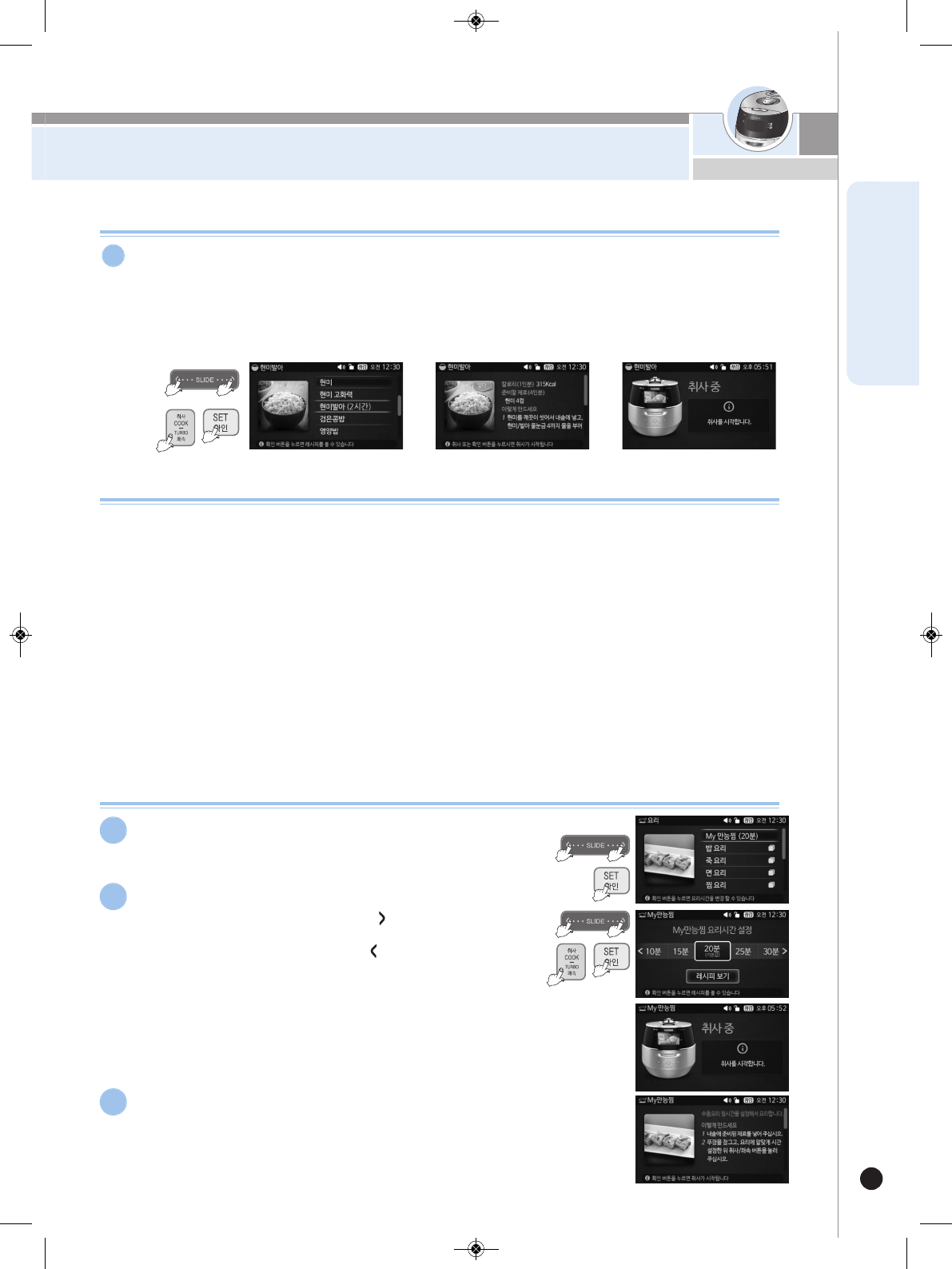HOW TO USE GABA RICE/MULTI-COOK FUNCTION
21
www.cuckooworld.com
ENGLISH
Using
''
GABA
''
Menu
Enter 'Rice' menu in the home screen, select the 'Gaba Rice' and press the
'COOK/TURBO' button.
1
When the
''
GABA
''
is selected,
''
3H
''
is indicated in the display
❶
If you don't want to grow the size of the sprout germinated and want to eat earlier, select the GABA Rice
while skipping the pre-germination phase, and then press the 'COOK/TURBO' button.
(nutrients ingredients do not vary significantly by the size of germ).
❷
During hot seasons, longer germination time may generate odor. Reduce germination time.
❸
GABA cooking feeds up to 4 people.
❹
City water can be used for germination. However, filtered or drinkable water is recommended.
Germination may not be properly performed in hot or boiled water even after cooking.
❺
Germination rate and germ growth may differ by the type of brown rice, condition, or period of storing.
- The brown rice should be within 1 year from harvest, and not long since pounded.
❻
In GABA mode, preset on 3H may not be possible. If you want to preset the GABA, set up BROWN RICE menu.
❼
The taste of rice could be different depending on a kind of brown rice.
Use customized taste function or control the amount of water for your taste. (Refer to Page 20)
❽
Depending on the user’s environment or the condition of the rice, the sprout may not be visible.
▶
If you press the 'COOK/TURBO' button, it will start cooking immediately for the displayed germination time.
▶
Press SET button and then you can view the recipe.
▶
Press the 'COOK/TURBO' or SET button in View Recipe mode and it will start cooking.
▶
When starting cooking, the remaining time will be displayed with the unit of minutes.
Enter 'Dishes' menu in the home screen, select
the 'MY Multi-Cook' and press the 'COOK/TURBO'
button.
1
Press SET and then 'COOK/TURBO' button to start cooking.
3
▶
In Multi Cook mode, the remaining time will be displayed.
▶
If you press SET button after selecting the cooking time, the value will be
saved and you can view the recipe.
▶
Press the 'COOK/TURBO' or SET button in View Recipe mode and it will
start cooking.
Set your desired cooking time with the touch slider.
▶
E
ach
t
ime you
press
t
he
ri
ght
arrow (
), the steaming time will
increase by one step.
▶
E
ach
t
ime you
press
t
he
lef
t
arrow (
),
t
he steaming time will
decrease by one step. (If you keep pressing the button, it will
change
cont
i
nuousl
y.
)
▶
Y
ou
can
set
t
he ti
me f
or
Mul
ti
Cook from 10 minutes to 120 minutes.
▶
Y
ou
can
set
t
he ti
me f
rom
10 mi
nutes
to 90 minutes with the unit of
five minutes, and can set the time from 90 minutes to 120 minutes with
t
he
uni
t
of
10
m
i
nut
es.
▶
If you press the 'CANCEL' button, it will return to the home screen
without saving the time.
2
Multi-Cook Function
383-987F.rev.0.qxp_383-915G rev.0 190*260.qxp 2017. 6. 26. 오전 9:40 페이지 21