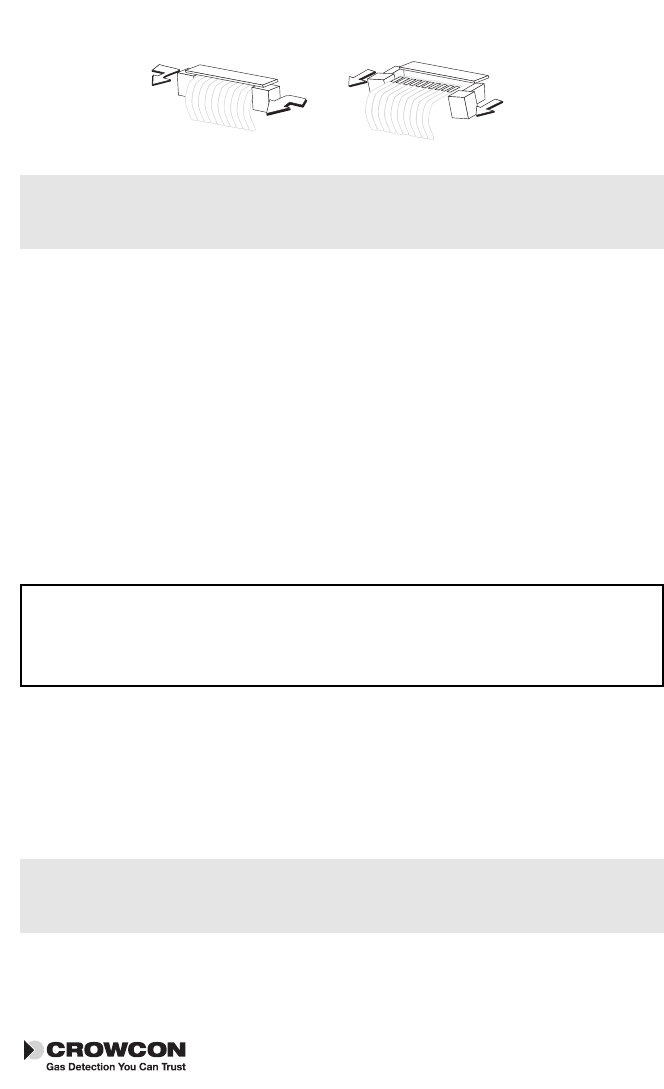Een i-module installeren of vervangen
1. Haal de i-module uit de verpakking en controleer of de sensor volledig op het
modulebord is geplaatst.
Als u een nieuwe i-module installeert in een gleuf die momenteel ongebruikt
is, moet u eerst de dummy-i-module verwijderen. Volg hiervoor de instructies
op voor het verwijderen van de i-module.
2. Controleer of de pakking zich op zijn plaats bevindt op de sensor en duw de
sensor door de sensoropening in de sensorplaatbehuizing. Klik op de
snelschakelaars rondom het i-modulebord. Controleer hierbij of de i-module
stevig op zijn plaats wordt gehouden en de sensor nog steeds stevig op het
modulebord bevestigd is. Vervang de sluitring op de clips.
3. Bevestig de lintconnector door de twee bevestigingslipjes op het modulebord
samen te knijpen en deze er voorzichtig uit te trekken. Schuif het lint, met de
metalen connectoren van het bord afgewend, in de gleuf. Duw de
bevestigingslipjes terug naar de sensor. Hierdoor wordt het lint stevig
vastgeklemd.
De Tetra-unit weer in elkaar zetten
1. Controleer of de verbindingslinten en de kabels erin zijn gestopt. Schuif het
hele samenstel terug in de behuizing. Controleer of alle pakkingen zich op de
goede plaats bevinden.
Plaats de bovenkant en het rooster aan de voorkant terug.
2. Schakel de Tetra-unit in. De nieuwe sensor wordt automatisch geïdentificeerd.
Wanneer u een i-module vervangt door een module van hetzelfde type, blijft de
instrumentspeficieke configuratie gehandhaafd. Wanneer u de module vervangt door
een andere i-module, wordt de standaardconfiguratie geladen
Waarschuwing
De verbindingslinten niet draaien.
Trek de gemonteerde sensorbehuizing niet te ver van het PCB-bord, om schade aan
de bekabeling of de elektrische aansluitingen te voorkomen.
Controleer of de filters en pakkingen in goede staat verkeren.
Vervang eventuele gebrekkige onderdelen.
Raadpleeg indien nodig het hoofdstuk over het oplossen van problemen.
Tetra i-module vervangen
27