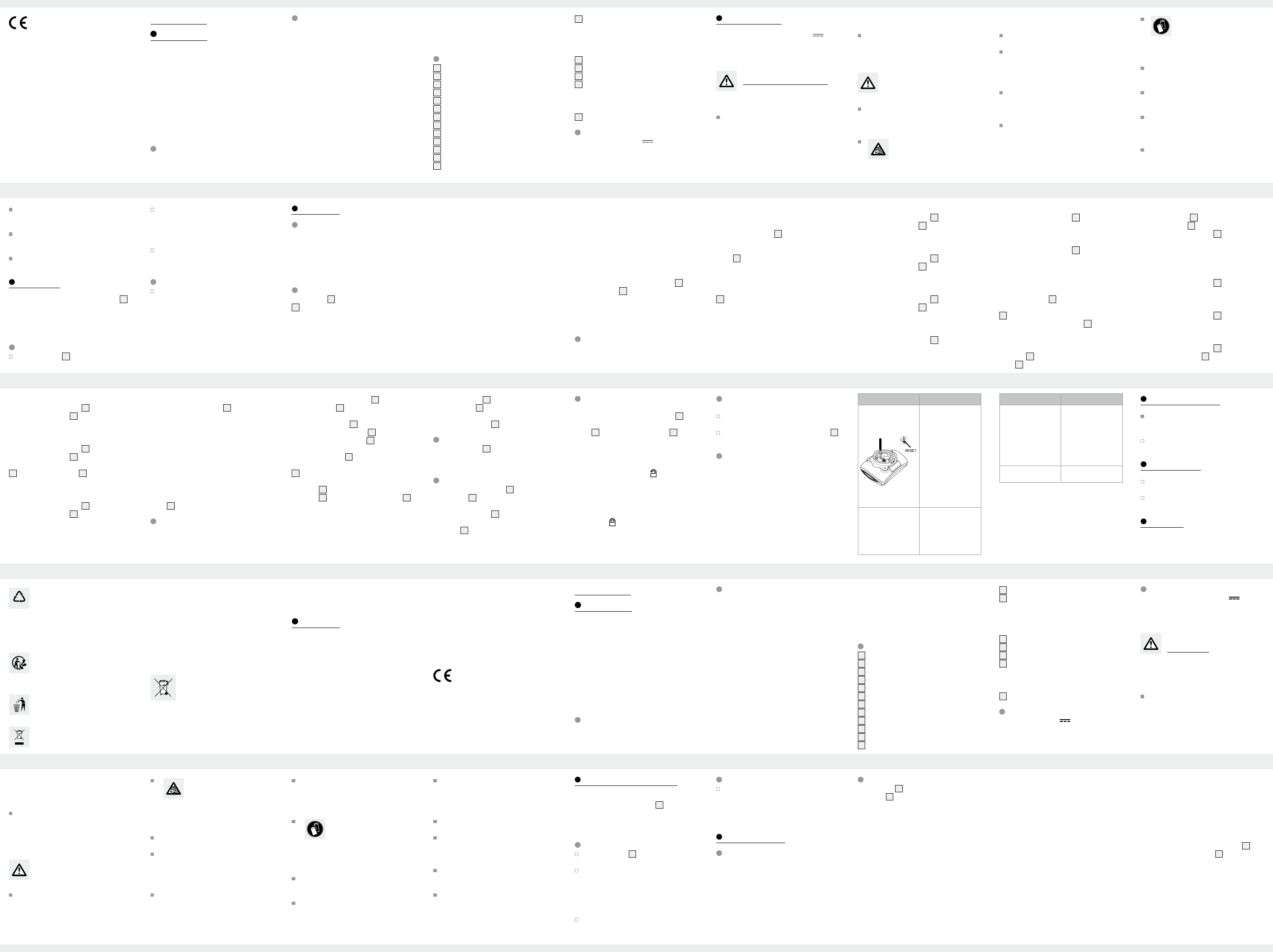FR/BE
FR/BE
GB/IE GB/IE GB/IE GB/IE GB/IE GB/IE
GB/IE
Press the SET button
19
to confirm your entry. Pr
the MODE button
13
to proceed to the ne
and repeat the steps as described abov
Press the MODE button
13
to exit settings.
Using the backlight
Press the SET button
19
to temporarily activate the
backlight. The backlight will switch off automatically
after a shor
Resetting the bicycle computer
Press and hold the SET button
19
first and hold the
MODE button
13
to proceed to setting mode. SET-
TING OPEN or SETTING RESET will be displayed.
Press the MODE button
13
until SETTING RESET
displayed, Confirm reset the pr
SET button
19
.
Now you can adjust the pr
basic settings (language, age, weight, time). Other
saved information will be deleted.
Replacing the batter
Note: The bicycle computer battery must be
replaced when the battery state indicator
17
is
shown on the L
button
13
first and hold the SET button
19
at the
same time and keep them pressed until the battery
symbol and {{----}} are shown on the L
replace the battery, pr
Open the battery compar
cap anticlockwise towar icon using a co
in.
Remov
battery. Please note the polarity when inser
battery. This is shown in the battery compartment.
Ensure that the O-ring is attached correctly before
inserting t
towar icon onto the battery compar
nt
using a coin to close it. Press and hold an
to return to normal operating mode.
Note: When the batter
nfor-
mation will be deleted after approx. 20 seconds.
Remo
computer from t
Slide out the bike computer by pr
the bracket lock (See F
Cut off the protruding tails of the cable ties
2
with a suitable tool such as diagonal pliers.
Troubleshooting
Note: This product has delicate electronic compo-
nents. Therefore interference may occur when it is
near products which transmit r
- If errors occur in the display
products from the vicinity of the product. In the
case
and then r
Problem Solution
Empty LC-display or no
response after putting
the batteries in again
Remov
a sharp object (e.g.
screwdriv
hole marked with “RE-
SET”. Insert a 3
tery into the batter
compartment in such a
way that the + terminal
points upwards. R
the battery cover on the
battery compar
The microprocessor is
reset and restarted.
Speed or distance are
not displayed.
Adjust magnet and
sensor correctly
-
is inserted with the
poles arranged the
right way round.
Problem Solution
Display is black The ambient tempera-
ture is too high or the
bike computer w
posed to direct sunlight
for too long. Remo
product from dir
light and let it cool off
for a while.
The L
irregular symbols.
Remov
replace it again.
Cleaning and care
Do not use any liquids or cleaning agents for
cleaning. Other
the product.
The product should only be cleaned on the
outside with a soft, dr
Maintenance
Remove the battery when the product will not
be used for longer period of time.
Check regularly the cable and components for
any damage and safe fit.
Disposal
The packaging is made entirely of r
materials, which you may dispose of at local
recycling facilities.
b
a
materials for waste separation, which
are marked with abbr
numbers (b) with following meaning:
1–7: plastics
fibreboard / 80–98: composite
materials.
are recy
for better waste tr
logo is valid in Fr
authorit
dispose of your w
dispose of the product properly when it
has reached the end of its useful life and
FUELSA
Press and hold the SET button
19
for 3 seconds
and press the SET button
19
again to request the
fuel unit and fuel consumption setting.
ET
Press and hold the SET button
19
for 3 seconds
and press the SET button
19
again to request the
ET
13
and press the SET button
19
again request the
ET
KM +/-: Kilometer counter
Press and hold the SET button
19
for 3 seconds
and press the SET button
19
again to request the
kilometer counter settings. The L
the symbol for increasing or decreasing the number
(+ or -) and distance counter value.
not in the household waste
on
hours can be obtained from y
authorit
Faulty or used batteries
must be recycled in accor
2006/66/EC and its amendments. Please return
the batteries / rechargeable batteries and / or the
product to the available collection points.
Environmental damage through
incorrect disposal of t
teries / rechar
Batteries
posed of with the usual domestic waste. They may
contain toxic heavy metals and ar
ardous waste tr
chemical symbols for heavy metals are as follow
TIME +/-: Timer.
Press and hold the SET button
19
for 3 seconds to
change the timer settings. The LC dis
the symbol for increasing or decreasing the number
(+ or -) and timer counter value.
SCAN: Scan
Note: In scan mode, the display switches aut
ically between the trip distance, maximum speed,
average speed and trip time.
Note: Refer to the „Basic settings“ chapter to
configure the settings.
Note: To deactiv
button
13
to return to AD mode.
CUST
Alongside ADV and EASY mode, you can
also apply your own settings in CUST
There are tw
mode:
a) Press and hold the SET button
19
first and hold
the MODE button
13
to proceed to setting mode.
SETTING OPEN or SETTING RESET will be displayed.
Press the MODE button
13
until SETTING OPEN
displayed. Press the SET button
19
enter the setting
mode. Press the MODE button
13
will display
ADV or EASY .
b)
19
enter to select ADV
or EASY . By repeatedly pressing the MODE button
13
you can switch between the AD and
EASY modes. EASY mode, press and hold the
SET button
19
to request setting mode. Press the
SET button
19
again. Press the MODE button
13
to activate or deactivate individual se
(i. e. CL
function to EASY mode. Select „OFF“ if you do
not wish to add the selected function to EASY
mode.
Cd = cadmium, Hg = mercury
why y
rechargeable batteries at a local collection point.
Warranty
The product has been manufactured to strict quality
guidelines and meticulously ex
very. In the e
rights against the retailer of this product. Y
rights are not limited in any w
detailed below
The warranty for this product is 3 years from the date
of purchase. Should this product sho
materials or manufacture within 3 years fr
date of purchase, we will r
our choice – free of charge to y
The warranty period begins on the date of purc
Please keep the original sales receipt in a safe
location. This document is required as y
Lorsque les piles
évitez tout contact du pr
la peau, les yeux ou les muqueuses! Rincez
les zones touchées à l‘eau claire et consultez
immédiatement un médecin !
PORTER DES GANTS DE
PROTECTION! Les piles / piles
rechargeables endommagées ou
sujettes à des fuites peuvent pr
brûlures au contact de la peau. V
donc porter des gants adéquats pour les
manipuler
retirez-les aussitôt du pr
endommagement.
Utilisez uniquement des piles
geables du même type. Ne mélangez pas des
piles
of purchase. This warr
duct has been damaged, or used or maintained
improperly
The warranty applies to defects in material or
manufacture. This warr
parts subject to normal wear
red consumables (e.g. batteries) or for damage to
fragile parts, e.g. switches, rechargeable batteries
or glass parts.
Retirez les piles
ne comptez pas utiliser le produit pendant
une période prolongée.
Risque d‘endommagement du produit
Exclusiv
rechargeable spécifié.
mément à l‘indication de polarité (+) et (-)
indiquée sur la pile
le produit.
geable et du compartiment à pile avant
d‘insérer la pile !
geables usées du produit.
Compteur vélo
Introduction
Nous vous félicitons pour l‘achat de votr
produit. V
qualité. Le mode d‘emploi fait partie intégrante de ce
produit. Il contient des indications importantes pour
la sécurité, l’utilisation et la mise au rebut. V
lire consciencieusement toutes les indications d‘utili-
sation et de sécurité du produit. Ce produit doit uni-
quement être utilisé conformément aux instructions
et dans les domaines d‘application spécifiés. Lors
d‘une cession à tiers, veuillez également reme
tous les documents.
Utilisation conf
Le produit est conçu pour une utilisation en tant que
compteur de vélo. Non destiné à une utilisation
commerciale.
Avant la pr
film de protection de l‘écran L
12
.
Remarque : ce produit ne doit pas être utilisé sur
un vélo électrique. Le moteur du vélo pourr
sionner le dysfonctionnement du produit.
Pour insérer la pile
3
, veuillez procéder comme
le montre l‘illustration A.
Utilisez une pièce de monnaie pour ouvrir le
compartiment à pile. À l‘aide de la pièce, tour-
nez le couvercle du compartiment à pile dans
le sens anti-horaire. V
insérée correctement (r
Celle-ci est indiquée à l‘arrière du produit.
Pour refermer le couv
pile, le tourner dans le sens horaire à l‘aide de
la pièce de monnaie.
qué sur les illustration B à I.
Remarque : assurez-vous que le câble est
bien fixé. Il ne doit pas être happé par les
rayons du v
Mise en service
Modification des
réglages de base
Réglages de base : Langue > Profil de l‘utilisateur
> T
Unité de poids > Poids > F
Format date > Date > Économie en CO2 > Intervalle
d‘entretien > Lumière ON
Mode ET
carburant > Unité de températur
Fonctions
– Langues du menu : GB, DE, FR, NL, IT
– Horloge
– Chronomètre
– Affichage de la température °C
– Fonction mémoire pour tempér
– Affichage de la vitesse (0–99,9
–
– Vitesse maximale (0–99,9 km
– Comparaison de vitesse
– T
–
à rebours ou croissant)
–
croissant)
–
temps de trajet total
– Compteur de calories
– Affichage de la combustion de graisse
– Économie en CO2
–
– Fonction de démarrage automatique
– Distance ET
– Heure d‘arrivée estimée
– Économie en carburant
– Phare arrière ON
Composants
1
Aimant
2
Attache-câble
3
Pile
4
Fixation
5
Capteur
6
Amortisseur pour fixation d‘ordinateur de vélo
7
Couvercle de la pile du comp
8
Compteur de vélo
9
Affichage primaire de valeur de fonction
10
Affichage de fonction
11
Affichage secondaire de valeur de fonction
12
Écran L
Fonctions impor
T
13
pour configurer la valeur
touche SET
19
, afin de modifier et appliquer les
réglages
- Langue : Sélection entre 6 langues
- A
(avancé) et F (simple).
-
mm, saisie d‘un nombre à quatre chiffr
Remarque : vous pouvez calculer la taille (U) des
pneus en multipliant le diamètre (D) par 3,1416
(ill. M). La liste (ill. N) contient la taille de pneu (U)
correspondant aux diamètres (D) cour
-
MILE / MPH.
- Âge : saisie d‘un nombre à deux chiffres.
- Unité de poids : sélection entre K
13
T
14
moyenne
▲ supérieure à la vitesse moy
▼ inférieure à la vitesse moy
15
Écran SCAN
16
Affichage d‘inter
17
Affichage du niveau des piles
18
T
vitesse augmente (barre plus grande à dr
ou diminue (barre plus petite à gauche).
19
T
Caractéristiques tec
Pile : 3 (courant continu)
(pile bouton CR2032)
T
fonctionnement : 0–50 °C
- Poids : saisie d‘un nombr
- Format horair
- Heure : saisie de l‘heure et des minutes.
-
MM-DD-YY
- Date : saisie de l‘année, du mois et du jour
-
chiffres.
-
chiffres.
Remarque : lorsque l‘intervalle d‘entretien est
sur „000“, l‘affichage de l‘entretien est établi.
-
le rétroéclair
allumé, vous pouvez r
ou d‘arrêt du rétr
- Distance ET
Contenu de la livraison
1 compteur de vélo
1 support avec capteur
1 aimant
6attache-câbles
1
(courant
continu), de type pile
bouton CR2032
1 mode d‘emploi
Instructions générales
de sécurité
CONSERVEZ T
SÉCURITÉ ET INSTRUCTIONS EN VUE D‘UNE
CONSUL
Le produit peut être utilisé par des enfants âgés
de 8 ans et plus ainsi que par des personnes
ayant des capacités ph
mentales réduites ou manquant d‘expérience
ou de connaissances, s‘ils sont surveillés ou
s‘ils ont été informés de l‘utilisation sûre du
produit et comprennent les risques liés à son
-
TIME (temps de parcours)
-
(gallon).
-
à trois chiffres.
- Unité de température : sélection entr
Confirmez votre choix av
19
.
Appuyez sur la touche MODE
13
, afin de terminer
les réglages. Les réglages de base ont été effectués
avec succès.
Si vous souhaitez modifier les réglages de base,
suivez les étapes du chapitre „R
compteur de vélo“ et effectuez de nouv
réglages de base.
utilisation. Les enfants ne doivent pas jouer
avec le produit. Le nett
produit ne doivent pas êtr
enfants laissés sans surveillance.
Veuillez noter que la gar
les dommages dus à une manipulation non
conforme, à la non-observation des consignes
de sécurité et du mode d‘emploi ou à l‘utilisa-
tion par des personnes non autorisées.
Consignes de sécurité
relatives aux piles
aux piles recharg
Rangez les piles
piles rechargeables hors de la portée des
enfants. En cas d’ingestion, consultez immédi-
atement un médecin !
RISQUE D‘EXPLOSION ! Ne
rechargez jamais des piles non
rechargeables. Ne court-circuitez
pas les piles
les ouvrez pas ! Autrement, v
prov
explosion.
au feu ou dans l’eau.
Ne pas soumettre les piles
à une charge mécanique.
Risque de fuite des piles
geables
Évitez d’exposer les piles
à des conditions et températures e
susceptibles de les endommager
des radiateurs
du soleil.
GB/IE
GB/IE
GB/IE
Initial use
Changing basic settings
Basic settings: Language > Application profile
>T
> W
Date > CO2 saved >Maintenance interval >Light
ON
> Fuel cons > Unit of temperatur
Important functions
MODE button
13
to configure values
19
to edit and adopt settings
- Language: 6 language can be select.
-
select.
-
sizs in mm, 4 digit number can be input.
To open the battery compartment cover
coin to assist you to turn the battery compartment
cover in anti-clockwise dir
you fit the battery the right way round (polarity).
This is shown on the back side of the product.
To close the battery compartment cover
coin to assist you to turn the battery compart-
Attac
T
Figs. B to I.
Note: Make sure the cable is attached prop-
erly
along them.
Insert batteries / rechargeable batteries
according to polarity marks (+) and (-) on the
battery
Clean the contacts on the batter
battery and in the batter
inserting!
Remov
batteries from the product immediately
Before use
Remov
12
before first use.
Note: This product is not recommended to use
with E-bikes. Interference from the motor may affect
the performance of the product.
Inserting t
To insert the batter
3
, proceed as shown in F
STPW
Press the SET button
19
to start the stopwatch.
Press the SET button
19
again to stop the stopwatch.
Press and hold the SET button
19
for 3 seconds to
set the stopwatch to 0.
CAL RATE: Curr
CALORIE: Calorie counter
Press and hold the SET button
19
for 3 seconds to
set the calorie counter to 0.
F
Press and hold the SET button
19
for 3 seconds to
set the fat-burning value to 0.
CO2 K
Press and hold the SET button
19
for 3 seconds
and press the SET button
19
again to request the
reference v
WEAR PROTECTIVE GLO
Leaked or damaged batteries
rechargeable batteries can cause
burns on contact with the skin. W
protective g
occurs.
In the event of a leak
rechargeable batteries, immediately remo
them from the product to pr
Only use the same type of batter
able batteries. Do not mix used and new
batteries / rechargeable batteries.
Remov
the product will not be used for a longer period.
Risk of damage of t
Only use the specified type of batter
rechargeable battery!
MAXSPEED: Maximum speed.
Press and hold the SET button
19
for 3 seconds to
set the maximum speed to 0.
A
Press and hold the SET button
19
for 3 seconds to
set the average speed to 0.
TRIPTIME: T
TEMP: Thermometer
Press the SET button
19
to display the maximum
temperature v
19
again to display the lowes
reached (L
19
and keep it
pressed while the highest or low
displayed to return to the curr
delete the saved information. Press and hold the
SET button
19
for 3 seconds and press the SET
button
19
again to request temper
them. Overheating, fire or bursting can be the
result.
Never thr
into fire or water
Do not ex
rechargeable batteries.
Risk of leakage of batteries
batteries
Avoid e
temperatures, which could affect batteries
rechargeable batteries, e.g. radiator
sunlight.
Avoid contact with the skin, e
membranes. In the ev
acid, thoroughly flush the affected area with
plenty of clean water and seek immediate
medical attention.
- CL
Press and hold the SET button
19
for 3 seconds
and press the SET button
19
again to request the
time and date settings.
T
Press and hold the SET button
19
for 3 seconds
and press the SET button
19
again to change the
tyre size, ODO and maintenance inter
T
Press and hold the SET button
19
for 3 seconds
and press the SET button
19
again to change the
saved total trip time.
TRIPDIST: T
Press and hold the SET button
19
for 3 seconds to
reset the trip distance, maximum speed, aver
speed and trip duration to 0.
maintenance shall not be made by children
without super
Please note that the warranty does not cover
damage arising from improper tr
observance of the operating instructions and
safety advice or unauthor
batteries / rec
batteries
DANGER TO LIFE! K-
able
dentally swallow
attention.
DANGER OF EXPLOSION!
Never r
batteries. Do not short-circuit bat-
teries / rechargeable batteries and / or open
Included it
1 Bike computer
1 Bracket with sensor
1 Magnet
6 Cable ties
1
(Direct current), t
CR2032 button cell
1 Operating instructions
General safet
KEEP ALL THE SAFETY ADVICE AND INSTRUC-
TIONS IN A SAFE PLACE FOR FUTURE REFERENCE!
This product can be used by children aged from
8 years and abo
physical, sensory or mental capabilities or lack
of experience and knowledge if they hav
given supervision or instruction concerning use
of the product in a safe way and unders
the hazards inv
with the product. Cleaning and user
-
light. If selected back light ON, you can input the
back light ON and OFF time.
- ET
- ET
- Fuel format: LITER or GALL
- Fuel cons: 3 digit number can be input.
- Unit of temperature: °C or °F can be select.
Confirm your choice using the SET button
19
.Press
the MODE button
13
to exit settings. Y
now successfully configured the basic settings.
If you wish to change the basic settings, please
follow the steps outlined in the chapter „Resetting
the bicycle computer“ and reset all basic settings.
Using the bicy
Note: The bicycle computer will automatically
switch to standby mode when it has not been used
for over 5 minutes. Pr
will reactivate the computer
will show the current mode
Press the MODE button
13
repeatedly to scroll
through the different functions(see the chapter on
“Using the functions“). Press and hold the SET
button
19
to request or reset the sav
The bicycle computer features the follow-
ing functions:
ADV mode: By pressing the MODE button
13
you can select the following function display
CL
>MAXSPEED > A
STPW
> CO2 K
> SCAN
14
Speed comparator display:
speed
▲ higher than the average speed
▼ lower than the av
15
SCAN display
16
Maintenance interval display
17
Battery state indicator
18
Speed tendency:
This displays the trend in terms of whether the
speed is increasing (large bar
decreasing (small bar
19
SET button (S)
T
Battery 3 (Direct current)
(CR2032 button cell)
Operating temperatur 0–50 °C
Note: Y
(U) by multiplying the tyre diameter (D) by 3.1416
(Fig. M). The list (Fig. N) features the tyre circumfer-
ences (U) of conventional tyre diameters (D).
-
select.
- Age: 2 digit number can be input.
- Unit of weight: KG or LB can be select.
- W
- Time format
- Time: hour and min can be input.
-
select.
- Date: Y
- CO2 saved: 3 digit number can be input.
- Maintenance interval: 3 digit number can be input.
Note: If the maintenance inter
switch off the ser
– ET
– ET
– Fuel Saving
– Back light ON/ OFF
P
1
Magnet
2
Cable ties
3
Battery
4
Bracket
5
Sensor
6
Damper for bicycle computer br
7
Bicycle computer battery cap
8
Bicycle computer
9
Primar
10
Function indicator
11
Secondary functional value display
12
L
13
MODE button (M)
Functions
– Menu languages: GB, DE, FR, NL, IT
– Clock
– Stopwatch
– T
– Memory function for min. and max. temperature
– Bike speed display (0–99.9
– Aver
– Maximum speed display (0–99.9
– Speed comparator
– Speed trend
–
wardcounting)
– Odometer (Countdown or forward-counting)
– T
– Calorie counter
– Fat burning display
– CO2 saved
– Scan display (functions are interconnected)
– Automatic start function
Bike Computer
Introduction
W
product. Y
The instructions for use are part of the product.
They contain important information concerning
safety, use and disposal. Befor
please familiarise yourself with all of the safety
information and instructions for use. Only use the
product as described and for the specified applica-
tions. If you pass the product on to an
please ensure that you also pass on all the docu-
mentation with it.
Proper use
The pr
Not for commercial use.
FR/BE FR/BE FR/BE FR/BE FR/BE