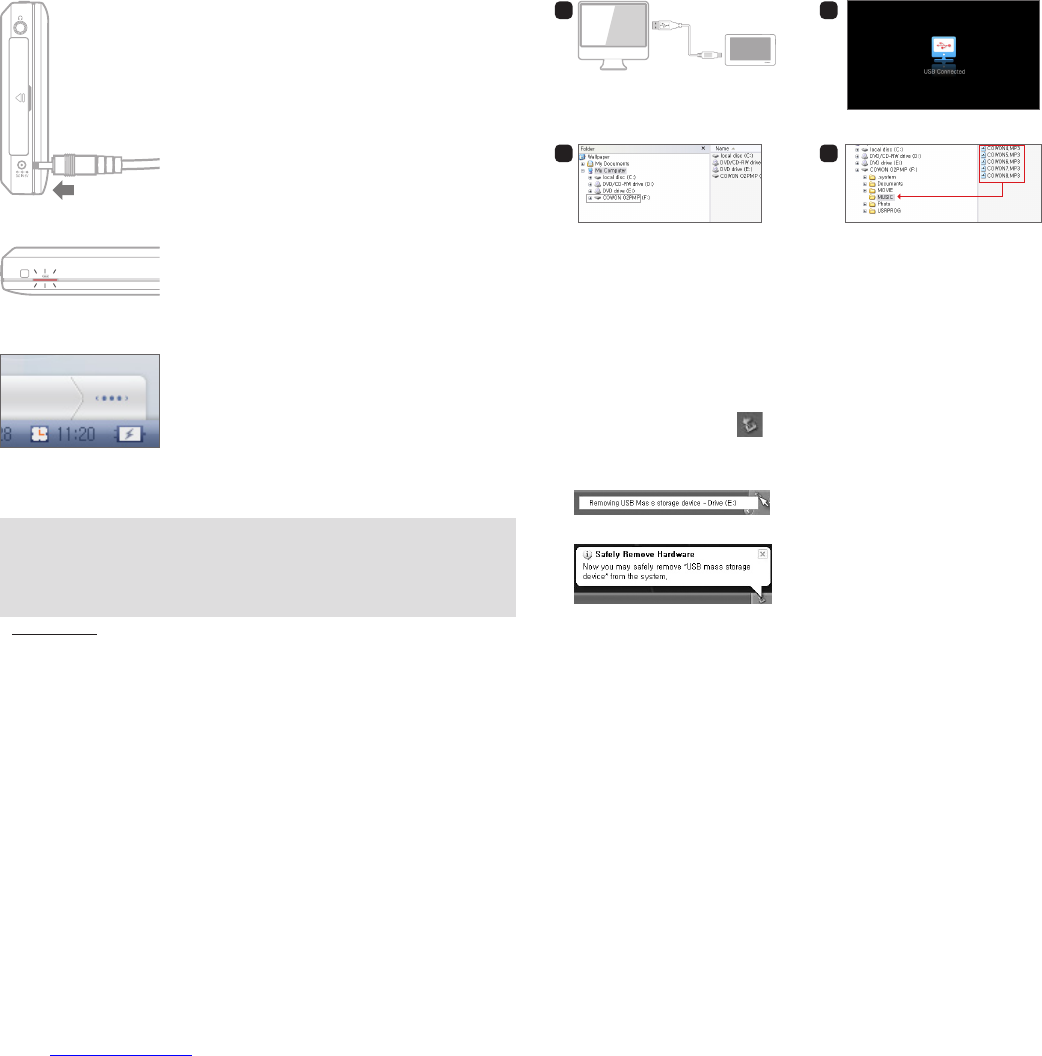10
COWON O2PMP
1. Connect the adaptor.
2. (When turned off)
The charging indicator (LED) is :
3. (When turned on)
The charging icon appears.
1. Use the USB cable to connect COWON O2PMP to the PC.
2. COWON O2PMP displays the following image if properly connected
to the PC (Picture 2).
3. Also make sure to check My Computer or Windows Explorer to see
if COWON O2PMP is properly connected to the PC (Picture 3).
4. Copy video, music or other files to COWON O2PMP (Picture 4).
5. When done, click the icon on the tray bar to safely remove
COWON O2PMP from the PC.
6. Click the popup message.
7. Safely remove the hardware and disconnect the USB cable.
- Fully charge the player before first use or after the player was not used for a long
period of time.
- For your safety, only use the adaptor included with the product.
The adaptor is designed to be used within the voltage range from 100 to 240V.
DRAG
1
3
2
4
+
Power Connection / Charging
+
Connecting to / Disconnecting from the PC
Before you start!
Red - Charging
Turned Off - Charging completed