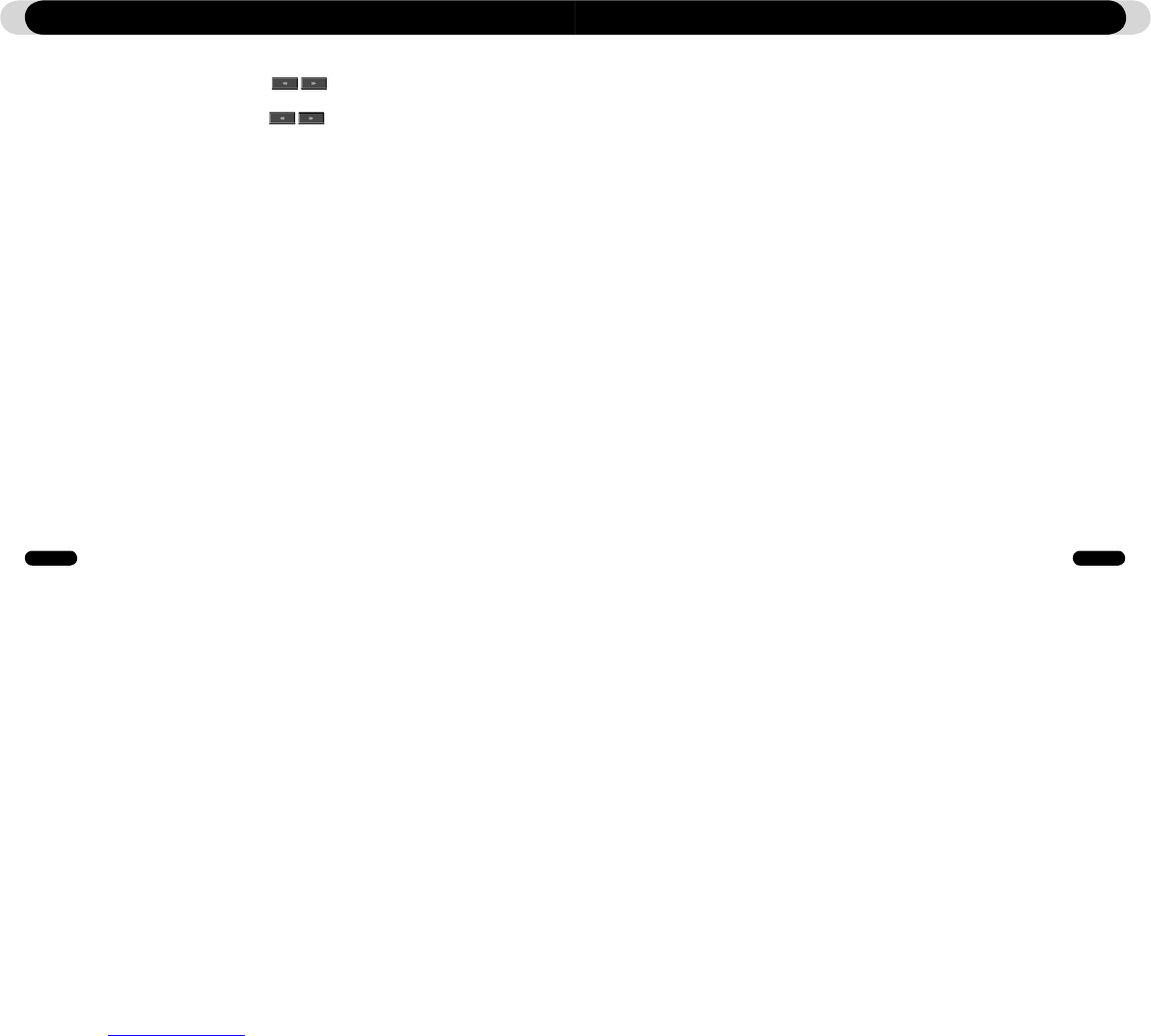Using Advanced Settings
4.7. General
1. Skip Length
●
Sets the length of playback time skipped when the buttons are pressed shortly.
2. Scan Speed
●
Sets the speed of Fast Forward/Rewind when the buttons are pressed and held.
●
The faster the speed, the quicker scanning is possible.
3. Silent Scan
●
Sets the sound during Fast Forward/Rewind operation. When selected, there is no sound during scanning.
4. Resume
●
Saves the location of the music file played at the last power off.
●
If enabled, when the player is turned on, it automatically plays from the last position where it was turned off.
5. Auto play
●
Automatically plays files after the player is turned on.
●
When enabled, the track last played will automatically start.
●
When Resume is enabled, the player automatically plays from the last position.
6. Fade in
●
Gradually increases volume when resuming playback after stop or pause.
●
Sets how long it takes to increase the volume.
7. Charge
●
Can choose charge mode On/Off.
8. Load Default
●
Resets all the settings to default values except language setting.
1. Voice bps
●
Sets the audio quality of the file recorded with the built-in microphone.
●
Files recording through the microphone are set to Mono by default.
●
The higher Kbps, the better the recording quality is, but file size also becomes larger.
2. FM bps
●
Sets the quality of the file being recorded during FM Radio listening.
●
Also sets the quality of scheduled FM recording file.
●
The higher Kbps, the better the recording quality is, but file size also becomes larger.
3. Mic Volume
4.8. Recording
Using Advanced Settings