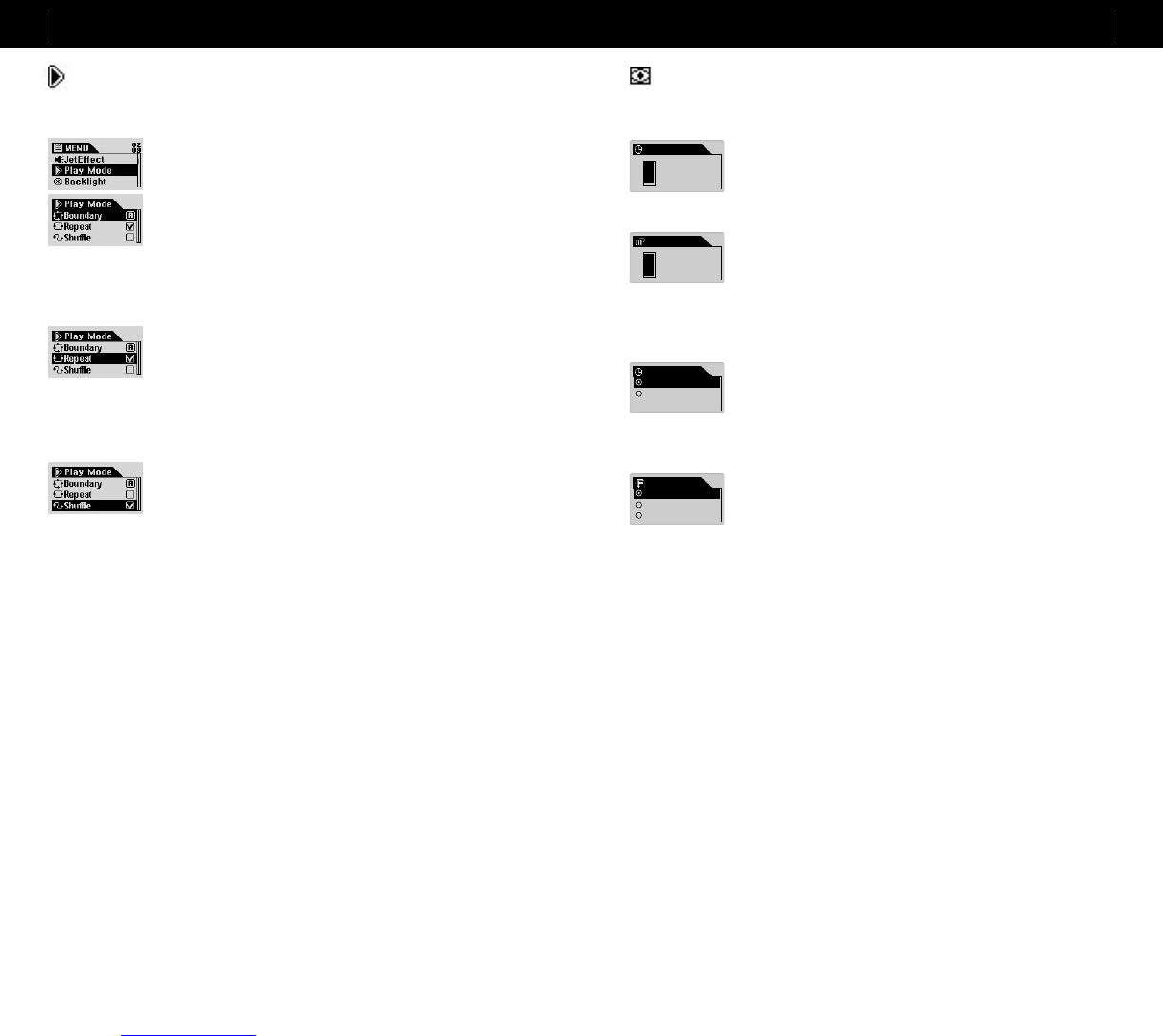Display
1. View Watch
• The current time is displayed.
• To change the time, press + or –.
• On: The current time is displayed at the location for Folder/Album Name in
MP3 Player mode.
2. Lyrics
• The lyrics for the track being played are displayed.
• Select Lyrics and move the jog lever up and down to set On/Off.
• On: Lyrics are automatically displayed when they exist. / Off: Lyrics are not
displayed even if they exist.
• To switch between the general play screen and the lyrics display screen in MP3
Player mode, press and hold the MODE button. (This operation works only for
tracks with lyrics.)
3. Play Time
• The time info of the played track is displayed and you can select which time
info to display.
• Remain: The time remaining is displayed. (Example: 3:32)
• Elapse: The time since the beginning of the track is displayed. (Example: 0:01)
• Select an option and press the lever to apply it.
4. Song Title
• Select how to display file names.
• ID3V2: ID3Tag Version 2 is given priority.
• ID3V1: ID3Tag Version 1 is given priority.
• FileName: The saved Windows file name is displayed.
• When you select an option and press the lever, it is applied beginning with the
next track played.
Play Mode
1. Boundary (Setting Play Range)
In this menu, you can select various play ranges.
MP3 files recorded by Mic and Line-In are excluded.
In MP3 Player mode, briefly press the lever to enter PLAY mode.
While Boundary is selected, briefly press the lever to show the following options
one by one.
• 1 (One): plays only one track.
• F (Folder): plays only the current selected folder.
• A (All): plays all tracks in all folders.
In the RECORDS folder, only modes F or 1 are allowed.
• P (Playlist): plays only the tracks in the Playlist.
2. Repeat (Setting Repeat Play)
You can change the repeat play value to apply to the play range.
In MP3 Player mode, briefly press the lever to enter PLAY mode.
Select Repeat and press the lever. The square box at the right is checked.
When you press the lever again, the square box is unchecked and Repeat Play is
not set.
When it is checked, the selected Play Range is played repeatedly.
3. Shuffle (Setting Random Play)
Select whether to play tracks randomly in the play range specified in PLAY mode.
In MP3 Player mode, briefly press the lever to enter PLAY mode.
Select Shuffle and press the lever. The square box on the right is checked.
When you press the lever again, the square box is unchecked and Shuffle is not set.
When it is checked, Shuffle is applied.
Detailed Descriptions by Menu
Play Mode
Detailed Descriptions by Menu
Display
Play Time
Elapse
Remain
Song Title
ID3 Tag V2
ID3 Tag V1
File Name
Lyrics
On
View Watch
On