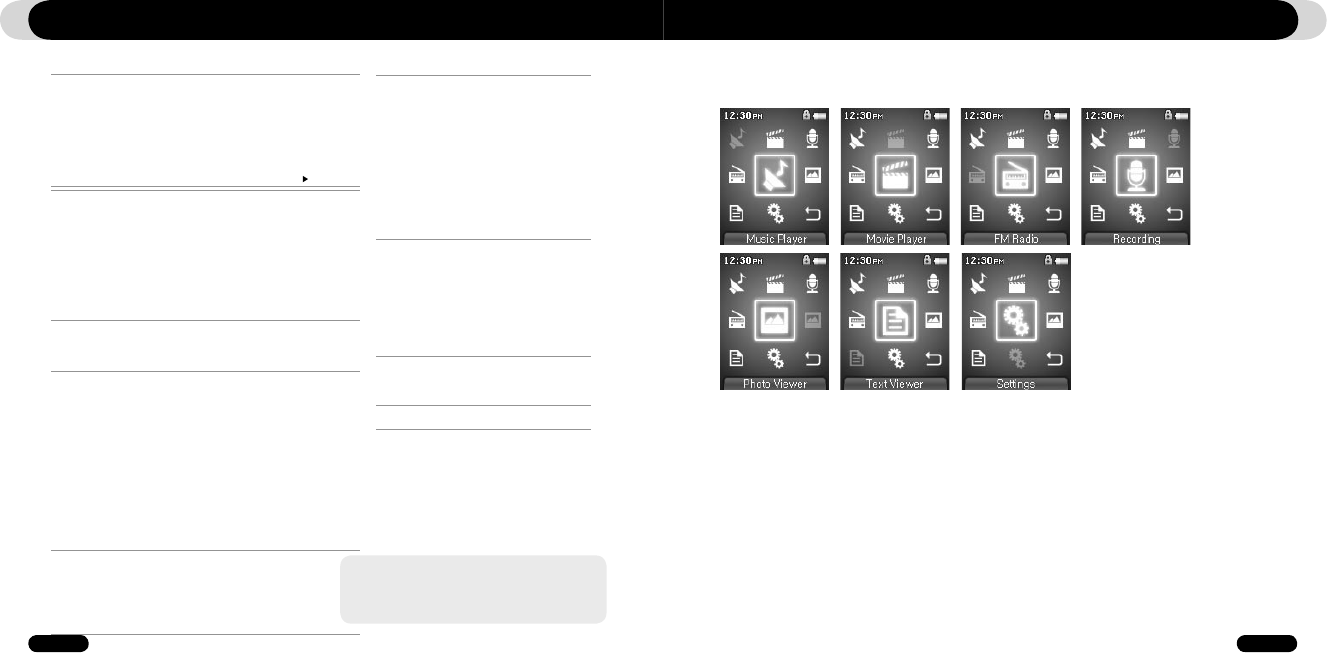Geavanceerde instellingen gebruiken
4.2. Het menuscherm
In het beginscherm kunt u een spelermodus selecteren: Music, Video, FM Radio, Recording, Picture, Text of Set-
tings
3. JetEffect
1. Equalizer
●
Gebruik de vooraf ingestelde waardes of stel de 5-band equalizer handmatig in. Vooraf ingestelde equal-
izerinstellingen zijn Normaal, Rock, Jazz, Klassiek, Pop en Vocaal. Elke vooraf ingestelde equalizerinstell-
ing kan naar believen worden bewerkt.
2. BBE
●
BBE is een geluidseffect dat muziek helderder maakt.
3. Mach3Bass
●
Mach3Bass is de basversterker waarmee superlage frequenties worden versterkt.
4. MP Enhance
●
MP Enhance: Geluidseffect ter compensatie van ontbrekende geluidssegmenten.
Geavanceerde instellingen gebruiken
4.1. Menulijst instellingen
Menu
Music
Video
Record
FM Radio
Picture
Text
Settings
- Het menu Instellingen kan wijzigen door het opwaarderen van
de firmware.
- De taalweergave in het menu Settings wordt beschreven in
paragraaf 4.5.
- De werking van het menu Settings wordt beschreven in paragraaf
2.3.
JetEffect
Equalizer
BBE
Mach3Bass
MP Enhance
3D Surround
Pan
Play Speed
JetEffect vooringesteld (JetEffect Preset)
Afspeelmodus
Boundary
Herhalen (Repeat)
Shuffle (Shuffle)
Scherm
Taal (Language)
Titel (Title)
Afspeeltijd (Play Time)
Album Scroll
Titel Scroll (Title Scroll)
Scrollsnelheid (Scrollspeed)
Achtergrond (Wallpaper)
Teksten (Lyrics)
Scherm automatisch uitschakelen (Auto Display Off)
Toetsenblok automatisch uitschakelen (Auto Keypad Off)
Helderheid (Brightness)
Timer
Tijdsinstelling (Time Setup)
Alarmmodus (Wakeup Mode)
Alarmtijd (Wakeup Time)
Sleep
Auto uit (Auto Off)
Algemeen
Lengte overslaan (Skip Length)
Scansnelheid (Scan Speed)
Stille scan (Slient Scan)
Hervatten (Resume)
Auto afspelen (Auto Play)
Fade in
Opladen (Charge)
Aangepaste toets (User Defined Button)
Standaard laden (Load Default)
File Browser
Opnemen
Line-in bps
Voice bps
FM bps
Mic volume
Line Volume
Auto Sync
Modus Opnemen (Recording Mode)
FM Radio
Stereo
Auto Scan
Regio (Region)
Informatie
4.3. JetEffect