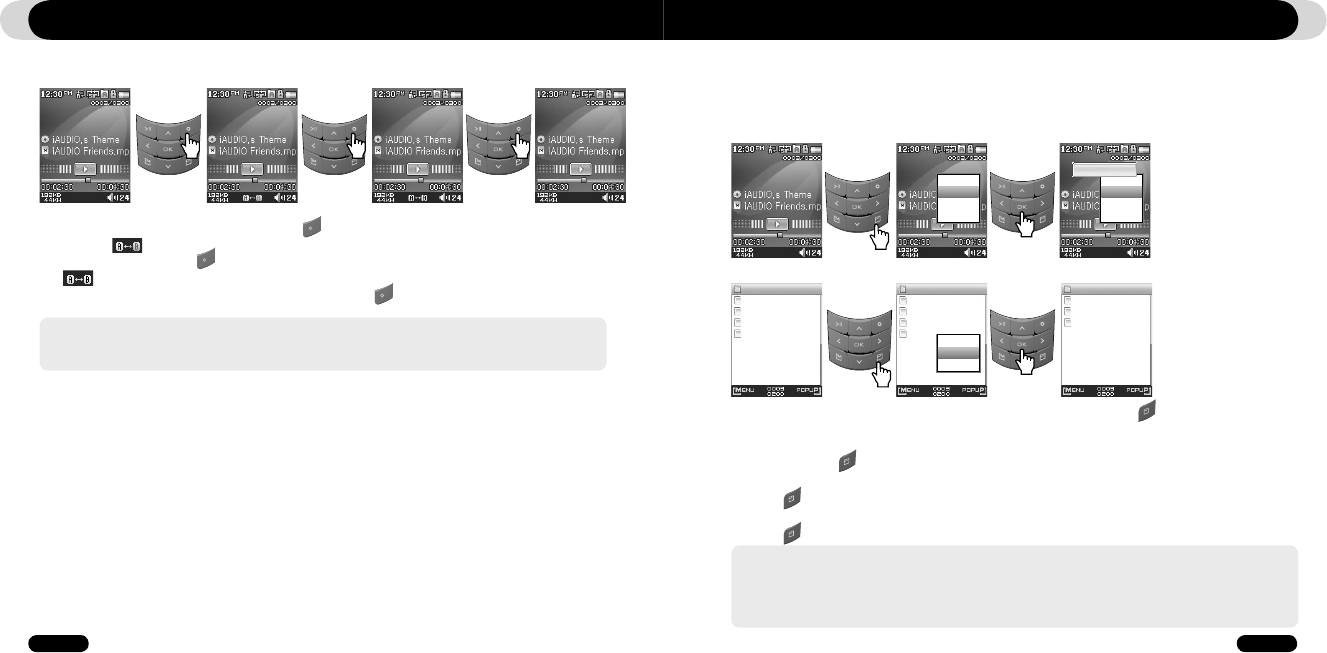Dynamic Play List
iAUDIO Friend.mp3
Friends & Lovers.mp3
COWON.mp3
iAUDIO.mp3
M
M
M
M
Geavanceerde functies gebruikenGeavanceerde functies gebruiken
1. Druk tijdens het afspelen van muziek op de toets aan het begin van de te herhalen sectie. Er verschijnt een
pictogram onderaan op de statusbalk.
2. Druk nogmaals op de toets om het einde van de te herhalen sectie in te stellen. Het pictogram verandert in
en de opgegeven sectie muziek wordt herhaald.
3. Als u het herhalen wilt annuleren, drukt u nogmaals op de knop .
- De geselecteerde sectie moet ten minste 1 seconde duren.
- Section repeat function will be cancelled if another track is selected.
- Section repeat function only works with music files and does not apply to video files.
■ Dynamische Afspeellijst (DAL) gebruiken
Met deze functie kunt u een lijst met favoriete muziekbestanden bewerken. Met DAL heeft u toegang tot muziekbes-
tanden in verschillende mappen zonder in elke map te hoeven bladeren. De iAUDIO F2 heeft in de hoofdmap een
virtuele map met de naam “Dynamic Play List”, die niet wordt herkend door een pc. Tracks die worden toegevoegd
aan de dynamische afspeellijst worden weergegeven in de map “Dynamic Play List”.
■
Tracks toevoegen aan DPL
■
Tracks uit DPL verwijderen
1. Om tijdens het afspelen een track aan de DAL toe te voegen, drukt u op de knop om een pop-upvenster te openen.
Selecteer vervolgens de opdracht “Add to DPL”.
2. Als u een bestand of map aan de DAL wilt toevoegen, selecteert u de gewenste track of map in de Navigatormodus.
Druk vervolgens op en selecteer “Add to DPL”.
3. Als u één track uit de DAL wilt verwijderen, selecteert u het bestand in de map Dynamic Play List. Druk vervolgens op
de knop en selecteer in het pop-upmenu de opdracht Remove.
4. Als u alle tracks uit de DAL wilt verwijderen, selecteert u het bestand in de map Dynamic Play List. Druk vervolgens op
de knop en selecteer in het pop-upmenu de opdracht Remove All.
- Wanneer u een map aan DPL toevoegt, worden alle bestanden in die map toegevoegd.
- Wanneer tracks uit DPL worden verwijderd, wordt alleen de koppeling verwijderd en niet de bestanden zelf.
- Om bestanden te verwijderen, dient u de Navigator te gebruiken of de speler aan te sluiten op een pc.
- Wanneer een bestand van de speler wordt verwijderd, wordt deze automatisch ook uit de afspeellijst verwijderd.
- U kunt maximaal 200 bestanden aan DPL toevoegen.
Lyrics
Add to DPL
Bookmark
Delete
Lyrics
Add to DPL
Bookmark
Delete
Added to DPL
Dynamic Play List
iAUDIO Friend.mp3
Friends & Lovers.mp3
COWON.mp3
iAUDIO.mp3
M
M
M
M
Dynamic Play List
iAUDIO Friend.mp3
Friends & Lovers.mp3
COWON.mp3
M
M
M
■ De functie Section Repeat gebruiken
Met de functie Section Repeat kunt u een specifiek deel van een track herhaaldelijk afspelen.
Play
Remove
Remove All