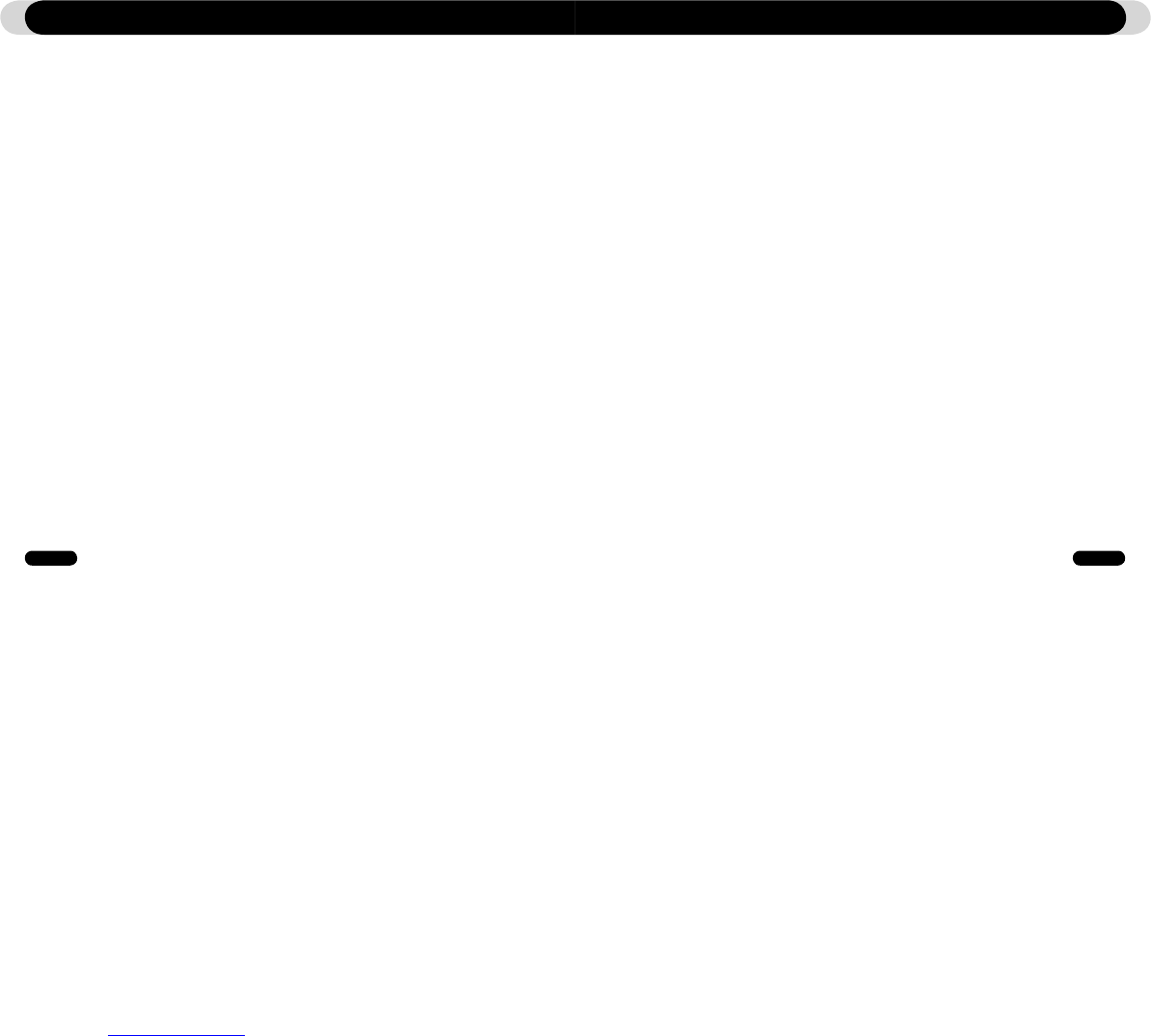Safety Tips
iAUDIO F2 is a unique multimedia player developed and manufactured by COWON SYSTEMS, Inc. It
is an ultra-compact portable digital device that plays various audio files including MP3s and video files
including Moving Picture Playback. iAUDIO F2 also offers FM radio listening/recording, voice recording,
and direct encoding through a built-in microphone or Line-In input jack. It can also be used to read texts
and to view images.
Highly portable, stylish and super-slim design
iAUDIO F2’s ultra-slim size (1.37 X 2.87 X 0.66 inches) provides easy portability and convenience.
22 hours of continuous playback with the embedded lithium polymer battery
The ultra power-saving circuit of iAUDIO F2 enables up to 22 hours of continuous playback with a fully
charged battery. (Based on company test results.)
Multiple audio file format support
It supports various popular digital audio formats including MP3, OGG, WMA, WAV and FLAC (Free
Lossless Audio Codec).
Movie playback
Video files of up to 15 frames per second can easily be converted and transferred with JetAudio VX.
Transferred video files can be viewed in iAUDIO F2.
Text and image viewing
Easily view text and image files with iAUDIO F2. Text files can also be viewed while listening to music.
Voice recording
Voice recording is available using the built-in microphone. This feature is particularly convenient for
recording meetings or lectures.
Direct encoding (Line-in recording)
iAUDIO F2 provides a direct encoding feature that accepts an external audio source for 1:1 recording.
iAUDIO F2 can directly accept through its Line-In jack any music from an audio device such as a Walk-
man, MD (mini disk), old LP phonographs, or TV. iAUDIO F2 can convert external analog audio signals
and store in iAUDIO F2.
Listening/recording of FM broadcasts
You can listen to FM radio broadcasts and record them at the same time. You can also save Preset chan-
nels for easy selection of your favorite FM radio stations.
Introducing iAUDIO F2
1.1 iAUDIO F2 at a Glance
• Do not use this product for any purpose other than described in this document
• Use caution opening the contents of the package to avoid injuries
• Refrain from using earphones if it might affect your awareness of your surroundings. For example, it can be dan-
gerous to use earphones while driving a motorized vehicle, cycling, running, walking, or even during exercises.
• Avoid any exposure to extreme moisture. Damage from moisture constitutes user’s negligence and will not be
covered by manufacturer’s warranty.
• Disassembling or modifying the device will void any warranty.
• Make sure the USB connection is made correctly to avoid any damage to the device or the PC. Avoid extreme
bending or pressuring the connection.
• Avoid any excessive force or impact. If there is an unusual odor such as burning smell or excessive heating dur-
ing use, stop using the device immediately and contact us through www.iAUDIO.com
• Do not use the player with wet hands as it may cause damage and malfunctions.
• Do not listen to the player at excessively high volume for long period of time. Avoid using the device at exces-
sively high volume (>85dB) for any extended period as it may cause damage to your auditory functions.
• Avoid viewing the display in very dark environment for extended period as it may cause excessive strains on your
eyes. To prevent any vision damages that may be caused by such strains, please use the device in properly lit
locations.
• Avoid using the player at a location where static electricity is frequent
• Before any repair service, you should back up all data from the player. COWON SYSTEMS, INC. shall not be
liable for any loss of data or files during the repair.
• Only use the AC adapter and USB cable provided by COWON SYSTEMS, INC.
• During lightning or thunderstorms, disconnect the player from the PC or AC adapter to avoid a risk of power surge
or fire hazard.
• Store the player away from direct sunlight, excessive heat, fire and extreme cold environments. Excessive
temperature can damage the exterior, interior circuits or the display.
• When using the player as a portable storage device, important data should be backed up as frequently possible.
COWON SYSTEMS, INC. shall not be responsible for any unexpected data loss.
• Price of the player may fluctuate depending on the market condition, COWON SYSTEMS, INC. shall not com-
pensate for any loss caused by price fluctuation.